RSS Feeds
RSS Feeds
Your Secret Weapon for Battling Internet Overload
RSS feeds! The unsung heroes of the internet. The humble, nerdy tool that keeps you informed, productive, and strangely smug at tech parties. You might have heard whispers about RSS, usually from someone wearing glasses they don’t need, but what exactly is it? And more importantly, why should you care? Buckle up, because we’re about to embark on an adventure filled with acronyms, web magic, and enough examples to make you an RSS Jedi.
What Is RSS Anyway?
RSS stands for Really Simple Syndication. That’s right—this is not one of those complicated tech things that require a Ph.D. in Computer Science or a blood sacrifice to set up. It’s really simple. (Or as simple as anything on the internet can get without involving cat memes.)
Think of RSS as your personal robot butler for the web. Instead of visiting all your favorite websites one by one, frantically checking for updates like a caffeine-fueled squirrel, RSS gathers all the new content for you and presents it in a neat, orderly way.
Imagine your favorite blogs, news sites, and even podcasts sending their latest updates straight to you in one glorious, uncluttered feed. That’s RSS in action. It’s like having a TikTok "For You" page, except without the weird algorithm trying to figure out if you prefer cooking videos or haunted doll stories.
How Does RSS Work?
At its core, RSS is just a file format—a simple XML file that contains information about updates from a website. Websites generate these RSS feeds, and you use an RSS reader to subscribe to them. Here’s how the beauty unfolds:
- Website Publishes Content: When a site updates, its RSS feed is automatically updated with the new content.
- RSS Reader Fetches Feed: Your RSS reader (more on these handy tools later) regularly checks the feed for updates.
- Content Delivered: You get all the new stuff in your feed without lifting a finger.
Why Should You Use RSS?
- Cut Through the Noise: No more wandering through a jungle of pop-up ads, autoplay videos, and “Subscribe to our newsletter!” guilt trips.
- Stay Updated: Never miss a post from your favorite sites, whether it’s a breaking news alert or a blog about how to make sourdough bread with your air fryer.
- Declutter Your Inbox: Stop using email subscriptions for everything. Your inbox deserves better.
- Be the Cool Kid: Knowing what an RSS feed is gives you instant tech cred. Just say “Oh, I saw that on my RSS feed,” and watch people nod in awe.
How to Get Started with RSS
Let us break down the steps, shall we?
Step 1: Get an RSS Reader
An RSS reader is like your personal librarian for feeds. It collects and organizes everything. Here are some popular options:
- Feedly: Sleek, modern, and perfect for people who want their RSS feeds with a side of pizzazz.
- Inoreader: Great for power users who want advanced features like filters and tagging.
- Old Reader: For those who like their tech retro (and, ironically, not that old). My favorite!
Step 2: Find an RSS Feed
Not all websites shout “I HAVE AN RSS FEED!” like they should, but they often hide them somewhere. Here’s how to find one:
- Look for a small orange icon that looks like a Wi-Fi signal having a nervous breakdown.
- Add /feed or /rss to the end of the website URL. Example: https://example.com/feed.
Step 3: Subscribe!
Copy the URL of the RSS feed and paste it into your RSS reader. That’s it. You’re officially in the club.
Examples of Using RSS Like a Pro
To help you understand, let us feature some examples!
1. News Junkie’s Paradise
Let’s say you’re obsessed with keeping up with the latest headlines. Instead of hopping between CNN, BBC, and The Onion, you subscribe to their RSS feeds. Now all the news comes to you in one tidy feed. Bonus: You can skip straight to the weird headlines like “Florida Man Marries Alligator in Elaborate Swamp Ceremony.”
2. Binge Blogs Without Guilt
Are you a sucker for productivity blogs but hate the email spam that comes with signing up? Subscribe to blogs like Lifehacker, Wait But Why, and your favorite nerdy coding site via RSS. No guilt, no spam, just knowledge.
3. Podcast Catcher Extraordinaire
Most podcasts have RSS feeds. Use an RSS reader to subscribe to your favorite shows. No need for separate podcast apps—RSS keeps them all in one place.
4. Stay on Top of Deals
Many e-commerce sites like Amazon and eBay have RSS feeds for deals. Subscribe to them and never miss a price drop on that inflatable T-Rex costume you’ve been eyeing.
Common Misconceptions About RSS
“Isn’t RSS Dead?”
Not even close. It’s alive and kicking, mostly because tech-savvy folks (like you soon will be) refuse to let it die.
“Isn’t RSS Just for Nerds?”
Sure, nerds love it, but so does anyone who values their sanity. Do you like simplicity? Efficiency? Then RSS is your jam.
“Can’t Social Media Do This?”
Oh, you sweet summer child. Social media is chaos. RSS is peace. Social media wants your attention; RSS just wants to help.
Closing Thoughts
Why RSS Feeds Are Like Avocados
RSS feeds, much like avocados, are underrated and misunderstood by the masses. They’re incredibly useful, versatile, and capable of making your life infinitely better—if only you give them a chance. Plus, just like avocados, once you discover RSS, you’ll find yourself preaching about it to anyone who will listen.
So go forth, brave internet traveler. Embrace the world of RSS feeds. Streamline your digital life. And the next time someone asks how you stay so informed, just lean in close and whisper, “RSS, baby.”
 A cheerful individual using an RSS feed to streamline their digital life, surrounded by neatly organized digital content icons. It highlights the simplicity and efficiency of RSS feeds. Enjoy!
A cheerful individual using an RSS feed to streamline their digital life, surrounded by neatly organized digital content icons. It highlights the simplicity and efficiency of RSS feeds. Enjoy!
I hope this helped you? Feel free to comment and add your experience with "rss" aka "feed".
Thank you for likes, comments and shares! 👋
PS
Check here if your site has a feed. And if so, add that small rss button icon on your site with your link. Readers will thank you!
A lot handier than email...
Join FREE & Launch Your Business!
Exclusive Bonus - Offer Ends at Midnight Today
00
Hours
:
00
Minutes
:
00
Seconds
2,000 AI Credits Worth $10 USD
Build a Logo + Website That Attracts Customers
400 Credits
Discover Hot Niches with AI Market Research
100 Credits
Create SEO Content That Ranks & Converts
800 Credits
Find Affiliate Offers Up to $500/Sale
10 Credits
Access a Community of 2.9M+ Members
Recent Comments
23
Great article!
I wonder if there is a way to create a workflow around RSS so that it automatically generates posts for you based on RSS feeds? Or something like that.
Michael
Yes... ask chatgpt about actual feeds in your domain or niche and boom
Make sure to add restrictions like this in your wordpress dashboard > settings > readings > set to excerpt
Readers also add videos and audio
Thanks for that, Fleeky!
I will check into setting an RSS feed on my websites. That sounds like a nice way to keep people coming back
No it is not a bad thing. It can be used by shameless copycats... best is to add restrictions like this in your wordpress dashboard > settings > readings > set to excerpt
Hi Sami!
Yes, handy to have!
And handy to add to your own site (best check the PS with link where you just add the link of your website)
Also, add restrictions like this in your wordpress dashboard > settings > readings > set to excerpt
👍
See more comments
Join FREE & Launch Your Business!
Exclusive Bonus - Offer Ends at Midnight Today
00
Hours
:
00
Minutes
:
00
Seconds
2,000 AI Credits Worth $10 USD
Build a Logo + Website That Attracts Customers
400 Credits
Discover Hot Niches with AI Market Research
100 Credits
Create SEO Content That Ranks & Converts
800 Credits
Find Affiliate Offers Up to $500/Sale
10 Credits
Access a Community of 2.9M+ Members
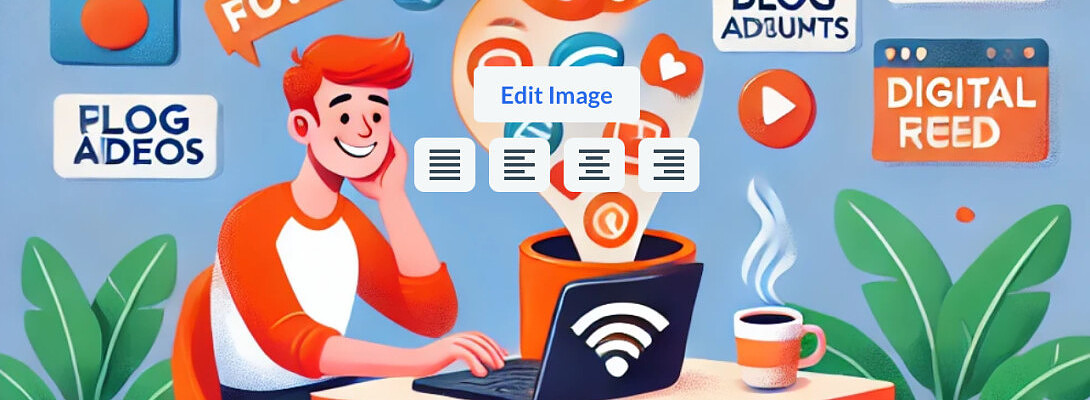
This is me humming softly, "I got my RSS baby." lol
Maxine :)
😂🎶
🤪👌