Finding Something in Finder
I store hundreds of documents and pictures on my IMAC. I often forget the file or picture name. I search using "Finder". The Finder icon is the little blue and white happy face in the toolbar on a MAC.  When selected, the icon opens to something that looks like the header image of this post. There are several tool icons that populate. As well as a list of file names, date of storage, file size and file extension. ."
When selected, the icon opens to something that looks like the header image of this post. There are several tool icons that populate. As well as a list of file names, date of storage, file size and file extension. ."
Opening the magnifying glass, on the right side of the tool bar, allows me to enter a month in which I think the file was saved. I can also add the extension under which I think it was saved. All the files in that month with that extension populate the page. I can then search through those files eventually eliminating all the files I don't need.
So, if I wanted to find a high school picture of of my grandsons, I would look under Sept. because that would likely be a month for first day of school pictures. I might have to check several years. I know to search under the extension .png because that is how the pictures are sent. Checking the files that populate under Sept. .png, I would find a picture of my grandson and his girlfriend.
I would find a picture of my grandson and his girlfriend.
If you loose track of a file on a MAC, searching in Finder under month and extension narrows the search. I don't know if this works on PC using the equivalent of Finder. But, if you are like me, file and picture names are often forgotten or not present. This is one of the ways that I am able to use my MAC and "keep on fishin'. "
Jim
Join FREE & Launch Your Business!
Exclusive Bonus - Offer Ends at Midnight Today
00
Hours
:
00
Minutes
:
00
Seconds
2,000 AI Credits Worth $10 USD
Build a Logo + Website That Attracts Customers
400 Credits
Discover Hot Niches with AI Market Research
100 Credits
Create SEO Content That Ranks & Converts
800 Credits
Find Affiliate Offers Up to $500/Sale
10 Credits
Access a Community of 2.9M+ Members
Recent Comments
17
Good idea! I seldom can find anything that I am looking for! Like I use AI to create the majority of my images for my websites now. I have to go in rename them and then file them under something like "horsedesense" for horse desensitization. Or if for WA, they might start with wapost or something like that.
It is good to have a system.
Karin
See more comments
Join FREE & Launch Your Business!
Exclusive Bonus - Offer Ends at Midnight Today
00
Hours
:
00
Minutes
:
00
Seconds
2,000 AI Credits Worth $10 USD
Build a Logo + Website That Attracts Customers
400 Credits
Discover Hot Niches with AI Market Research
100 Credits
Create SEO Content That Ranks & Converts
800 Credits
Find Affiliate Offers Up to $500/Sale
10 Credits
Access a Community of 2.9M+ Members
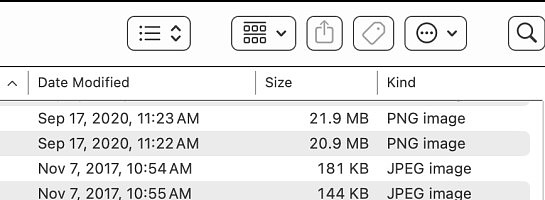
That's one way to be resourceful Jim.
Mel
Thanks for taking the time to read.
Jim
You are most welcome Jim.
Mel