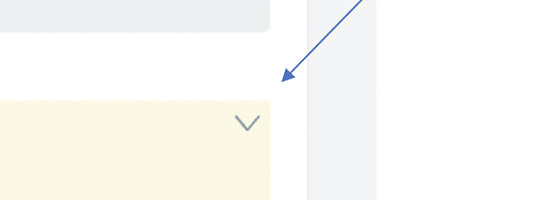Edit a Comment
Published on June 16, 2024
Published on Wealthy Affiliate — a platform for building real online businesses with modern training and AI.
In the past, as I commented on posts and articles, I fixed typos and spelling mistakes the old fashioned way. This meant that I went through about one monitor a week because of white out all over it. Then I noticed the little arrow above and to the right of comments I had written. When I clicked it, a drop down menu appeared.  This allowed me to make edits to my comments or to delete a comment that didnt't make sense. But, this particular drop down menu only applies to things I had written. On comments received, the drop down menu is different.
This allowed me to make edits to my comments or to delete a comment that didnt't make sense. But, this particular drop down menu only applies to things I had written. On comments received, the drop down menu is different.
 This little menu speaks for itself.
This little menu speaks for itself.
I find that comments have more impact if spelling, spacing and grammar are correct. So I suggest that you take the time to proof comments and posts and then correct mistakes. Don't gum up your monitor with whiteout. Use the little menu tab to the upper right of the comment or post. I hope this suggestion makes it easier for you to "keep on fishin'."
Jim
Share this insight
This conversation is happening inside the community.
Join free to continue it.The Internet Changed. Now It Is Time to Build Differently.
If this article resonated, the next step is learning how to apply it. Inside Wealthy Affiliate, we break this down into practical steps you can use to build a real online business.
No credit card. Instant access.