You Don't Have To Share Everything!
Published on September 7, 2017
Published on Wealthy Affiliate — a platform for building real online businesses with modern training and AI.
Did you know that you don't have to share everything you blog about here at Wealthy Affiliate? That's right, there is a little setting button at the top right within the new blog post screen that has three settings. Here's a screenshot:
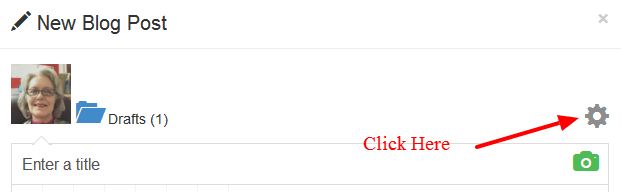
When you click that setting button you will see the three settings.
The first one is Turn Sharing Off. With this one, your blog post will only be shared with the Wealthy Affiliate community.
Ready to put this into action?
Start your free journey today — no credit card required.
The second one is Set as Premium Only. This setting is for sharing only with premium members. Sometimes you might create a tutorial that you feel only premium members should benefit from or that might confuse those who are somewhat new to WA.
And last, but not least, is Make Hidden. When you want to record your thoughts of where you are in the process,, but don't want to do a public blog about it or you want to keep some kind of timeline record for yourself.
Have you used these other settings? How do you find them useful?
Hope you found this helpful.
Blessings,
Debby
Share this insight
This conversation is happening inside the community.
Join free to continue it.The Internet Changed. Now It Is Time to Build Differently.
If this article resonated, the next step is learning how to apply it. Inside Wealthy Affiliate, we break this down into practical steps you can use to build a real online business.
No credit card. Instant access.