Why Do I Have Code Where Google AdSense Ad Should Be?
I just added Google AdSense to my website. At first it was putting the ads at the top of header and at the footer of my site. Now, there are no ads at the top header just a piece of code that I can't get rid of. Here is an image of the top header.
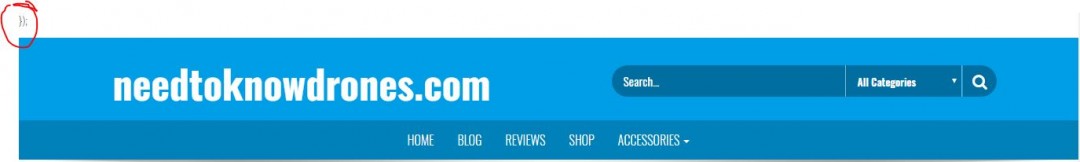
Has anyone come across this problem?
Join FREE & Launch Your Business!
Exclusive Bonus - Offer Ends at Midnight Today
00
Hours
:
00
Minutes
:
00
Seconds
2,000 AI Credits Worth $10 USD
Build a Logo + Website That Attracts Customers
400 Credits
Discover Hot Niches with AI Market Research
100 Credits
Create SEO Content That Ranks & Converts
800 Credits
Find Affiliate Offers Up to $500/Sale
10 Credits
Access a Community of 2.9M+ Members
Recent Comments
9
Had that problem yesterday and it was simply that I added the code in the visual tab instead of the text tab.
I put mine in a side widget.
After correcting it, it was blank for about an hour. Then the ad's started showing up.
Doug
How did you add the verification code?
If you did it by editing your theme in Appearance > Editor, I'd delete it, as you'll have to redo it every time there's a theme update, as the code will get overwritten unless you have a child theme.
I recommend you install the Header & Footer plugin. https://wordpress.org/plugins/header-footer/ and then go to Settings > Header and Footer and insert it into the Head Section injection panel.
I'd also suggest using a plugin, either Ad Inserter https://wordpress.org/plugins/ad-inserter/ or WP Quads https://wordpress.org/plugins/quick-adsense-reloaded/ to manage your ads.
Nate has done some great training on Ad Inserter here: How To Use The Ad Inserter Plugin You might also want to consider Adsense Invalid Click Protector to stop click bombs. https://wordpress.org/plugins/ad-invalid-click-protector/
This normally happens if your code is not correct, somewhere you have not closed the code correctly. Did you do a copy paste of the code or type it in manually? Look it up, you might find the culprit. :))
See more comments
Join FREE & Launch Your Business!
Exclusive Bonus - Offer Ends at Midnight Today
00
Hours
:
00
Minutes
:
00
Seconds
2,000 AI Credits Worth $10 USD
Build a Logo + Website That Attracts Customers
400 Credits
Discover Hot Niches with AI Market Research
100 Credits
Create SEO Content That Ranks & Converts
800 Credits
Find Affiliate Offers Up to $500/Sale
10 Credits
Access a Community of 2.9M+ Members
Thanks everyone for responding, I got it fixed.