Partha's Site Audit Using GA4
So, yesterday, Partha gave you some very detailed instructions on doing a site audit to identify Unhelpful Content.
Over 4300 words of goodies, free of charge!
But, being a bit of a dinosaur when it comes to tech, he used Ye Olde Google Analytics!
Luckily, he has a Fluffy friend, who is going to show you what to do if you have GA4!
Head over to Partha's post.
https://my.wealthyaffiliate.co...
Scroll to the section where he tells you click Behaviour on Google Analytics.

If you have GA4, this is what you will see instead, and you need to click on the square icon, Reports.

This will bring up your Reports Snapshot, and now you click on Engagement, then Pages and Screens.

From now on, you are back on board with Partha, and can continue from this section, where you change the date.

The Search box is directly above your list of posts for the next step.
I hope this helped, thanks for reading.
And a quick thank you to all those who sent me a private message regarding my ongoing personal situation which is keeping me away from the platform at the moment, much appreciated!
Join FREE & Launch Your Business!
Exclusive Bonus - Offer Ends at Midnight Today
00
Hours
:
00
Minutes
:
00
Seconds
2,000 AI Credits Worth $10 USD
Build a Logo + Website That Attracts Customers
400 Credits
Discover Hot Niches with AI Market Research
100 Credits
Create SEO Content That Ranks & Converts
800 Credits
Find Affiliate Offers Up to $500/Sale
10 Credits
Access a Community of 2.9M+ Members
Recent Comments
22
Thanks, Diane!
I mostly use GA-4, unless I’m looking at specific reports, goals, or old data.
GA-4 also runs better for me in the mobile app. I find it does have some shortcomings, compared to UA, but that may be a learning curve issue.
I was born with shiny object syndrome, so I love anything new, and it’s how I collected a room full of guitars and amps.
I guess that’s just the way it goes. 🤷♂️
Stay Well! 😊
Frank 🎸
See more comments
Join FREE & Launch Your Business!
Exclusive Bonus - Offer Ends at Midnight Today
00
Hours
:
00
Minutes
:
00
Seconds
2,000 AI Credits Worth $10 USD
Build a Logo + Website That Attracts Customers
400 Credits
Discover Hot Niches with AI Market Research
100 Credits
Create SEO Content That Ranks & Converts
800 Credits
Find Affiliate Offers Up to $500/Sale
10 Credits
Access a Community of 2.9M+ Members
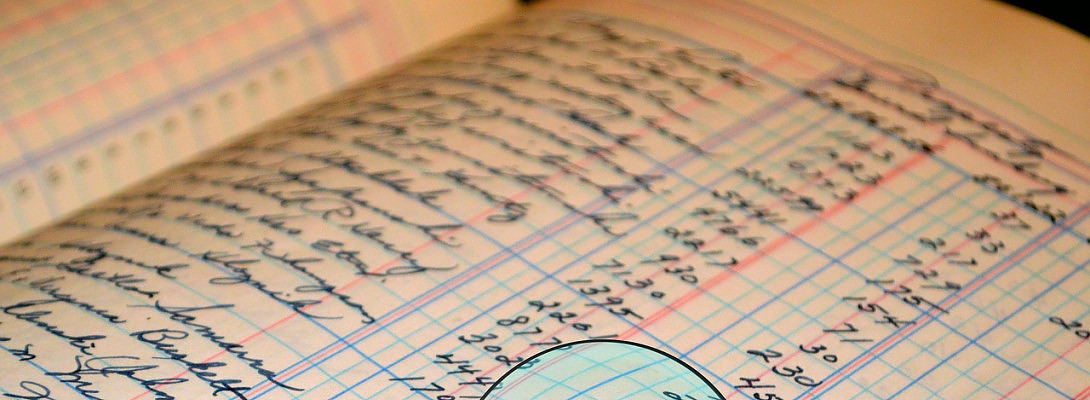
I was in a bit of a panic when I couldn't figure out why my screen showed something different.
But I've come to learn that the solution would be quickly added.
I already follow your instructions as to Google Analytics so it seems fitting that the follow up would be from you.
I can't thank you enough for the immensely valuable information that you generously share with us.
I am eternally grateful, Miss Diane!!
Stephen