'wp_auto_update_core', true
Today I see a message from Site Health about WP on my Dashboard.
Critical Issues
The image looks like this :
I have not seen this before so I click and check into it. I have the following screen:
Checking the dropdown menu gives me the following:
Wow, I am concerned this must be important - right?
I need to change the WP_AUTO_UPDATE_CORE, false , setting to true to fix this problem
So, I start checking online and I find out that in order to change the WP_AUTO_UPDATE_CORE setting I need to go into the wp-config.php file stored on the servers.
Uh oh - alarm bells are ringing here.
This looks like a job for the professionals. Backups here at WA are automatic and while I also have a backup plugin I have never seen this message before.
So I contact Sit Support here on WA.
I get a reply back from Site Support within 5 minutes. 5 minutes - Just think about that I am sitting in Thailand and it is ~8:00 in the morning. I do not know where Site Support is located and perhaps it is 3:00 AM for them and things are quiet and this was obviously an easy question, but still - pretty quick.
The answer is that this is disabled on purpose and I do not need to worry about it.
So
Site Support has got me covered. I do not know why this did not show up in my dashboard before now, but I do not need to worry about it.
Onward to building my site.
Join FREE & Launch Your Business!
Exclusive Bonus - Offer Ends at Midnight Today
00
Hours
:
00
Minutes
:
00
Seconds
2,000 AI Credits Worth $10 USD
Build a Logo + Website That Attracts Customers
400 Credits
Discover Hot Niches with AI Market Research
100 Credits
Create SEO Content That Ranks & Converts
800 Credits
Find Affiliate Offers Up to $500/Sale
10 Credits
Access a Community of 2.9M+ Members
Recent Comments
6
Site Support is truly awesome here, and I'm glad they were able to answer so quickly. Thank you for sharing with us!
Janelle
See more comments
Join FREE & Launch Your Business!
Exclusive Bonus - Offer Ends at Midnight Today
00
Hours
:
00
Minutes
:
00
Seconds
2,000 AI Credits Worth $10 USD
Build a Logo + Website That Attracts Customers
400 Credits
Discover Hot Niches with AI Market Research
100 Credits
Create SEO Content That Ranks & Converts
800 Credits
Find Affiliate Offers Up to $500/Sale
10 Credits
Access a Community of 2.9M+ Members
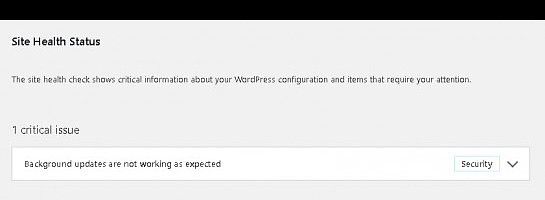




I could say a lot here but I'm biting my tongue.
Honesty is always the best policy Marion. If you have to bite your tongue, you are causing internal stress. Stress is never good, be it internal or external.
Your advice is always valued.
If I missed something here, it is because I was unaware. I have read your post on doing backups and indeed I have backed up my site based on that post and do not only rely on WA to keep a backup for me.
But I have never seen this notification before, so I thought I would share the resolution with others in case they are also seeing this message.