Pinterest Board Covers
Do you use Pinterest? Have you added board covers to each of your boards?
Pinterest is being a bit glitchy at the moment and people are noticing that their board covers are now zoomed in and looking a bit weird.
At first they were thinking that Pinterest had changed the dimensions of board covers (I don't believe that is the case).
This is what your boards might be looking like:


1. Click on the board
2. Click on the pencil to edit
3. Click "Cover" then "Change"
3. Scroll through till you find your image. It may look like this:
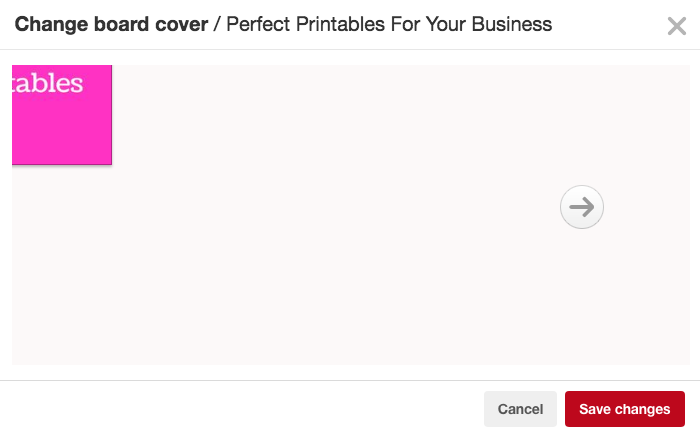
4. Click the arrow to go back or forward once, then return to the image. It should now look like this:
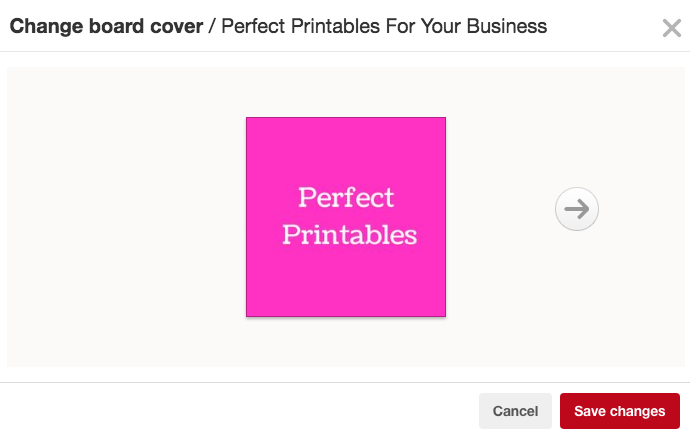
5. Click "Save Changes" and "Save" again on the next page.
Don't see your image? Try this:
1. Click on the board
2. Scroll down till you find your image
3. Click on the Red "Save" Button

4. Save it to the same board (this will bring it to the top of your board)
5. Now go through the previous steps.
If you have a board with a lot of pins (I have some with more than 2k pins) it's going to take some work. You may not see it at important, and in the grand scheme of things, it probably isn't.
But if you rely on Pinterest to drive traffic, your followers may look at your Pinterest and think that you are not active on there.
You could wait to see if Pinterest fix the issue (they are aware of it).
Join FREE & Launch Your Business!
Exclusive Bonus - Offer Ends at Midnight Today
00
Hours
:
00
Minutes
:
00
Seconds
2,000 AI Credits Worth $10 USD
Build a Logo + Website That Attracts Customers
400 Credits
Discover Hot Niches with AI Market Research
100 Credits
Create SEO Content That Ranks & Converts
800 Credits
Find Affiliate Offers Up to $500/Sale
10 Credits
Access a Community of 2.9M+ Members
Recent Comments
5
Great info and for those that have a Pinterest site but never did much (like me), it helps. Jay
Thank you for sharing. I hadn't noticed any changes but will go back and have a little check.
Hopefully Pinterest sorts it soon.
With Grace and Gratitude
Karen
I certainly hope they fix it soon. I only discovered it when working on a clients account, so of course, I had to find a way to fix it.
Then I had to go and fix mine as well :)
See more comments
Join FREE & Launch Your Business!
Exclusive Bonus - Offer Ends at Midnight Today
00
Hours
:
00
Minutes
:
00
Seconds
2,000 AI Credits Worth $10 USD
Build a Logo + Website That Attracts Customers
400 Credits
Discover Hot Niches with AI Market Research
100 Credits
Create SEO Content That Ranks & Converts
800 Credits
Find Affiliate Offers Up to $500/Sale
10 Credits
Access a Community of 2.9M+ Members
Appears more like a rebooting process. Great info Dee!