Website Optimization Tip - P3 Performance Profiler
I've found a new free WordPress plugin that has made a huge difference in the performance of my website. P3 Performance Profiler will run a diagnostic on your WordPress site and analyze the speed and resource requirements of all of the plugins you are using on your website. When I ran the scan, it found 2 plugins that required nearly 4 seconds to load - and I didn't even use them. Once I deactivated and removed the plugins, my page started loading twice as fast as it did prior.
To find it you just need to click on the 'Plugins' menu item and choose 'add new'
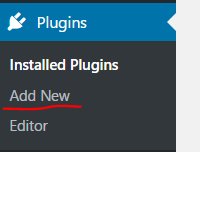
Use the search bar to search for the term "P3 Performance". Once you've found it, go ahead and click install, then click activate once the install has completed.
After you've installed and activated the plugin, you need to go back to the Plugins option, but this time choose 'Installed Plugins'. Scroll down until you find the plugin entitled 'P3 (Plugin Performance Profiler)'. Under that plugin you should see an option that says 'Scan Now' as illustrated below:
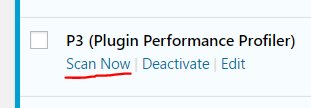
Click that option - then click on the 'Start Scan' button in the upper left corner of the screen. Finally - choose 'Auto Scan' on the next screen.
The scan can take anywhere from 5 to 20 minutes, depending on how many plugins you have installed. Once complete, you should be able to review the results and see at a glance which plugins are causing you the most grief.
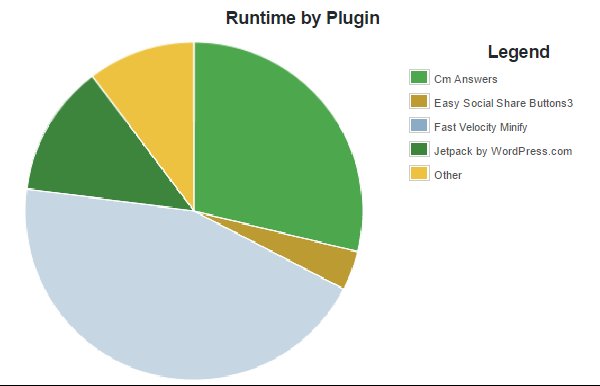
This is a screenshot of my previous results. You can see the 2 big culprits right away. Ironically, one of those plugins was supposed to speed up my site. Clearly it didn't work. I removed both plugins and my site is loading much faster now.
I hope this helps -
Dave
Join FREE & Launch Your Business!
Exclusive Bonus - Offer Ends at Midnight Today
00
Hours
:
00
Minutes
:
00
Seconds
2,000 AI Credits Worth $10 USD
Build a Logo + Website That Attracts Customers
400 Credits
Discover Hot Niches with AI Market Research
100 Credits
Create SEO Content That Ranks & Converts
800 Credits
Find Affiliate Offers Up to $500/Sale
10 Credits
Access a Community of 2.9M+ Members
Recent Comments
18
See more comments
Join FREE & Launch Your Business!
Exclusive Bonus - Offer Ends at Midnight Today
00
Hours
:
00
Minutes
:
00
Seconds
2,000 AI Credits Worth $10 USD
Build a Logo + Website That Attracts Customers
400 Credits
Discover Hot Niches with AI Market Research
100 Credits
Create SEO Content That Ranks & Converts
800 Credits
Find Affiliate Offers Up to $500/Sale
10 Credits
Access a Community of 2.9M+ Members
Thanks Dave. Great information.