How to download images from Amazon
The recent post from NewMarketPro on 25 Reasons to get Banned from Amazon Affiliate Program, presented a problem I've been struggling with.
Rule #2: Using images from Amazon and uploading them on your website.
There are several great posts in the WA community about how to put Amazon affiliate links on your website, but I couldn't find an answer as to why the links to images did not work, even though Amazon provides the code to copy.
I would paste the code into the link as usual in the both text and visual modes, but the link would not work. At best, HTML code was spread over the page, but no image.
After several frustrating attempts, I asked Amazon how to get their images on my site, and the solution is quite easy. They have a tool called the Associate Site Strip which appears at the top of your screen when you log onto your Amazon account.
HOW THIS WORKS:
- When you have a product you want to promote, click on the image link and highlight and copy the HTML code like you always do.
- Then go to the"text' mode on your post and paste the code into the link. Next, click on the "visual" mode. There is your image!
- You cannot link the image, so put the name of the product in the image caption box, insert it into your blog, highlight the caption, and add the link to your product there.
This seems to work only with the "image" or "text" links, as I tried "text and image" and ran into the same problems I had before.
If this strip does not automatically load when you sign up for your Amazon Associates account, go to Your Associates Account >Associate Strip Options>Enable Strip Settings to turn on the strip, and you are all set.
Amazon has made affiliate marketing easy peezy, because you can search for affiliate products for your site the same way you do when searching for a product for your home.
I hope this post helps those of you who are having trouble putting Amazon product images on your website. Using the Site Strip link is the best way to do it. If you use a snipping tool to copy and upload your image, you are violating Rule #2.
Amazon cleverly figured out a way to keep the integrity of their products by preventing anyone from using product information unethically.
I wouldn't think using links in this manner would violate Amazon rules, or why would they provide the Site Strip? But if this is a problem, I hope someone tells me before I get too far into promoting Amazon products (with images).
Weathy Affiliate is the BEST.

Join FREE & Launch Your Business!
Exclusive Bonus - Offer Ends at Midnight Today
00
Hours
:
00
Minutes
:
00
Seconds
2,000 AI Credits Worth $10 USD
Build a Logo + Website That Attracts Customers
400 Credits
Discover Hot Niches with AI Market Research
100 Credits
Create SEO Content That Ranks & Converts
800 Credits
Find Affiliate Offers Up to $500/Sale
10 Credits
Access a Community of 2.9M+ Members
Recent Comments
6
Thank You for this!!
I have been struggling with this.... and you solved it with our help!
Shaunna
Glad I could help. Yes, what would we do without WA members and their great information. (We'd still be blindly wandering around in the cyberworld looking for answers.)
See more comments
Join FREE & Launch Your Business!
Exclusive Bonus - Offer Ends at Midnight Today
00
Hours
:
00
Minutes
:
00
Seconds
2,000 AI Credits Worth $10 USD
Build a Logo + Website That Attracts Customers
400 Credits
Discover Hot Niches with AI Market Research
100 Credits
Create SEO Content That Ranks & Converts
800 Credits
Find Affiliate Offers Up to $500/Sale
10 Credits
Access a Community of 2.9M+ Members
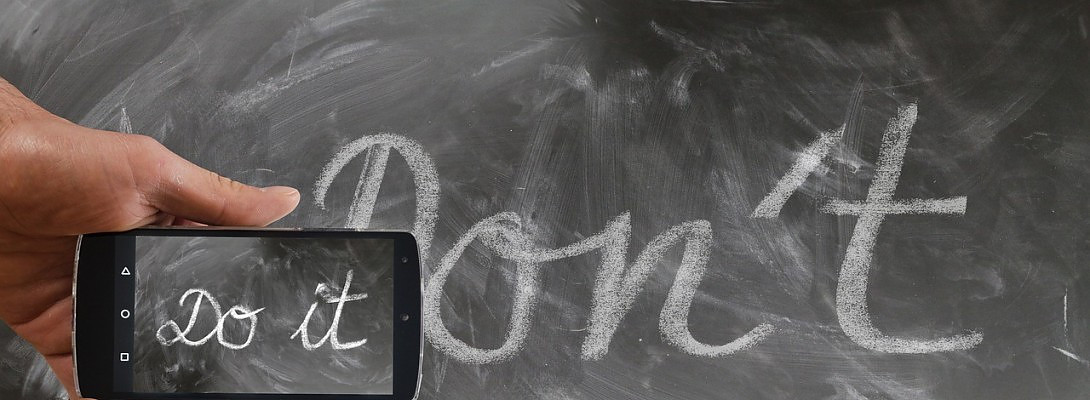
Carol,
Thanks for sharing - I also use their short links - and be
aware that using only their short links are permitted we
cannot shorten them as Pretty Links :)
Susan
Marley, I just couldn't get Amazon's links to work, so now with the Sitestrip whatever they use has to be the right ones, right? Thanks for reading my post.