WA's UI scrunched up? Alter your browser's zoom!
I like to use Chrome for editing my site, but ever since WA changed to its new format I had the problem you see in the image. The left sidebar is all scrunched into the main body! I didn't have that problem with Firefox, so I assumed it was a Chrome thing.
However, I fixed it just now by zooming out a bit in Chrome. After setting the zoom to 90%, everything fits! All fixed and wonderful again. So if you ever have that problem, there you go.
Join FREE & Launch Your Business!
Exclusive Bonus - Offer Ends at Midnight Today
00
Hours
:
00
Minutes
:
00
Seconds
2,000 AI Credits Worth $10 USD
Build a Logo + Website That Attracts Customers
400 Credits
Discover Hot Niches with AI Market Research
100 Credits
Create SEO Content That Ranks & Converts
800 Credits
Find Affiliate Offers Up to $500/Sale
10 Credits
Access a Community of 2.9M+ Members
Recent Comments
1
Join FREE & Launch Your Business!
Exclusive Bonus - Offer Ends at Midnight Today
00
Hours
:
00
Minutes
:
00
Seconds
2,000 AI Credits Worth $10 USD
Build a Logo + Website That Attracts Customers
400 Credits
Discover Hot Niches with AI Market Research
100 Credits
Create SEO Content That Ranks & Converts
800 Credits
Find Affiliate Offers Up to $500/Sale
10 Credits
Access a Community of 2.9M+ Members
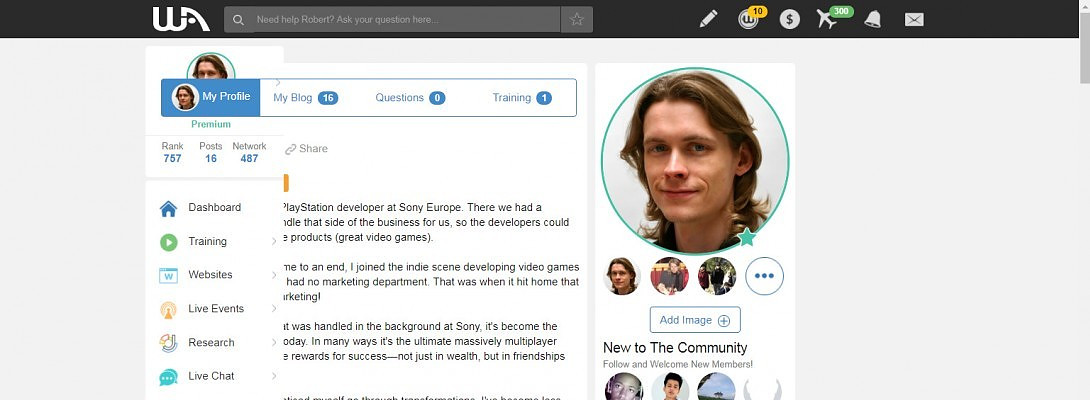
Zoom is a great thing, Robert. As I get older, it helps my reading ability to see text a bit larger than normal.
I can either zoom in and out using the "customize and control" - 3 vertical dots in the upper right side of my browser - or, I can do it by holding down the "Ctrl" key and tapping either a "-" (makes it smaller or a "+" (makes it bigger).
Jim