Free Image Sources
I see lots of members asking where they can source free images from, so while I put some more in depth training together to cover this, please find below a list of sources that currently provide images that are either Royalty Free and/or Copyright Free.
- https://freerangestock.com/
- https://unsplash.com/
- https://www.pexels.com/
- https://www.flickr.com/
- https://www.lifeofpix.com/
- https://stocksnap.io/
- https://pixabay.com/
- https://commons.wikimedia.org/
- https://burst.shopify.com/
- https://kaboompics.com/
- https://vintagestockphotos.com/
- https://gratisography.com/
- https://libreshot.com/
- https://negativespace.co/
- https://www.reshot.com/
- https://www.freepik.com/
- https://www.canva.com/
You will need to check the Terms & Conditions for each of the sources above, as some of them require attribution.
If you use SiteContent, that integrates with unsplash, pexels and pixabay that I'm aware of, which allows you to search 3 or 4 sites at a time.
One method I have recommended quite a few times, is to create a dummy article in SiteContent, add the images you require, publish to your WordPress website as a Page, then delete the page from WordPress. The image will then be accessible from your Media Library for use within your Posts.
Jim also rightly suggested that you can take your own photos where possible, as these are 100% free and no copyright issues to worry about.
Once the training is complete, I will add a link here, as it will also include details over the different types of image licenses.
In summary, you have the following licenses:
- Public Domain - means images where the right have expired.
- Copyright - means that the image rights still belong to the creator, allowing them to receive compensation.
- Royalty Free - means that the image rights still belong to the creator, but there is no requirement to pay any fees for each use.
- Creative Commons - means that there may be some usage restrictions applied.
- Fair Use - means a limitation may be imposed on the use of the image.
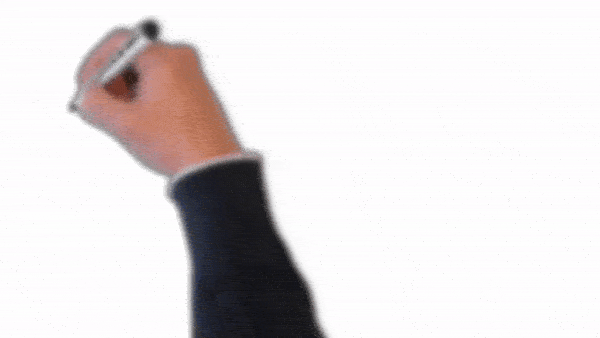
Join FREE & Launch Your Business!
Exclusive Bonus - Offer Ends at Midnight Today
00
Hours
:
00
Minutes
:
00
Seconds
2,000 AI Credits Worth $10 USD
Build a Logo + Website That Attracts Customers
400 Credits
Discover Hot Niches with AI Market Research
100 Credits
Create SEO Content That Ranks & Converts
800 Credits
Find Affiliate Offers Up to $500/Sale
10 Credits
Access a Community of 2.9M+ Members
Recent Comments
242
Thank you for this!
I have also found that with SiteContent, you don't even have to publish the page on your site right? You can just create a new blank document, search for an image, set the size parameters, insert the image into the document, right-click and "save as" on the image.
You're welcome Steve :-) and yes, you can also do that, although it adds another step in the process and can sometimes be slow depending on your internet connection, as you have to download the image and then upload the image to your Media Library. One thing I have noticed with members here is that they don't have much storage space on their personal devices, so downloading the images can also be troublesome for them. Using the method of publishing as a page and then deleting the page eliminates any performance or storage issues. And doing it as a page and not as a post means it will not appear in your blog roll etc,
*****UPDATE*****
I have just updated this post based on your feedback to include the following text, along with adding a few more sources to the list.
**********
If you use SiteContent, that integrates with unsplash, pexels and pixabay that I'm aware of, which allows you to search 3 or 4 sites at a time.
One method I have recommended quite a few times, is to create a dummy article in SiteContent, add the images you require, publish to your WordPress website as a Page, then delete the page from WordPress. The image will then be accessible from your Media Library for use within your Posts.
Jim also rightly suggested that you can take your own photos where possible, as these are 100% free and no copyright issues to worry about.
**********
Good list, Chrystopher, thanks for sharing.
I do use some of these occasionally but you are correct -- you have to watch their terms and conditions (varies from each).
I also use Shutterstock. It's not cheap, but I love the quality and number of images available. With several websites, I feel it's worth the investment, but most people do start with the free image sites.
Thanks for sharing!
Diane
You're welcome Diane and yes, I agree with you, paid stock image sites do give you a lot more choice :-)
Hi, Chrystopher, thanks for the info, I use a number of resources in your list, but there are some I wasn't aware of.
There is one resource I use quite regularly that isn't in your list that you may wish to look at:
www.publicdomainfiles.com
It includes pictures, images, fonts, artwork, clipart, and video clips; all free to use without any attribution or restrictions, including commercial use.
Best wishes.
See more comments
Join FREE & Launch Your Business!
Exclusive Bonus - Offer Ends at Midnight Today
00
Hours
:
00
Minutes
:
00
Seconds
2,000 AI Credits Worth $10 USD
Build a Logo + Website That Attracts Customers
400 Credits
Discover Hot Niches with AI Market Research
100 Credits
Create SEO Content That Ranks & Converts
800 Credits
Find Affiliate Offers Up to $500/Sale
10 Credits
Access a Community of 2.9M+ Members

Thanks for this great information. I will use your idea of going into to Site Content, downloading the images I want, then publishing it to my website as a page, then deleting the page. I was on to that idea, but you completed the steps for me. A great help.
Have a great evening.
Veanna and Moshe