Adding Screenshots To Boost Your Content!
Quick one today folks. And I'm only writing this because honestly I wasn't aware of this function on Windows 10. But I came across it earlier and had to share it with you guys in case it could help anyone out.
Using The Snip & Sketch Tool On Windows 10
If you are on a PC and are using Windows 10 you can follow these instructions to take a screenshot of a specific area of your screen and then draw and add other things to the image.Press the Windows key + Shift + SYou can do them one at a time in that order. Just make sure to hold down each key as you press it. Here is a screenshot I took using this method for a post that I'm currently working on.You can see that I've highlighted certain areas with different colors. You can also draw lines and really what shapes you want.
So there it is guys and girls. Maybe I'm the only one who didn't know about this feature but like I said, in case I'm not the only one who didn't know, here you go :)
I hope this helps and allows you to add more specific things to your posts. Just try to be careful about copyright laws and all that stuff please. If you have any questions just exercise your human right to Google it.
Cheers!
Christopher
Recent Comments
2
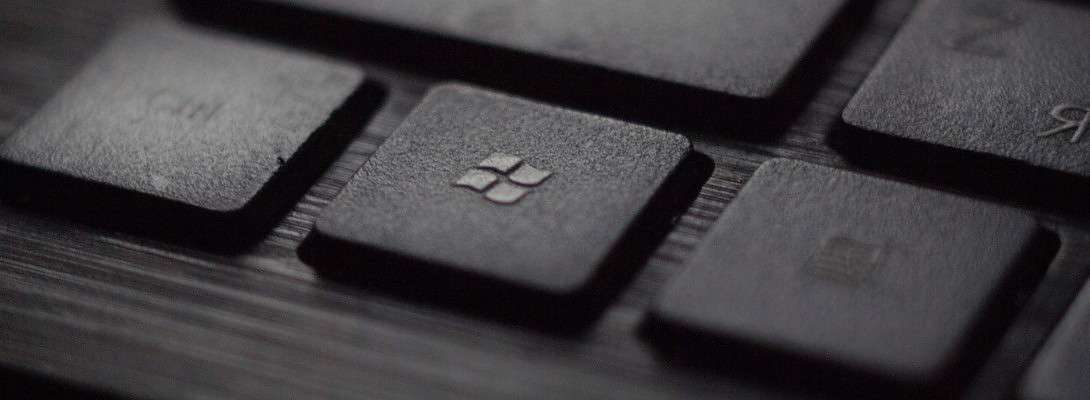
I discovered this this tool a few days ago even though I've been using Microsoft 10 for as long as it's been in existence. I use Monosnap for screenshots. But intend to try Snip & Sketch as access to this tool is faster than Monosnap.
Best wishes
Valerie