My Weekend - Locked out of Wordpress
I just had a massive weekend. Got a lot done, some massive wins and a heart stopping moment or two (more on that later).
First up I completed Certification Course 3 - Yay for me. Well sort of, I am still waiting on approval by google for AdSense. After consulting with the WA brains trust, and hearing stories of months with no response I decided to move on.
If or when google approves me, I'll come back and do a trial. But at this stage I am more comfortable with not having AdSense on my site.
Second I got a number of affiliate banners up and running. I have a couple of banners in the sidebar working, and will be working through my existing posts to add banners to the footer of each post.
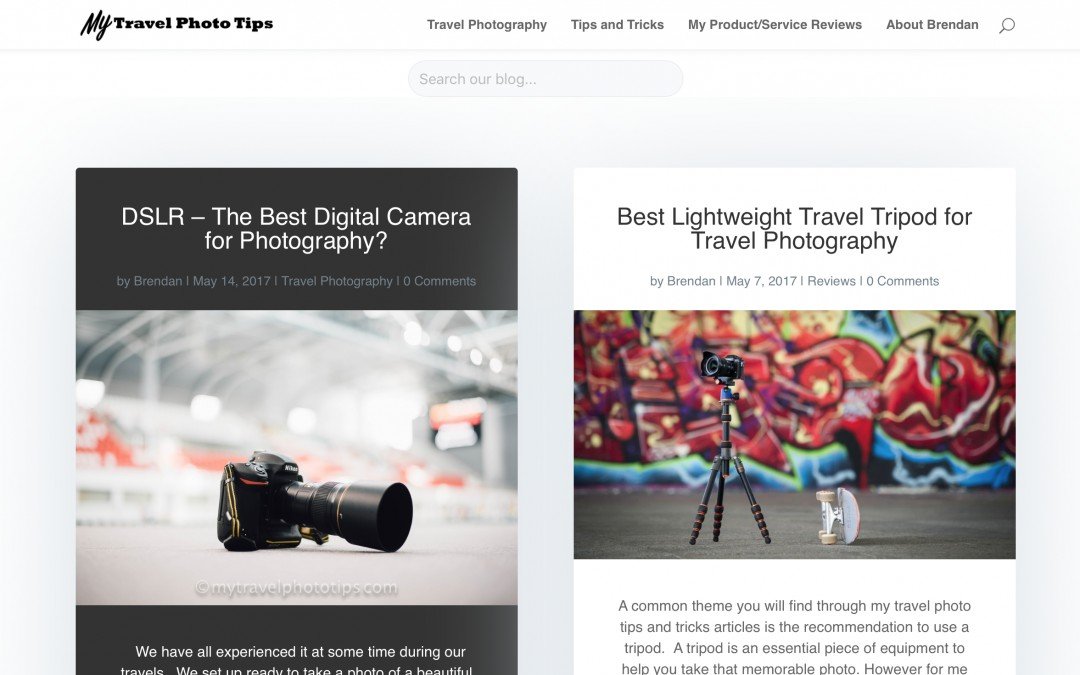
(changes allowed me to have my blog posts show up in a two column grid, with each post alternating black and white background)
I am using a premium theme for my site Divi by Elegant Themes. One of the reasons I like these guys is they have some blog posts on how they created various looks on their site. I liked the look of their blog page, and decided to implement it on my site.
The instructions where pretty simple to follow up until a point. I needed to add some code to the theme's function.php file. The recommendation is to create a child theme. That way when the original theme is updated (and these guys update regularly), it will not break my modifications.
Followed the instructions, activated the child theme and my world came crashing down. Instead of being in the admin area of my site I was looking at a blank screen. The child theme was broken (I stuffed up the instructions somehow) and now I couldn't access my site.
Panic was rising, when I turned to faithful google for an answer. I won't go into details, but I was able to simply cause wordpress to revert to the parent theme. Yay, I had access again, but I still wanted to create a child theme.
Here WA came to the rescue, in particular PhoenixFlame and her training how to create a child theme in Wordpress. She recommends using a plugin, 5 minutes later child theme created and activated. No stress, minimal effort.
This allowed me to complete the modifications to my homepage.
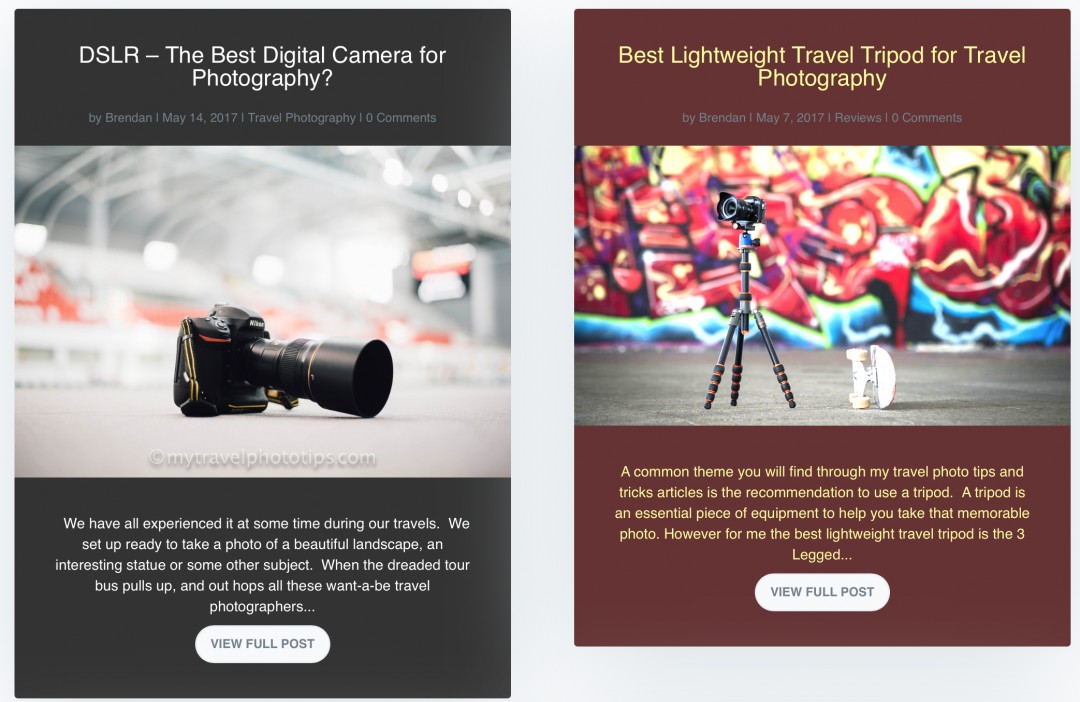
On the whole (if I ignore those moments of panic) it was a very productive weekend. While I still have a number of changes to complete, the new homepage is coming together nicely.
Happy with my progress, I like how my site is coming together.
Have a wonderful day :)
Brendan
Join FREE & Launch Your Business!
Exclusive Bonus - Offer Ends at Midnight Today
00
Hours
:
00
Minutes
:
00
Seconds
2,000 AI Credits Worth $10 USD
Build a Logo + Website That Attracts Customers
400 Credits
Discover Hot Niches with AI Market Research
100 Credits
Create SEO Content That Ranks & Converts
800 Credits
Find Affiliate Offers Up to $500/Sale
10 Credits
Access a Community of 2.9M+ Members
Recent Comments
33
That is great and you seem that you had a wonderful weekend. Keep up the good work.
Thanks,
Theo
Thanks Theo, it was except for that 10 minutes when I couldn't get into the website, but that was a great learning experience. One I wish I didn't have.
Have a wonderful day :)
In one of the lessons, I don't recall which one you may not be there yet.. Kyle states that Google doesn't want banners etc on every page and post. We need to have one concentrated page where the banner etc is, and add 'text' links' referring to the concentrated page.
For example, Click here for more information.
Or, Click here to start shopping. The word here would have the text link in it.
You don't want to fill each page or post with banners then have to go back and remove them.
Thanks Patsy. I'll hold off doing too much more until I get through a bit more of the training.
Thankfully the theme I am using allows for modules on each post/page. So it is not a big issue with adding in or taking away things like banners.
Thank you for the feedback.
Have a wonderful day :)
Brendan
You are welcome.
You can take a look at the titles of the lessons and see where this is also. There is a reason for it being that way.
Have a wonderful day also thanks.
See more comments
Join FREE & Launch Your Business!
Exclusive Bonus - Offer Ends at Midnight Today
00
Hours
:
00
Minutes
:
00
Seconds
2,000 AI Credits Worth $10 USD
Build a Logo + Website That Attracts Customers
400 Credits
Discover Hot Niches with AI Market Research
100 Credits
Create SEO Content That Ranks & Converts
800 Credits
Find Affiliate Offers Up to $500/Sale
10 Credits
Access a Community of 2.9M+ Members
Sounds like a fun and productive weekend!
Thanks Krystle, except for that small moment of panic, it was a lot of fun and very productive.
Have a wonderful day :)