Tricky Images. Where Is My Visual?
I LOVE BLOGGING!
I have been blogging already for six weeks, and even though it is a tremendous amount of work, - 28,000 words later, I have something to say.
Curious?
There are a few of my favorite parts.
First, it is all MINE!!! Nobody can take it away from me (as long as I follow specific rules!)
Next, I love LEARNING! I thought I knew a lot about my niche, but, o boy, how much I have discovered during my research. And I am also learning—just for a price of Premium membership—everything about building and running a website. Priceless!
But the task which I don’t even consider as “work” and where I have the most fun is IMAGES.
It is like telling your story through a series of visuals where you can unleash your creativity and show your imagination.
But - it can be tricky.
1. Mendeleev Table – “Not Found?” Oops…
While writing a post about heavy metals toxicity, I needed an image of Periodic Mendeleev Table to “pin” the issue.
I went with most logical options of keywords to find the image: Periodic Table, Periodic Mendeleev Table, Mendeleev…etc. I tried them all and no result.
Somehow, I managed without it even though that section in the post was screaming for that image.
A couple of weeks later while I was on our favorite Pixabay looking for some pictures for another post, I couldn’t believe my eyes – among images, I saw a perfect print of Periodic Mendeleev Table!
Wow!
Do you know what the keyword I used?
CHEMISTRY!
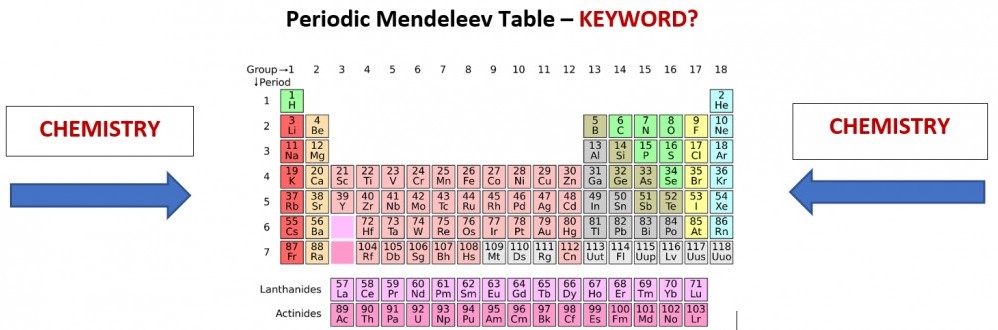
It was amazing that the image of Periodic Table was under the broader relevant category but not to be found if you plug in more targeted key phrase.
Moral of the story?
You should be very creative and try whichever broader or narrower relevant categories might apply!
But the coolest thing is that with the digital media you can go back and add anything you want.
That is amazing!
2. Image Library – You Are on A Scouting Trip!
If you ever experienced something like my “Mendeleev” story, you probably guessed what is coming.
Well, since they are high odds that you will “stumble” on some image by accident, you might as well turn the situation to your advantage.
How?
Now, when I am browsing for possible images, I am like on a scouting trip for a house. I pay attention to all of them—I do it quickly—and see if somewhat I like I can use in the future.

In this case, I am not only browsing for one post in question but “building” my library of images. And, o boy, what kind of fabulous pictures I found!
Yes, it probably will take a bit more time than usual. But it will save you time in the future, especially if you have already outlined your posts for a month.
It is the same as Kyle teaching us to come up at once with all keywords and key phrases. Same is here, especially if you are researching on related topics anyway!
And guess what?
Few of the images I like so much—the graphic, colors, and sense of humor—they help me to add some extra “spice” into my writing. The rest – it is a matter of my imagination.
Well, what does "kick" your creative side?
What do you enjoy the most?

3. Complete the Puzzle – Get The Right Pieces
It sort of “Images for Blogging 101” that they should be relevant. Right?
I was browsing the net a lot lately, paying attention to how professionals are doing it vs. the rest of the world.
I laughed my heart out going through some sites, even though they were the authority websites!
And the most startling discovery for me was that if you remove the content from some posts and leave only images, you couldn’t “figured it out” the story.
Yes, images should support our content, and if you cannot tell your story through visuals you use, why are they there in a first place?
In any journalism school they teach you "story telling" through visuals. And if you cannot “tell your story” through images, they don’t belong there. End of “story!”
I am guilty as judged and should always(!) follow that rule! And that is a beauty of learning.
Another observation. Have you ever experienced that while reading an article, sometimes you “flow” with the content and images are “carrying” you through the text?
Well, visuals, like content, have rhythm, personality, congruency, and different emotional impact.
It’s like a puzzle—some pieces work great together, and some are not.

4. You Are Your Own Picasso
I love images with some “kick!”
They are not just about the “subject” but instill emotions, make us curious, surprised, or burst in laughter. But the most important – they keep us on the page, and we keep reading!
Sometimes it needs just a touch of your imagination to get the “Wow” effect. And you are wondering: where the heck did author get that picture?
Well, all genius things, as they say, are very simple. And you can become the “Picasso” and create that extra kick!
Have you ever tries? I bet you did!
Nowadays, you don’t have to use fancy software to give a little boost to your image. Microsoft Word is all you need, and we all have it!

It is super fun if you use images you have created. And you can slice and dice them whichever way you want to. And you don’t have to be a graphic designer or hire one!
It is so easy and if you have never done it before—go with a simple design. On top of that, it’s always Canva.
Try, and I guarantee you will laugh a LOT!
5. Your Story Visual Identity
Well, what do you do to “personize” your visuals?
How do you choose your images? “Who” makes the cut? What is your most surprising experience with images?
Can you go back to all your posts, remove the content and “read” them by mere glancing?
I would love to be able to do it one day.
You should remember that images are NOT “for your eyes only!” It is all about your readers. Will they love them? Will it be a cozy sailing through your content?
It’s an ultimate goal to give the story its visual identity. How?
That’s why we are learning. In fact, I would love one day to draw my images and create the series. But! It’s only in the future.
For now, let’s be great in finding the “Mendeleev Table” when we need it, go on the image scouting trip, build our “artist” library and learn how to pick the right pieces for the right puzzle.
So, where is YOUR visual?
Happy “snapping!”
BlueJ

Join FREE & Launch Your Business!
Exclusive Bonus - Offer Ends at Midnight Today
00
Hours
:
00
Minutes
:
00
Seconds
2,000 AI Credits Worth $10 USD
Build a Logo + Website That Attracts Customers
400 Credits
Discover Hot Niches with AI Market Research
100 Credits
Create SEO Content That Ranks & Converts
800 Credits
Find Affiliate Offers Up to $500/Sale
10 Credits
Access a Community of 2.9M+ Members
Recent Comments
2
Join FREE & Launch Your Business!
Exclusive Bonus - Offer Ends at Midnight Today
00
Hours
:
00
Minutes
:
00
Seconds
2,000 AI Credits Worth $10 USD
Build a Logo + Website That Attracts Customers
400 Credits
Discover Hot Niches with AI Market Research
100 Credits
Create SEO Content That Ranks & Converts
800 Credits
Find Affiliate Offers Up to $500/Sale
10 Credits
Access a Community of 2.9M+ Members
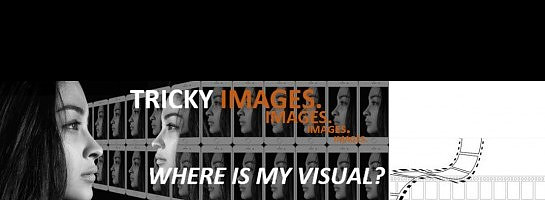
Hi Blue J, great insights, building that image library as we go can pay huge dividends and when it comes to images they can support or create that emotional connection with the content that is created.
Some folks miss that point, we should all spend time when it comes to selecting supporting or dominate content images.
Hi, Alex!
That was precisely the reason I wrote the post, especially after browsing the net and seeing all those "presentations." And some of them are about NOTHING! It's like content and visual are from two different worlds, even if I used my wild imagination.
But the most fun is creating your own images! One day I will be making my own drawings for a website.
Again, thank you, Alex, for following and for your kind words.
I sincerely appreciate it.
Cheers!