How to Adjust your YouTube Video's Screen Resolution to Auto Fit all Devices
A great way to make your post/page contents more user-friendly and engaging.
Or even boost SERP rankings slightly would be to incorporate your own video recordings, or embed an appropriate YouTube video into the contents of an article.
I'm sure some of you have YouTube video's already embedded into articles and the size of the video might seem a bit out of proportion on some devices viewing the post.
In any case, a smartphone would be the perfect example here. If your video appears fine on your laptop/desktop, but out of whack on your smart phone/tablet.
You could simple access a free tool that will convert the video to automatically fit within whatever computing device is rendering the particular post.
Website: Embed Responsively
Website URL: http:// embedresponsively . com
Cost: $0.00 (FREE)
How to use: I have this page saved in my bookmarks bar and use it in every single article I create. Here's what you will need to do.
1) Search for embedresponsively . com
2) Using YouTube for this example. Copy the URL address at the top address bar section of the YouTube video. This will be in reference to the video wanting to convert.
3) Paste URL into the 'Embed' tool inside Embed Responsively. Making sure you have selected the YouTube converter, then simply click embed.
4) A page preview of the video will display beneath. So you'll know if you have the right video showing. Now all you need to do is scroll down a little. Copy the new embed code shown below the video preview.
5) Head over to the page / post where you want to insert the video. Make sure you paste the code into the 'Text' editor! Not the 'Visual' editor. If successfully added. Now click on the 'Visual' editor and it will display a miniature version of the YouTube video within the article.
6) To test the video you could hit preview and shrink the web browser to simulate a smartphone screen resolution. Or wait until you publish the article. Then grab your smartphone and see if the video fits into your screen resolution better. If it does, then success!
The goal here is to make our content as user-friendly as possible. Along with providing the best content you can deliver.
Now that you have a way to make your video's automatically adjust to the user's / visitors screen device, you can sleep easy knowing you're providing a better video, user experience.
I'm sure it will splash a little SERP juice for your smart phone page rankings. Don't quote me on that though.
If it is not working for you. Drop a comment. I'm sure there are other ways of making your videos adjust with a plugin for instance but who wants to be using heaps of plugins anyways.
This is how I've done my YouTube video's and haven't had a single issue over 10 months!
Thanks for reading, good day to you sir/madam...
Join FREE & Launch Your Business!
Exclusive Bonus - Offer Ends at Midnight Today
00
Hours
:
00
Minutes
:
00
Seconds
2,000 AI Credits Worth $10 USD
Build a Logo + Website That Attracts Customers
400 Credits
Discover Hot Niches with AI Market Research
100 Credits
Create SEO Content That Ranks & Converts
800 Credits
Find Affiliate Offers Up to $500/Sale
10 Credits
Access a Community of 2.9M+ Members
Recent Comments
5
Thank you for this, I will use this training to optimize my videos. Have a great day, Denise.
Thanks Benjamin, this is advice I need as I have a lot of you tube videos on my site as you know. I didn't realise that it was not working on mobile phones. I am off to sort out all my videos.
Thanks for the heads up.
Frank
Your videos are working on smart phones. I was pointing out that they are extra large on mobile screen and looking unprofessional.
If your happy with the way it looks just leave them.
By embedding responsively it resizes the videos to fit into all screen sizes nice and neat like :)
See more comments
Join FREE & Launch Your Business!
Exclusive Bonus - Offer Ends at Midnight Today
00
Hours
:
00
Minutes
:
00
Seconds
2,000 AI Credits Worth $10 USD
Build a Logo + Website That Attracts Customers
400 Credits
Discover Hot Niches with AI Market Research
100 Credits
Create SEO Content That Ranks & Converts
800 Credits
Find Affiliate Offers Up to $500/Sale
10 Credits
Access a Community of 2.9M+ Members
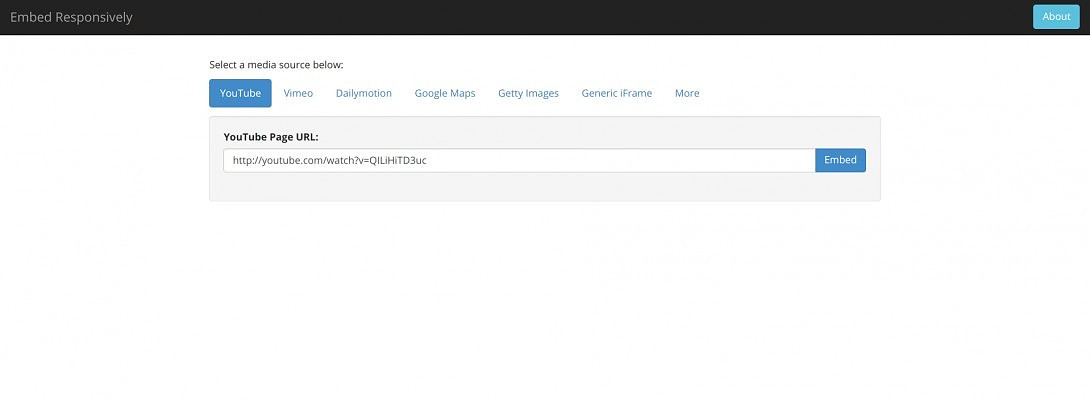
That took a while, more videos than I thought but I am glad you pointed it out to me. Now another question do you know one for photos to make them show up well on mobile phones?
I have the same problem. So what I have done about it was downloaded a plugin to optimise my posts, which also resizes images to fit within the screen resolution.
It's pretty neat If interested in testing it out. The plugin is called: WPtouch Mobile Plugin.
It makes a beautiful mobile-friendly version of your website with just a few clicks.
I couldn't go with out it. If your interested in using the plugin. It also boosts up the speed / performance for your smartphone viewers.
If you do not want to use that plugin that's fine but I am not sure how to fix images.
Maybe try asking a question or using the WA search bar.