Not the 404 ERROR!
A company I'm affiliated with is having a HUGE campaign on Wednesday. So, I email all my subscribers to promote it. I leave the computer for a couple hours and come back to find that some links were clicked.
For some reason, I decide to test my links now... why didn't I earlier? No clue.
2 of them are dead and take me to a 404 error! All because I forgot to include https://www. at the front of the link. UGG!
So, I create some redirected posts on my website. all the "/" and "." I include in the link's broken address get switched to "-", so that didn't work.
Examples of what I wanted my posts' address to look like:
What I got: https://certifiedpureessentialoils.info/wp-admin-mydoterra-com-CertifiedPureEssentialOils
What I wanted was: https://certifiedpureessentialoils.info/wp-admin/mydoterra.com/CertifiedPureEssentialOils
I read about editing .htaccess. I couldn't get mine to download using Filezilla. I also don't like to make changes to the super important programs on my site because then I'd have to contact support if I goofed... I've done that before. I wanted it live as soon as possible.
Then, I searched for redirect plugins (I didn't want to add any more plugins!!!). Problem solved. My botched links in the email that went out to over 400 people will now go to the right place! YES!
I went with Redirection Version 3.2 | By John Godley, which claims to manage all your 301 redirects and monitor 404 error.
Now to email the individuals directly about the bad links.
Join FREE & Launch Your Business!
Exclusive Bonus - Offer Ends at Midnight Today
00
Hours
:
00
Minutes
:
00
Seconds
2,000 AI Credits Worth $10 USD
Build a Logo + Website That Attracts Customers
400 Credits
Discover Hot Niches with AI Market Research
100 Credits
Create SEO Content That Ranks & Converts
800 Credits
Find Affiliate Offers Up to $500/Sale
10 Credits
Access a Community of 2.9M+ Members
Recent Comments
2
Thanks for this post! I've been having some issues with a few dead links from my affiliate program and I haven't been able to resolve it. Perhaps if I try this it will it will help my problem. Have a good one!
Join FREE & Launch Your Business!
Exclusive Bonus - Offer Ends at Midnight Today
00
Hours
:
00
Minutes
:
00
Seconds
2,000 AI Credits Worth $10 USD
Build a Logo + Website That Attracts Customers
400 Credits
Discover Hot Niches with AI Market Research
100 Credits
Create SEO Content That Ranks & Converts
800 Credits
Find Affiliate Offers Up to $500/Sale
10 Credits
Access a Community of 2.9M+ Members
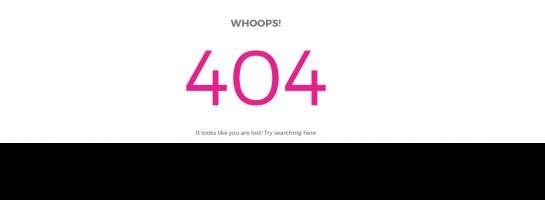
Thanks for sharing