How to make categorizing menu on your website
Dear all,
I am here to talk about categorizing your menus and blog
first you must be finished this lesson the course 2 from the WA training
so after this here is some easy steps to build your own categorizing menu without any plugin
FIRST: open the menu page from Appearance as shown in this image
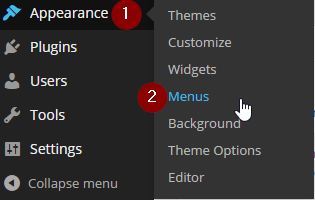
SECOND : Add your pages to the menu and drag and drop them in the specific position you want even if there are more then 2 levels in your sub menu you can do this by dragging and droping
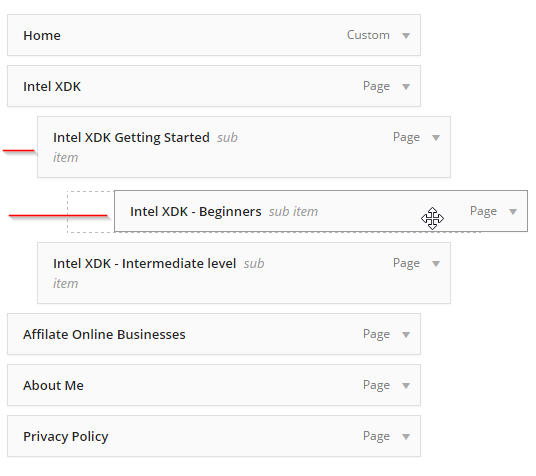
THIRD: Our menu will look like this at the end of managing and sorting
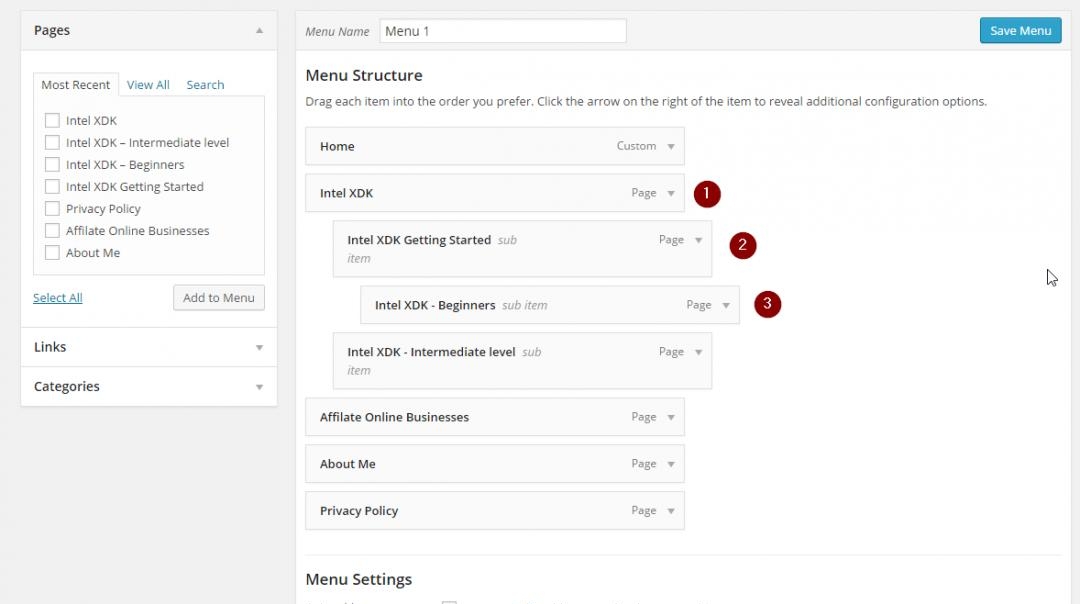
FOURTH: Check your web site menu (don't forget to refresh the page)
It will look similar to this
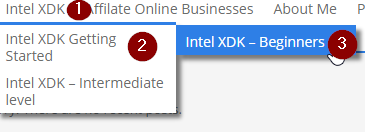
I hope this quick tutorial help you as I found some questions about this point and I recently found the solution (I am just 6 days old in WA)
I wish this help most of you guys
for live preview visit this link
http://arksouaf.siterubix.com/
If you guys have any questions I will keep on touch on this post
And sorry if this is a repeated post
Thank you
Regards..
Abdullah Arksousi
Join FREE & Launch Your Business!
Exclusive Bonus - Offer Ends at Midnight Today
00
Hours
:
00
Minutes
:
00
Seconds
2,000 AI Credits Worth $10 USD
Build a Logo + Website That Attracts Customers
400 Credits
Discover Hot Niches with AI Market Research
100 Credits
Create SEO Content That Ranks & Converts
800 Credits
Find Affiliate Offers Up to $500/Sale
10 Credits
Access a Community of 2.9M+ Members
Recent Comments
17
What I was really looking for was a tutorial on the mega menu's :D But this kind of explained somethings that I was unclear about as well. So either way thanks :)
Yes, the problem is that you have a limit with WP as to the amount of pages that you can have. This is my issue, because without a mega menu I think that I would pass that limit, and some pages would be excluded from the menu as a result. This is what I am trying to avoid. It you take a look at gamestop.com you will see that they have the menu which I am looking for. Their menu is kind of weird though because they have a menu, and another menu within a particular page or category, and this is what I am trying to figure out how to do with WP.
yeah I did see it before and I think you can add posts to your menu as if it is a custom menu like above .. and also when you are trying to add a post in your dashboard you can find that there is a widget on the right named "categories" so you can categorize your posts without limits and you can add theses categories to your WP layout
I slightly recognized most of the info that you just gave me, but I didn't know that you could categorize without limits. Thanks a ton, this really helped :D You are really awesome Abdullah :)
Thats no problem. I hope you go to your dashboard and try to test the post categorizing and menu categorizing and if there is anything I can help you with just ask me here or through a PM
Regards..
See more comments
Join FREE & Launch Your Business!
Exclusive Bonus - Offer Ends at Midnight Today
00
Hours
:
00
Minutes
:
00
Seconds
2,000 AI Credits Worth $10 USD
Build a Logo + Website That Attracts Customers
400 Credits
Discover Hot Niches with AI Market Research
100 Credits
Create SEO Content That Ranks & Converts
800 Credits
Find Affiliate Offers Up to $500/Sale
10 Credits
Access a Community of 2.9M+ Members
Great advice, this shld turn into a training, Abdullah. :)
Thanks for motivation.. I make it as a post cause its just talking about 1 short idea.. I hope in the future that I can write a full valuable trainings
Regards..
Great, I look forward to yr blog posts and training, lol. :)
Thank you :D
You are welcome, take care, Abdullah. ;)