Using Alternate Comment Systems For Wordpress
WordPress has a commenting system built directly into the core. Unfortunately, it has not changed since WordPress was launched in 2003. Most WordPress users address its deficiencies by installing commenting plugins that enhance the functionality.
Without installing a comment plugin, WordPress lacks importance features such as social media integration. It also suffers badly from spam, which is why every single download of WordPress comes packaged with the anti-spam plugin Akismet.
In this article I am going to talk about 6 popular alternative to wordpress commenting system.
1. DISQUS
DISQUS is one of the most popular external commenting solutions available online. It has a clean responsive design that looks great on desktops, tablets and mobiles.
Features include threaded replies, subscription via RSS, updates via email and logins via Facebook, Google+ and Twitter. It also has great support for images and videos.
DISQUS is one of the best commenting solutions available.
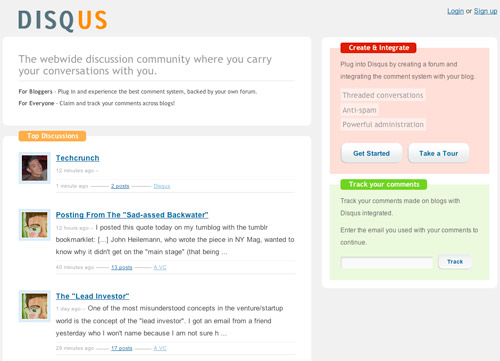
DISQUS has a great administration area that lets you filter spam and create blacklists and whitelists for commenters. The DISQUS WordPress plugin imports existing comments into your DISQUS account and will automatically sync any new comments back to your WordPress database. This means that you will never lose any comments if you switch back to the default WordPress commenting system at a later date.
2. LiveFyre
The main rival to DISQUS is LiveFyre. It is used by many top websites such as Mashable and Engadget.
LiveFyre offers real-time comments, mobile support, social media logins, multimedia support, comment notifier and great subscription options.
Livefyre is packed full of great features such as tagging people from Twitter in comments.
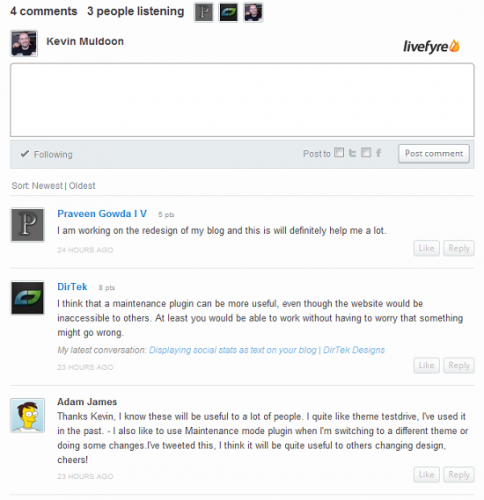
Like DISQUS, the Livefyre WordPress plugin syncs all of your comments back to your website database so that you can easily switch back to WordPress’s commenting system at any time.
3. Intense Debate
Some of you may be surprised to hear that the developers of WordPress (Automattic) have their own external commenting solution. Intense Debate features threaded comments, email notifications, reply by email, social media support and more.
It has many great moderating tools, spam filters and blacklisting support. Last year, Automattic integrated the WordPress.com login system with Intense Debate.
Automattic have unfortunately not got behind their Intense Debate project.

You would have assumed that Automattic would be fully behind Intense Debate, yet they have never really given it support since the service launched at the start of 2007. TheAutomattic home page has over a dozen projects listed, yet none of their projects use Intense Debate for commenting.
Instead, the commenting module of the Jetpack WordPress plugin is used on all of their official blogs. The Intense Debate WordPress plugin has not been updated since July 2007 either, yet the Intense Debate blog was updated in January 2014 with a request for people to “Get Involved“.
Reading between the lines, Automattic do not want to give up on Intense Debate, however they do not want to devote any time or money to it either. Until they do, I would look at an alternative commenting solution.
4. Vicomi
Vicomi is one of the lesser-known external comment solutions that allows users to register using email of Facebook. Regrettably, no other social media services are supported. Vicomi features a responsible mobile-friendly design, threaded comments, great moderation tools and online profile support.
It is easily recognisable by its unique emoticon feature that lets you rate comments from other users as intellectual, worrisome, funny, a question or maddening.

You will either love or hate the emoticons that Vicomi uses.
The Vicomi WordPress plugin states that all data comments are stored on their server. Unfortunately, comments are not synced back to your own database.
5. Facebook
Facebook are by far and away the largest social media website on the internet and the second most visited website after Google. You can tap into its popularity by replacing the WordPress comment box with a Facebook comments box.
The comments box is fast and allows comments to be ordered by time or quality (aka Social Relevance). Since people tend to use their real name on Facebook, implementing Facebook comments on your website should cut down on spam.
Facebook comments are a good option if you have a large following on Facebook.
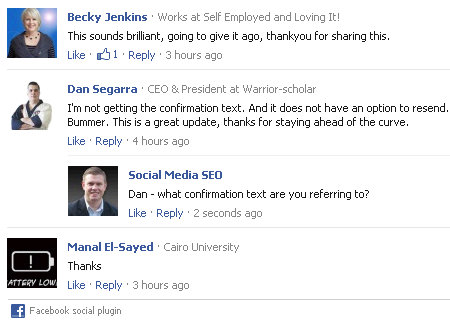
From an administration point of view, Facebook does not offer the same functionality as alternatives such as DISQUS and Livefyre and comments are not backed up on your website database. There are a lot of people who do not use Facebook, therefore using Facebook exclusively for your comments will stop many people from posting comments.
It is, however, a good solution for those of you who heavily use Facebook to promote your website.
6. Google+
Google+ has been integrated into many Google services such as Blogger and YouTube. With the growing popularity of Google+, it is being adopted by many website owners.
There is no official WordPress plugin from Google, however there are plugins such asGoogle+ Comments and WordPress Google Plus Comments that allow you to integrate Google+ comments with your website.
Google+ is growing in popularity.
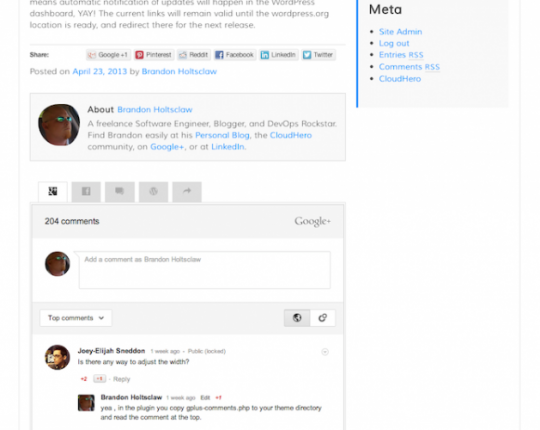
Like Facebook, using Google+ as your only commenting solution limits who can reply on your website and means that comments are not stored on your website database. You should bear this in mind before switching to it.
So What's Your Call?
So what do you think you will change to. Let me know if you have anything to say.
Please note that I haven't considered jetpack due to its overloading tendencies.
Join FREE & Launch Your Business!
Exclusive Bonus - Offer Ends at Midnight Today
00
Hours
:
00
Minutes
:
00
Seconds
2,000 AI Credits Worth $10 USD
Build a Logo + Website That Attracts Customers
400 Credits
Discover Hot Niches with AI Market Research
100 Credits
Create SEO Content That Ranks & Converts
800 Credits
Find Affiliate Offers Up to $500/Sale
10 Credits
Access a Community of 2.9M+ Members
Recent Comments
27
Great info, but what about Wufoo forms? Can it not be used for comments? Or is it just for Contact forms etc.
RDub
Wufoo can be used for surveys other than forms. I don't think there are any application of Wufoo in comments.
OK I wasn't sure about it. I will be needing to use Wufoo in the future. Really useful blog Arka my friend.
RDub
Why using the one or the other Comment System?
I use http://wordpress.org/plugins/gplus-comments/ where you have G+/Wordpress/Disqus/Facebook so the user can choose on which one to comment!
The biggest consideration to make for choosing this plugin is, with exception of the wordpress you don't get a notification for moderating.
It used to have the amount of comments behind each systems tab and an overall count. But it didn't work properly so the developer took this option away and wants to reimplement it in a future update, when he has fixed this.
you can see it on
http://divingrivieramaya.com/best-scuba-diving-gifts-valentine-day-ideas
and if you want, use it to make a comment, so you can test it out and sametime help me get some comments! ;)
Actually I didn't have the chance to really test it, since there were no comments yet. So if some of you guys could make a comment using FB,G+,Disqus and announce it here and by saying which one you used, I can tell you more about it and if there's a way to know, when somebody is commenting.
I think it would help all of us, so thank you for your cooperation and comments.
I guess using this plugin would fill up your site with spams, as there is no option to moderate. Anyways, I have already commented using google+.
Hey Arka
Actually you can moderate... you can mute it, report spam or abuse the comment.
As you said earlier people tend to use their Real Names on Facebook so they do with Google+. Which means that the spams get cut down.
Where (Post/Page) did you comment? I didn't find any comment?!
Does it NOT work???
@Mike thanks for your comment on my site.
I hoped I would get a notification in my G+ Account so that I get informed about comments on my Website, but unfortunately it did not show anything :( that means I'll have to check my Homepage now and then to see new comments and answer them.
Think I will ask the developer to think about it and possibly change that.
Btw you used the G+ comment, there's nothing in the Disqus Tab
@Arka, hm there's no comment of yours, strange. It seems to have worked with Mikes Comment
Thank you for taking the time to research this and provide us the information. I have not gotten around to specifying my website features because I'm a little computer illiterate. I do want to have a live chat room on my page. Is this possibe? and are these commenting features web pages that I can link to my site for usage or are thy plug-ins?
Please help...lol
These are plugins Charlotte. They require you to sign up with their services. For live chat there are a few plugins. But I haven't done a research on them yet. I will let you know once I get to that.
Hi Charlotte for a live chat check this plugins
http://goo.gl/JacQUv
and the comment systems are plugins too
hope that helps you
Great information Arka - thanks for taking the time to post. I had never contemplated alternatives to Wordpress comments, and usually add a social media plugin like AddThis. Your approach seems to handle both the commenting and social media.
See more comments
Join FREE & Launch Your Business!
Exclusive Bonus - Offer Ends at Midnight Today
00
Hours
:
00
Minutes
:
00
Seconds
2,000 AI Credits Worth $10 USD
Build a Logo + Website That Attracts Customers
400 Credits
Discover Hot Niches with AI Market Research
100 Credits
Create SEO Content That Ranks & Converts
800 Credits
Find Affiliate Offers Up to $500/Sale
10 Credits
Access a Community of 2.9M+ Members
Awesome, I was wondering if I should get Disqus and now I think I will. Thanks!