Has Anyone Else Had This Issue With Aweber?
I have had this issue with Aweber ever since day one, when I joined, which was months back.
Every time I try to save or send an email to my list, I get this message claiming that I have some security software installed on my PC that is preventing me from saving it.
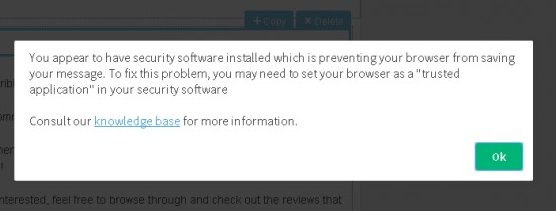
Not only that, but whenever I attempt to add an image, it just loads infinitely and never inserts the image.
And I honestly feel like I tried everything at this point. I tried going through every possible application on my PC and tweak a few things here and there, I tried emailing Aweber support, and I even did research to see if anyone else is having this issue, still couldn't find anything...
I guess this would not be too big of a deal if I was able to create the whole draft through my PC, then send that through my mobile device, but no, that does not work either.
Due to this, I have never been able to send an email to my list from my PC, but rather from the puffin browser app on my iPhone!
This makes it very inconvenient for me because I have to slowly, type the whole message on there and then go into the settings of the app to get the mouse to drag the image at the top!
So, this whole time that I have been using Aweber, I have not used this PC to send any emails, and they have all come from my mobile browser app, which also happens to crash on me often as I slowly type the email..
Out of curiosity, has anyone else run into and/or heard of this issue? I have not really seen anyone else with it, but if someone has a possible solution for me, it would be much appreciated!
Join FREE & Launch Your Business!
Exclusive Bonus - Offer Ends at Midnight Today
00
Hours
:
00
Minutes
:
00
Seconds
2,000 AI Credits Worth $10 USD
Build a Logo + Website That Attracts Customers
400 Credits
Discover Hot Niches with AI Market Research
100 Credits
Create SEO Content That Ranks & Converts
800 Credits
Find Affiliate Offers Up to $500/Sale
10 Credits
Access a Community of 2.9M+ Members
Recent Comments
2
Join FREE & Launch Your Business!
Exclusive Bonus - Offer Ends at Midnight Today
00
Hours
:
00
Minutes
:
00
Seconds
2,000 AI Credits Worth $10 USD
Build a Logo + Website That Attracts Customers
400 Credits
Discover Hot Niches with AI Market Research
100 Credits
Create SEO Content That Ranks & Converts
800 Credits
Find Affiliate Offers Up to $500/Sale
10 Credits
Access a Community of 2.9M+ Members
I have not had any issues like this with Aweber.
What antivirus software is running on your computer?
If you are running the latest Windows 10 update you may need to look at the security settings there.
I think its Windows Defender Antivirus but I tried looking at that and could not seem to find anything that effects that issue.