DoNotTrackMeFirefoxAddon
I've got the Do Not Track Me Firefox add on installed. It is doing it's job admirably for an email that I gave it, so that other people don't get my real email address. I'm really impressed with it so far.
However, when I visited my website, I noticed that I'd "lost" my like/share buttons on it that are related to the "Tweet Like Share Plusone" plugin. After wondering "what the heck", I viewed my site in Chrome. There were all my media buttons showing up as normal. And that is what led me to believe that it was Firefox related only.
So it dawned on me to check Do Not Track Me, as that was my latest add on in Firefox.. If you have this add on, please ensure you do the following -
Click on it's icon on the far right of your toolbar (or wherever you've moved it to) and from the drop down box, move the indicator from green to red to allow the tracking on your website. The section at the top showing the website you are in, will also change from green to red.
You'll need to refresh your browser again for your website. This should show all your media share buttons again. BTW, you won't have lost any likes or shares, the buttons would simply have been hidden. You may have to do this for other sites where tracking could get blocked that you actually want.
If I'm missing anything here guys "n" gals, with my website, please let me know. But it's all looking good now and functioning as per norm, as far as I can see.
Annie
Join FREE & Launch Your Business!
Exclusive Bonus - Offer Ends at Midnight Today
00
Hours
:
00
Minutes
:
00
Seconds
2,000 AI Credits Worth $10 USD
Build a Logo + Website That Attracts Customers
400 Credits
Discover Hot Niches with AI Market Research
100 Credits
Create SEO Content That Ranks & Converts
800 Credits
Find Affiliate Offers Up to $500/Sale
10 Credits
Access a Community of 2.9M+ Members
Recent Comments
1
Join FREE & Launch Your Business!
Exclusive Bonus - Offer Ends at Midnight Today
00
Hours
:
00
Minutes
:
00
Seconds
2,000 AI Credits Worth $10 USD
Build a Logo + Website That Attracts Customers
400 Credits
Discover Hot Niches with AI Market Research
100 Credits
Create SEO Content That Ranks & Converts
800 Credits
Find Affiliate Offers Up to $500/Sale
10 Credits
Access a Community of 2.9M+ Members
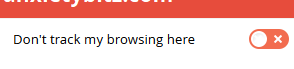
Cheers for the warning Annie!