LINKS on my website I did NOT create - Has my site been hacked?
Does anyone have any idea what is happening here, please?

This a copy of one of many alien links that have appeared on my website. There were 6 on one page, all by 'bestLyrics', some with different referral sites (eg. OneTwoDown.com; MasteringCashFlow.com; SuperBingo.com ...). Interestingly, there are 6 such links on each of the 11 pages of my site, using what must be key words, plus the book ads displayed below.
I installed Google Chrome today at WA's suggestion, since I was having problems seeing WA's new format with Internet Explorer. I immediately had problems with pop-ups appearing with Google Chrome, so installed Adblock Plus.
When I opened my website using Google Chrome, I saw the links.
They are not visible as links when I'm in Edit mode.
They are not visible when I open my website using Internet Explorer.
I did not add these images below to my site either. This is on a page headed "Awaken the Genius Within" - as can be seen, two books advertised here refer to Anthony Robbins' Book "Awaken the Giant Within" which probably prompted these links.
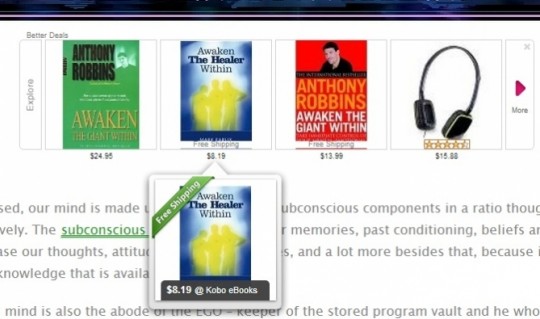
The URL for my site is www.yourwonderfulmind.com There are 6 links on the opening page - Health and Wealth ; worst enemy ; sweet nothings ; great heights ; aim ; print
I'd like to know if anyone else can see these links if they have Google Chrome as a browser (or any other different browser), as this is a bit of a worry if my website has been hacked.
Also, has anyone else experienced this before?
How do I get rid off these links, since they do not appear when I'm in Edit mode?
I have AVG Security (not the free version) and I'm running a scan now, which is clear so far at 70% scanned (it takes ages).
Join FREE & Launch Your Business!
Exclusive Bonus - Offer Ends at Midnight Today
00
Hours
:
00
Minutes
:
00
Seconds
2,000 AI Credits Worth $10 USD
Build a Logo + Website That Attracts Customers
400 Credits
Discover Hot Niches with AI Market Research
100 Credits
Create SEO Content That Ranks & Converts
800 Credits
Find Affiliate Offers Up to $500/Sale
10 Credits
Access a Community of 2.9M+ Members
Recent Comments
48
UPDATE: Just when I thought that my problems were over, I noticed that there were references to bestLyrics amongst my visitors' Comments Posts when I was in Edit mode, indicating that it was till lurking around on my site.
In addition, a pop-up was blocked when I moved from one page to another on my site while using Google Chrome (I installed Adblock Plus today). I did a Google search of the blocked site's URL and it came up indicating that the URL root was spyware ....
"... def.findci.net is a spyware virus, a type of malicious software whose main purpose is to steal information off your PC. This can include all types of sensitive data such as passwords, online banking credentials, personal identification information, and more.
def.findci.net may also attempt to change hidden settings on your computer, hijack your browser, monitor your internet activities, and change system files secretly without your knowledge."
The bestLyrics site has the same URL - so bestLyrics IS spyware.
Sounds like a bad plug in. Deactivate them one at a time and see if they go away. Or, you may have malware on your computer. Is it only on your site that this happens? if so check the plug ins. Hope this helps!
Hi Shawn, thanks - hopefully the problem is fixed now (see discussion below) and I won't have to deactivate any plug ins. I only have the one website and have not seen anything amiss anywhere else ... yet.
Hi again, I've checked your site on both Chrome and Explorer no advert appear anywhere, I think your clean.
Thanks Mike, Explorer did not show any links whereas both Chrome and FireFox did. I had been using Explorer, and these links may have been there for a long time before I realized they were there after I installed Chrome today.
See my response to Tommy's post below.
There was one 'alien link' still in place, the one advertising the books - that was visible on both Chrome and FireFox. Hopefully I have now deleted it for good.
Go to your control panel on your computer then go to add/ remove programs and locate navi and uninstall it if you find it. Also switch to Firefox instead
Thank you, Tommy - there was no Navi or Nav-Links installed, but what I did find was bestLyrics, which was where the problem originated from, so I promptly uninstalled that.
I'd been away for a few hours since my previous actions to rid my site of these links, and I did not check my site first on my return, and prior to uninstalling bestLyrics - but whatever happened, the links are now gone.
The second set of 'alien links', the adverts for books, were still there. This lot were by 'Better Deals' and I found a site where I could un-link them. There was nothing to uninstall related to this link.
So, it seems that my site is clear now, but I'll certainly be keeping a close eye on it in future! I'll also run Malaware scans more often since AVG did not pick this up, although it gave a warning AFTER I had uninstalled bestLyrics, and it then 'fixed' something.
Tommy, please check my latest UPDATE about this problem. Everybody who either downloaded Google Chrome or Firefox, following WA's advice, if using Explorer browser (as I was), could have this virus. Both these browsers were the source when they were downloaded.
when you download programs there are always something there you need to click off so it does not download also. sometimes it is best to download in the advance mode so as to see what programs that are there to download. I will check your site out soon
Check my UPDATE, Tommy, no need to check my site for that is now clear (as it says in the update).
I can't see any of these links. I am using Firefox exclusively. Can't stand chrome or IE
John
Thanks for looking John. Strange, for I can see them using Firefox and I accessed my site as an outside visitor, not as the editor.
Thank you so much John - going through all my pages! Strange how your Firefox browser does not see it, while mine does. Maybe they are different versions.
Right now the links have disappeared, but I still have a problem to clear up.
normally once you click opt-out it does just that, perhaps using Malaware may have slowed the process. I know it's worked fine for me on each site.
I've exited the site and re-entered and the links are still there. If the opt out button is clicked, it says that 'Opt-Out Has Been Set', like it has been done.
I have a backup to my site, I wonder if I re-installed it would these links disappear. Of course, since I was using Internet Explorer, where these links are not visible, I may have done a backup which included the links.
I've just tried out FireFox (I now have 3 browsers to choose from) and that also show the same links. What a bother!
Hi Animate
Your problem is a simple one, at some stage you agreed properly without realizing it to allow adverts to be placed on your site. To remove them, simply click on the ? mark and it gives you the option to cease all adverts for all time. Let me know if that fail.
Just check my website and links are still there although removed from my computer by Malawarebytes.
If I click the ?mark , Mike, I'm taken away to a Nav-Links site, where it says I can 'Opt Out' - which I did several times bu the links are still there on my site.
This is what the Nav-Liunks site says .....
"This advertisement was served by Nav-Links. NL helps useful browser extensions and toolbars remain free in exchange for displaying relevant advertisements and messages from time to time.
If you no longer wish to receive Intext Nav-Links advertisements on your computer then click here to opt-out."
Hey Animate,
I'm not sure what that is, but I recommend installing the plugin called WordFence. It's free and is like an anti virus / hack protection for your site.
Good luck.
Richie
Thanks Richie, I'll do that.
In the meantime, Malawarebytes finished its scan and found 6 problems - all by bestLyrics -viz..... C:\Windows\Tasks\bestLyrics-15-chromeinstaller.job (PUP.Optional.Lyrics.A) -> Quarantined and deleted successfully. All have now been deleted.
I have yet to check my site to see if that is clear.
Makes you wonder why these b*s go to the trouble when they'll just get deleted in the end.
What this looks like to me is malware and a potential hack. I would scan your computer with your antivirus software and then try changing the password on your website to be on the safe side
Thanks - I'm currently running a Malawarebytes scan. The AVG virus security scan came up clean.
See more comments
Join FREE & Launch Your Business!
Exclusive Bonus - Offer Ends at Midnight Today
00
Hours
:
00
Minutes
:
00
Seconds
2,000 AI Credits Worth $10 USD
Build a Logo + Website That Attracts Customers
400 Credits
Discover Hot Niches with AI Market Research
100 Credits
Create SEO Content That Ranks & Converts
800 Credits
Find Affiliate Offers Up to $500/Sale
10 Credits
Access a Community of 2.9M+ Members
THis is not a problem at your site! These links are generated by your browser. Where did You download chrome? It is often packed with 3rd Party adware. Make sure You pay closer attention to the prompts during installation and You will be able to see when 3rd party addons / software or toolbars are installed.
Thank you - you'd be correct for the Malawarebytes program removed 5 files, all bestLyrics (PUP.Optional.Lyrics.A).
2 of them were from chromeinstaller and firefoxinstaller. I downloaded Chrome today, and Firefox some months ago. This means that bestLyrics has been on my computer for some time without me knowing it.
I downloaded Chrome from the link provided by WA when my Explorer browser wasn't handling the WA site update - this one: https://www.google.com/intl/en/chrome/browser/
I don't remember there being any prompts during installation. I had a problem getting Chrome to run and in the end shut my computer down and re-started it - then it worked.