A Store Amazon
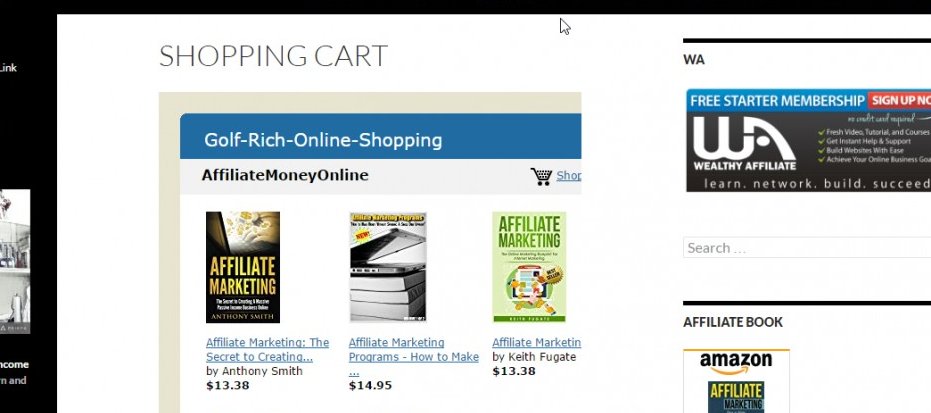
This is an aStore Shopping cart that I make in amazon, look cool right?!
Let's DO IT.
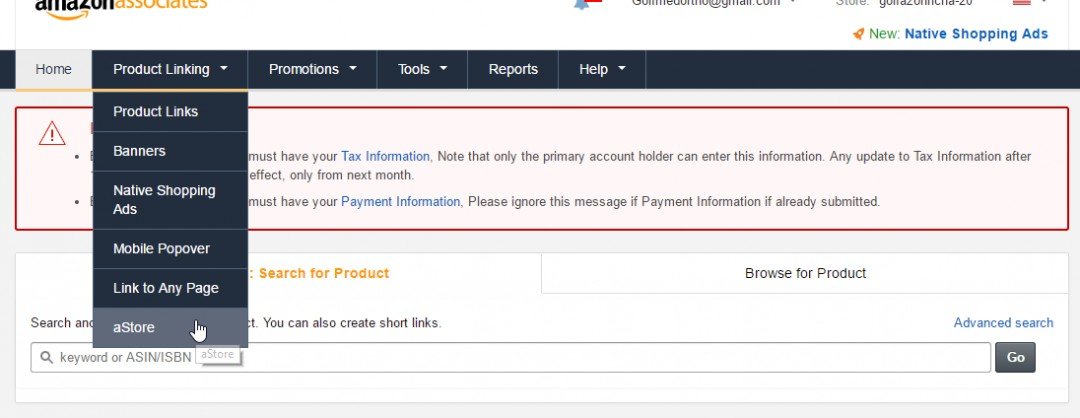
aStore like you make your one page of your website to be shopping cart of amazon.
Easy to make and look well, beutiful plain design.
First, you have to register in amazon and you will get ID.
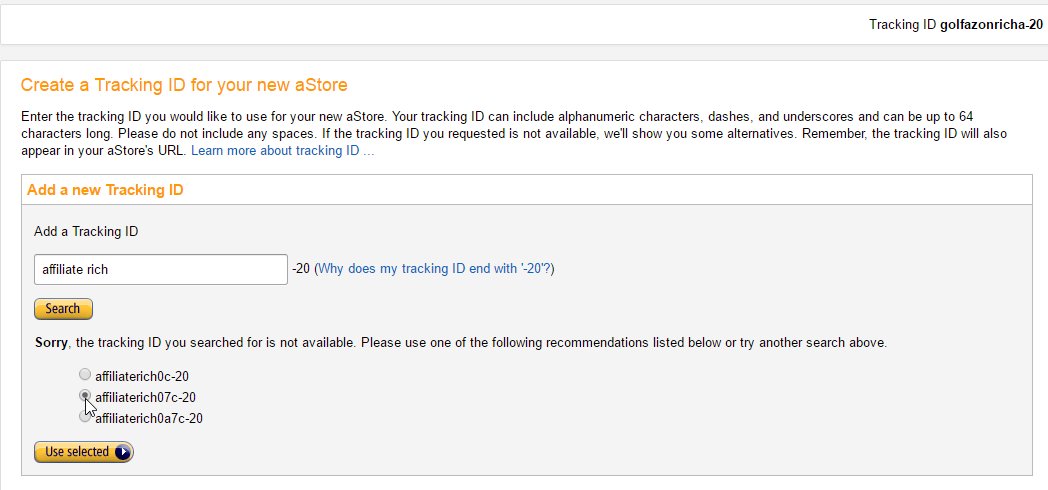
Select your tracking ID that website will make for you.
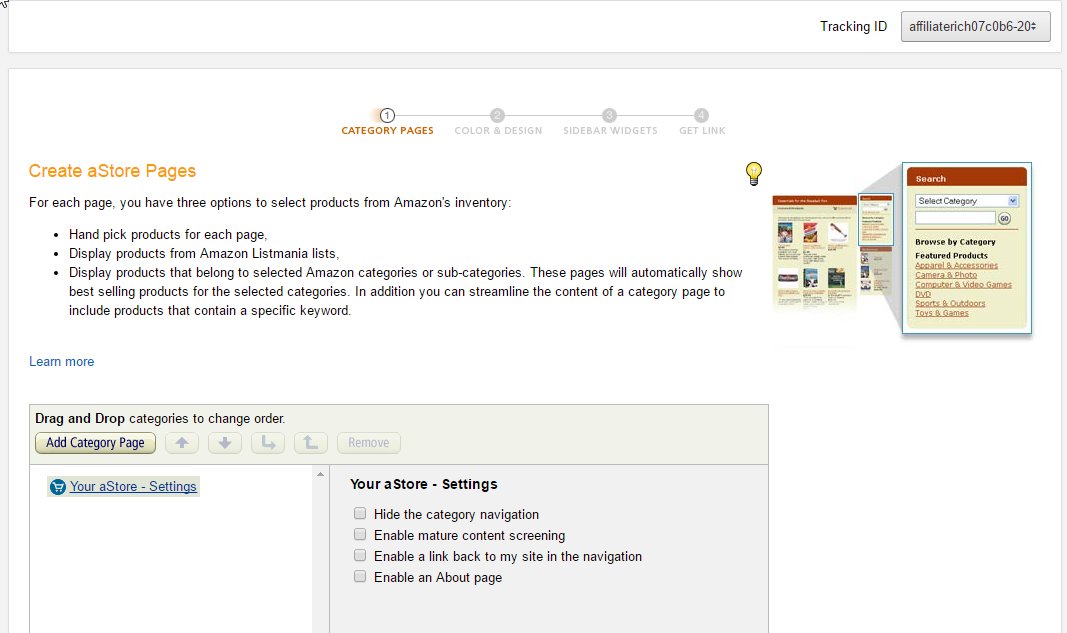
When you select and go to create aStore Pages
Click 'Add Category Page' botton
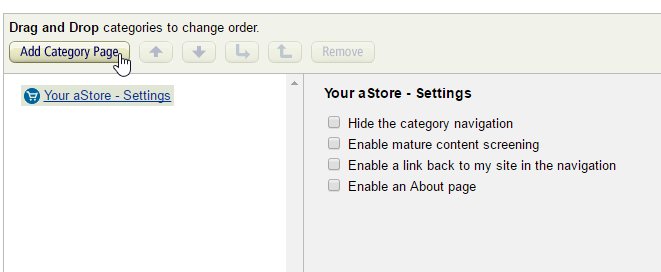
Click and go
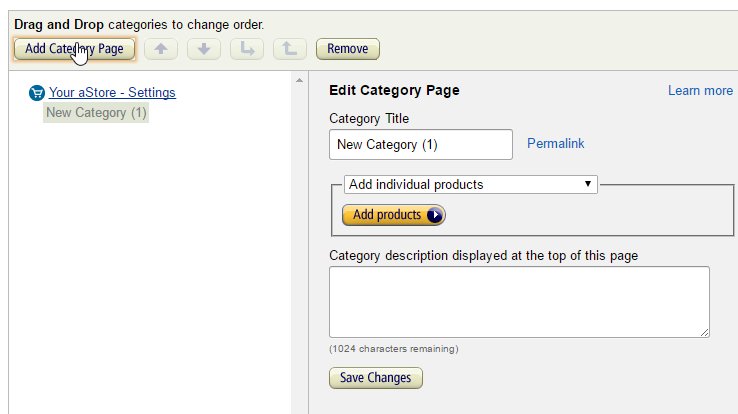
You will see edit category page, Type what is your product in Permalink
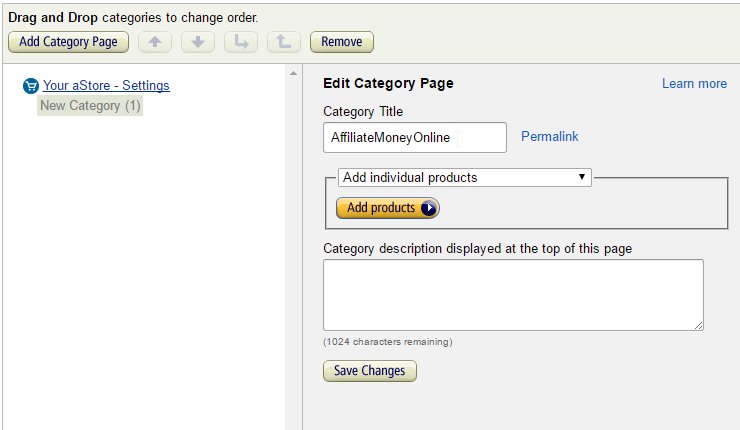
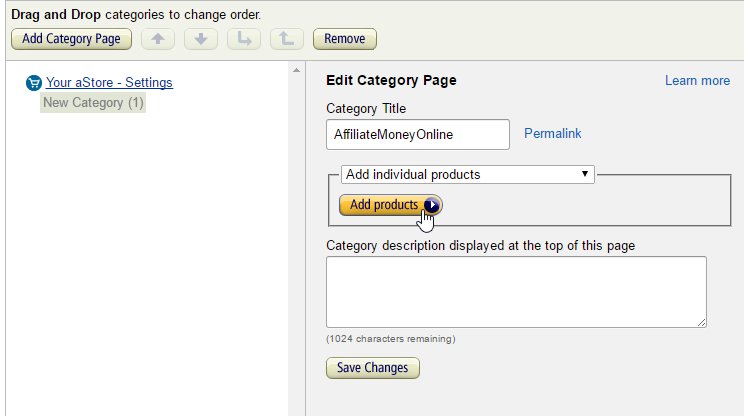
Click add product
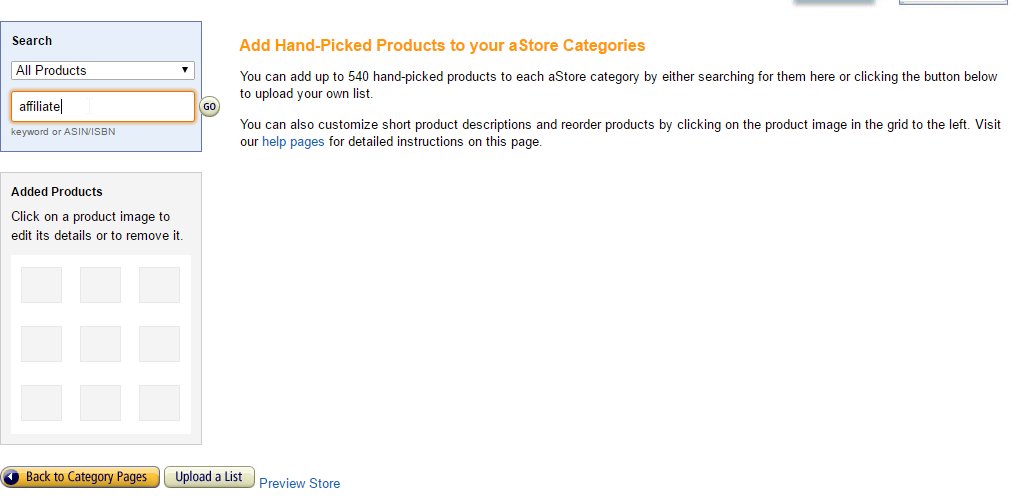
This step is to select product in to your store.
Search product by type your product and click GO
Product that you review or your like.
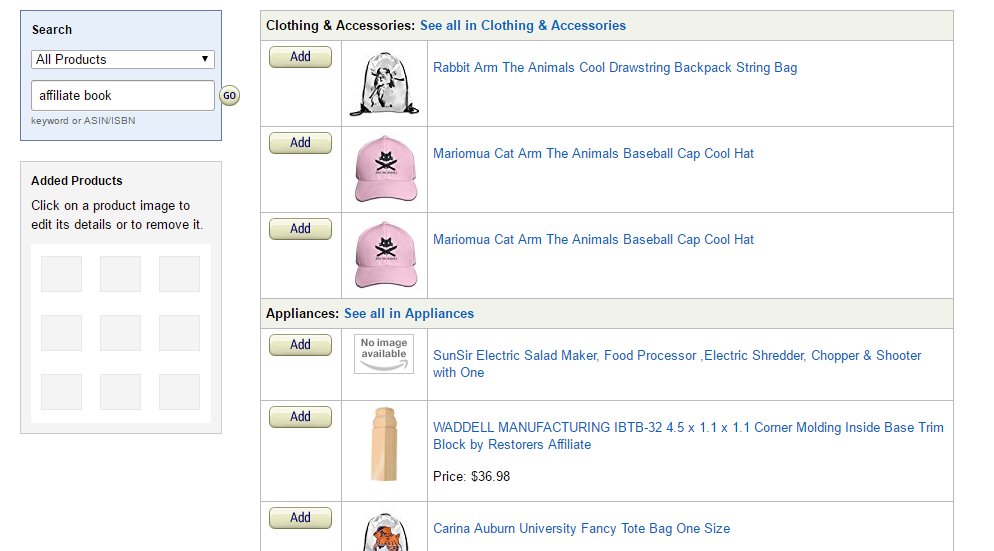
Add product to your store as much as you want.
Click at the category for narrow what you looking for
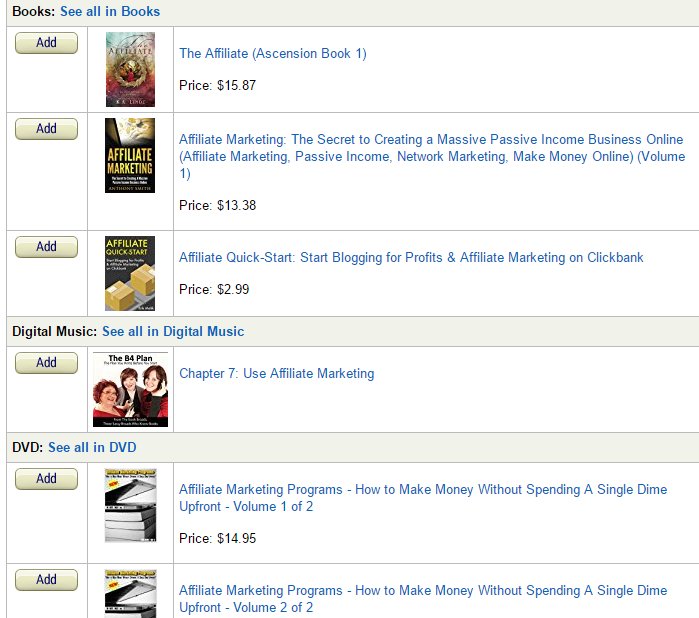
For me, I looking for book and DVD.
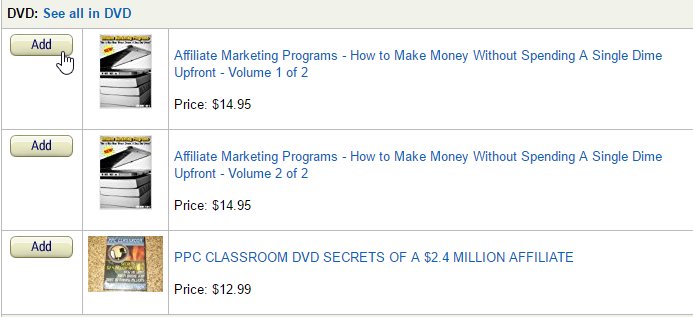
Add time, Add what you want as you found.
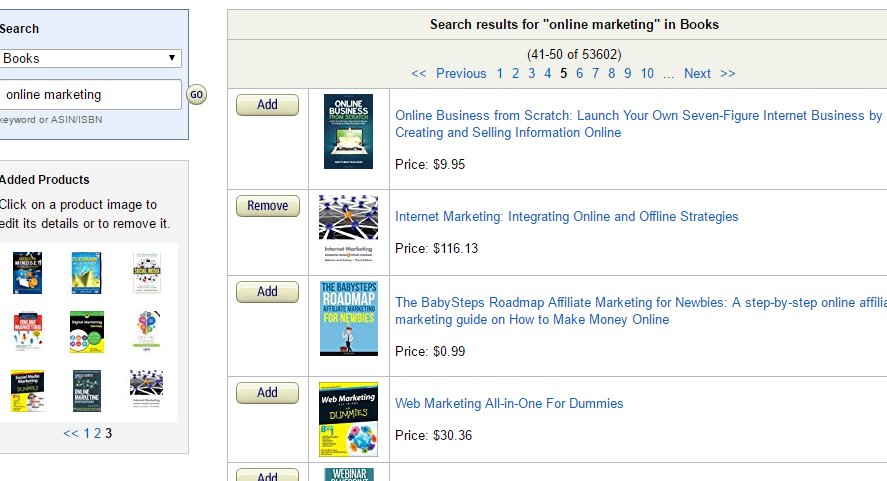
Enough, I have select for three page product.
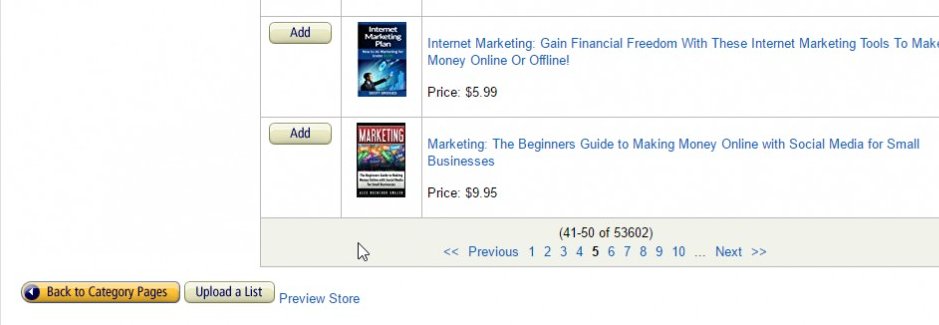
Click 'Back to Category Pages'
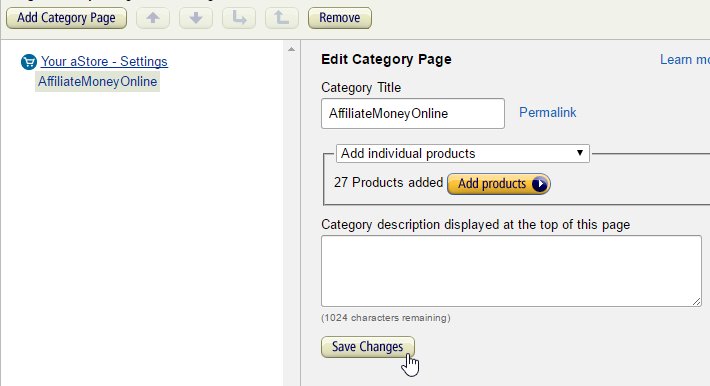
Save Change and go to the next step
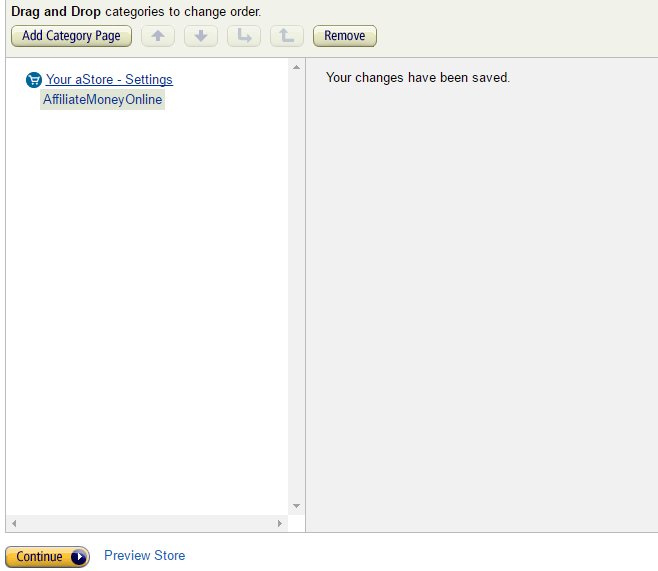
Click continue
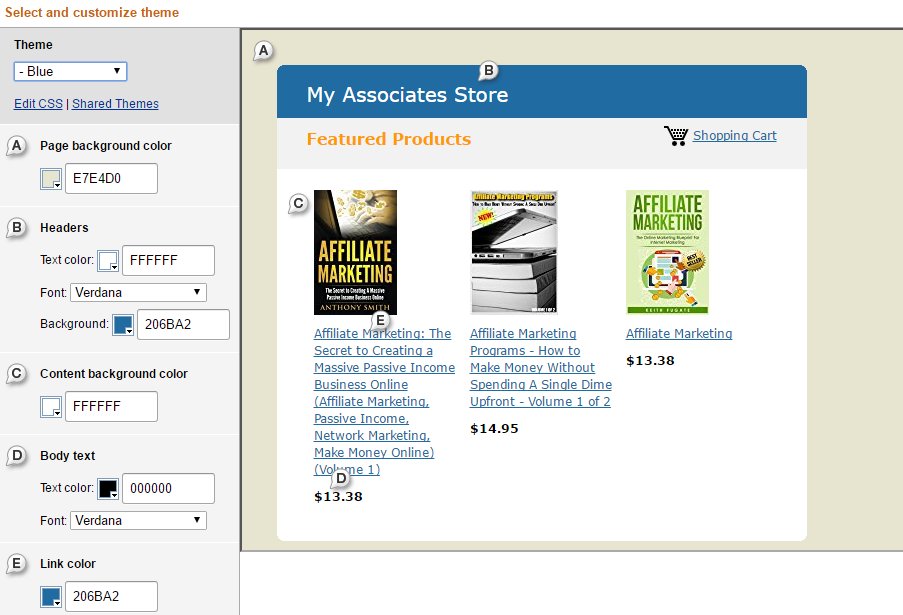
Customize your theme with proper color
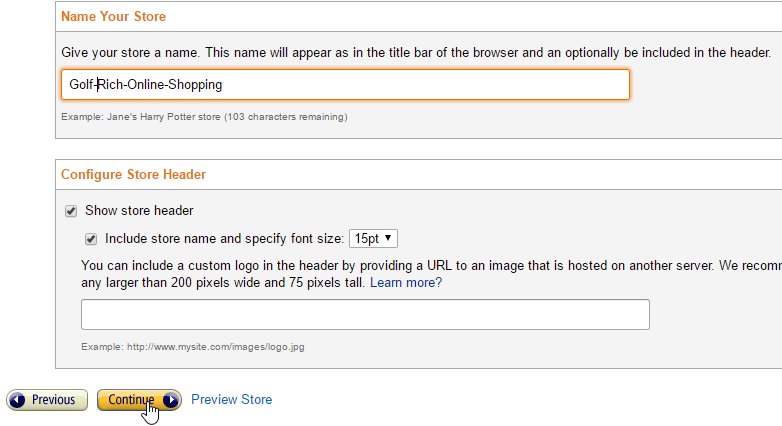
Type your store name and click Continue
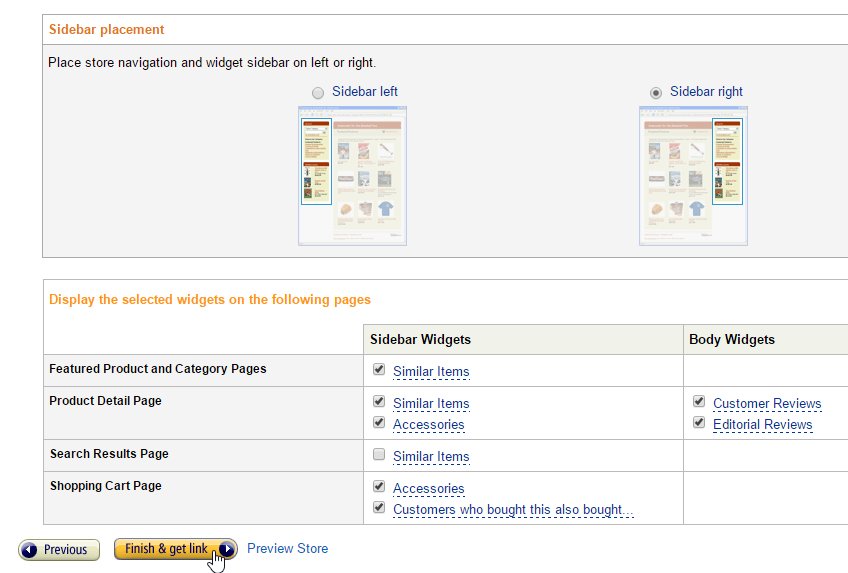
Select side bar placement and Finish to get link
Go to your page, to create 'Shopping page'
http://clickrichlife.com/create-shopping-page-astore
Join FREE & Launch Your Business!
Exclusive Bonus - Offer Ends at Midnight Today
00
Hours
:
00
Minutes
:
00
Seconds
2,000 AI Credits Worth $10 USD
Build a Logo + Website That Attracts Customers
400 Credits
Discover Hot Niches with AI Market Research
100 Credits
Create SEO Content That Ranks & Converts
800 Credits
Find Affiliate Offers Up to $500/Sale
10 Credits
Access a Community of 2.9M+ Members
Recent Comments
12
See more comments
Join FREE & Launch Your Business!
Exclusive Bonus - Offer Ends at Midnight Today
00
Hours
:
00
Minutes
:
00
Seconds
2,000 AI Credits Worth $10 USD
Build a Logo + Website That Attracts Customers
400 Credits
Discover Hot Niches with AI Market Research
100 Credits
Create SEO Content That Ranks & Converts
800 Credits
Find Affiliate Offers Up to $500/Sale
10 Credits
Access a Community of 2.9M+ Members
This is really valuable information. Great detail and explanation. I think I might try this on my painting site. Thank you!
Gina
Hope you will get some astore that make yoursite look amazing