My Journey Through WA Training Program
Introduction
It was by sheer chance that I found the WA Platform when I was searching the internet for online business platforms. I read some introductory remarks, and I just decided to try. What the heck! I did not know what to expect!
I joined WA on 2nd March at no cost for my first one week membership, and then at discounted rate for the month that followed. It is understandable that WA would do such discounts to attract new customers, like any responsible business.
I was excited. I quickly found out that WA is a community of like-minded individuals, all trying to set up a successful online business. The company management is leading the community training and the knowledge base, which I believe is one of the main strengths of WA.
Two and half months break
I made good progress in my first 3 weeks. I was called to duty in mid March for a period of 2 and half months, during which I hardly did anything on my training. Now I am back with full force, and I hope to move quickly through the rest of the training programs and launch the business as early as possible.
Summary of actions I have taken so far
- I have researched the 'niche" concept of the subject I care about. I followed Kyle advice who thankfully suggested that," when deciding on a "niche" and trying to narrow down to more specific "niches" ask yourself the following question:
> who am I trying to help with my choice of niche?
and the answers in my case were:
- people that do not have electricity network
- people that want to save money on their electricity bills.
These 2 factors are real and important everywhere.
2. I purchased a domain for my "niche" web site, and building work is on-going.
3. I used the technique of "alphabet soup" to design keywords that would rank in Google.
4. I used Jaaxy application to also develop keywords that would rank in Google.
5. I prepared the web site to be ready for SEO (Search Engine Optimization).
A look ahead
I am hoping to launch my web site in the next 2 weeks after posting it for Feedback on the Site Feedback Platform. Thank you all for your support.
Join FREE & Launch Your Business!
Exclusive Bonus - Offer Ends at Midnight Today
00
Hours
:
00
Minutes
:
00
Seconds
2,000 AI Credits Worth $10 USD
Build a Logo + Website That Attracts Customers
400 Credits
Discover Hot Niches with AI Market Research
100 Credits
Create SEO Content That Ranks & Converts
800 Credits
Find Affiliate Offers Up to $500/Sale
10 Credits
Access a Community of 2.9M+ Members
Recent Comments
8
Join FREE & Launch Your Business!
Exclusive Bonus - Offer Ends at Midnight Today
00
Hours
:
00
Minutes
:
00
Seconds
2,000 AI Credits Worth $10 USD
Build a Logo + Website That Attracts Customers
400 Credits
Discover Hot Niches with AI Market Research
100 Credits
Create SEO Content That Ranks & Converts
800 Credits
Find Affiliate Offers Up to $500/Sale
10 Credits
Access a Community of 2.9M+ Members
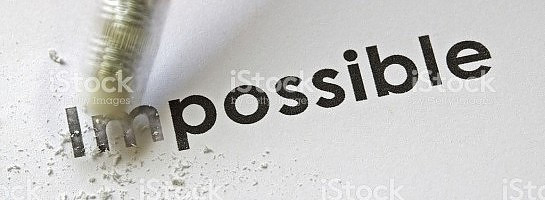
Kyle,
Quote
"Within your "Posts" tab on your Google + profile you are going to see a field at the very top that allows you to add posts."
unquote.
I posted my first blog page, and I tried to post the blog page on Google+ as you suggested. I could not follow your narrative copied above. Can you explain the steps needed in sequence?
Check the date on Kyle's training to make sure it's current and not a couple of years old.
I think the date stamp is 18 Feb 2018.
It is level 2 lesson 9 of 10.
My interface doesn't look like the screenshots either - I just have a big red circle with a + sign on it in the lower right-hand corner that I use to add posts.
Onmyownterms, I still do not understand. I cannot see signs or an area where I can call/add. Could you be more specific where I can get the screenshot, which I attached. Thanks
My interface no longer looks like the screenshot either. Instead, I have a big red circle with a pencil in it that if pressed, will allow you to post.
I got it. Thanks, I appreciate your help.