How To Guide On Wordpress Plugin

A wordpress plugin how to guide can easily be found on the internet. For those who don't know, Wordpress is a powerful open source tool or application that allows for easy and heavily customizable blogging. Essentially, it offers a blogger a series of templates or pre-set layouts that they can use in their blog. Each and every template can be changed or manipulated to serve both the user?s needs and tastes and is easily understood with some work. Some settings don?t even require knowledge of HTML, making it the ideal tool for the beginner.
Now, the way Wordpress is designed also allows people to create plug-ins or add-ons that can greatly improve the interface or give you even more control over how your blog looks and performs. These plug-ins can make an already heavily customizable blog into a dream, where-in you can shape it into just about anything you want.
Need Some Simple "Wordpress Plugin How To" Help?
In order to use a plugin, you simply have to download, unzip and upload it to your server under the public_html/yourblogdirectory/wp-content/plugins directory. Then you log into your blog and activate the plugin from there.
There are a number of fantastic Wordpress plug-ins out there that can give your blog the extra edge that it needs to be one of the best. Once you learn the wordpress plugin how to basics you can begin taking advantage of them.
The post-by-post comment system is one of the most important systems available. It allows the blogger to create banter with their viewers and between the viewers themselves. Some plug-ins look into both monitoring, controlling and easing the commenting. A plug-in, Comment Relish, is a plug-in that actually sends an email to first time commenters who give their email.
Another Wordpress plug-in offers bragging rights and proof and loyalty by putting in a system that is on forums into the comments page, showing the number of posts beside their name. There are also a number of Wordpress plug-ins designed to combat the growing number of spammers present on the internet. Bad behavior and Defensio are only two of the many plug-ins that make sure that you bandwidth isn't wasted by a spammer looking to cause some trouble or spread a virus.
Still other add-ons look into making navigation easier for viewers. Having an easily navigated blog can draw in visitors looking to catch up on all the entries or those who are simply looking for one of their favorites. Random Redirect is one that actually allows viewers to randomly view one of your many entries, while Popularity Contest is an add-on that can actually show people which of your entries is the most popular for a variety of reasons.
No matter what add-ons you have, at the end of the day it's the quality of your writing or topics that will really get your readership hooked. You need to know your stuff and you need to be able to write to run a successful blog. Making it easy on the eyes and offering neat options for your readers is icing on the cake.
Hopefully, this wordpress plugin how to guide has helped you realize just how far you can go with a business or personal blog.
Here are my three websites with great plugins:
http://threestepstomorning.com
http://howtogetfitfirmandfabulous.com
Change Your Life. Live Better. Enjoy Life. Help Others To Do Better ~ Zoey
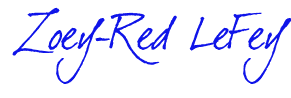
Join FREE & Launch Your Business!
Exclusive Bonus - Offer Ends at Midnight Today
00
Hours
:
00
Minutes
:
00
Seconds
2,000 AI Credits Worth $10 USD
Build a Logo + Website That Attracts Customers
400 Credits
Discover Hot Niches with AI Market Research
100 Credits
Create SEO Content That Ranks & Converts
800 Credits
Find Affiliate Offers Up to $500/Sale
10 Credits
Access a Community of 2.9M+ Members
Recent Comments
7
Thanks Zoey, very useful information! I just also purchased a bike for 'Wirdpress for Beginners 2016' and found it very useful to use as well! Yes, I am old school and purchased a book. Lol. All good!
Regards, Lisa
Lol! I am old school too! :) I have learned many things about Wordpress since being a member of WA. There are so many awesome plugins for your website, but you do not want too many plugins on your site. Thanks for stopping by and commenting!
Very useful info, Zoey!
BTW, I'm actually going to get myself a real html manual and study it.
Maybe the jungle is an ordered piece of forest?
Hello Therese,
Thank you for taking the time to read my blog on Wordpress Plugin. What is the name of the html manual?
See more comments
Join FREE & Launch Your Business!
Exclusive Bonus - Offer Ends at Midnight Today
00
Hours
:
00
Minutes
:
00
Seconds
2,000 AI Credits Worth $10 USD
Build a Logo + Website That Attracts Customers
400 Credits
Discover Hot Niches with AI Market Research
100 Credits
Create SEO Content That Ranks & Converts
800 Credits
Find Affiliate Offers Up to $500/Sale
10 Credits
Access a Community of 2.9M+ Members
I really want to know how much one can be expected to make on an average market cap with WP>WA?
Hi laugh,
Thank for the follow!
Remember! In the internet marketing business there is no limit.
This is all based on what you cnntribute.
1. Time
2. Effort
3. Created self
4. Helping shares
Many successes!
Cheers and Laughter