Website Speed- Todays Research
Size And Speed Matters

Today I was planning to write an review with intent about Website Speed and how to improve it.
But, I have not written a word yet however, I have improved my Inside Marketing Website (you'll find my websites at my profile page) loading speed from 3.6 second's to 1.2 second's instead, The bitcoin page went from 7.4 second's to 2.8 second's to load, that is a huge improvement in loading speed. Page speed was measured with the pingdom tool.
Performance optimization is very important for the user experience your site is delivering to your visitors, which agiain is important for how well the page converts and your ranking, there is no doubth google likes fast websites.
There are a lot of theme and plugin developers and hosting services, unfortunately not all of them care about your website speed, which causes issues with the speed.
And not to forget all the strange things we do ourselves which have a huge impact on website speed, such as to large images, wrong file type etc...
In general as few plugin's as possible is the best, if you look at the site health graph here inside WA, it states that you should have maximum five, because if to many your page might slow down.
But there is plugin's out there that really help with your page speed, W3 Total Cache is one of them, correctly configured this plugin alone increased my website with 50%, this is a cache plugin, so make sure you deactivate any other cache plugin's you may have, I tried it together with WP Super Minify, and it crashed the site.
The site was easiely restored by deactivating WP Super Minify Plugin.
Other things you can do to improve your page speed is to optimize your images, file sizes and etc...
I will create a training on this and how to configure the W3 Total Cache plugin, when I am allowed to add training in here, which is very soon.
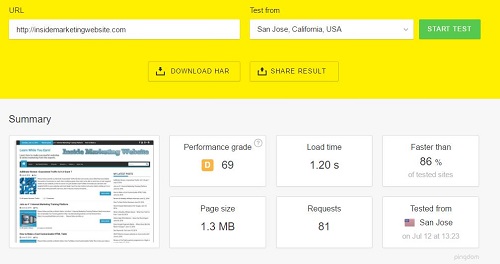
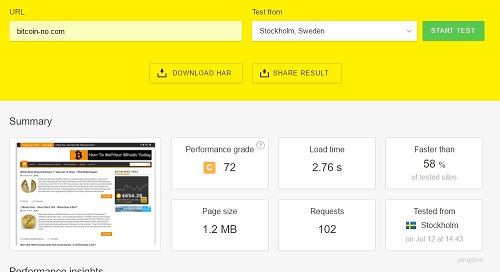
Join FREE & Launch Your Business!
Exclusive Bonus - Offer Ends at Midnight Today
00
Hours
:
00
Minutes
:
00
Seconds
2,000 AI Credits Worth $10 USD
Build a Logo + Website That Attracts Customers
400 Credits
Discover Hot Niches with AI Market Research
100 Credits
Create SEO Content That Ranks & Converts
800 Credits
Find Affiliate Offers Up to $500/Sale
10 Credits
Access a Community of 2.9M+ Members
Recent Comments
5
There has been very much discussion on this subject and Pingdom is one of the best speed test tools that I have found but I have never heard of W3 Total Cache - I just ran the normal Pingdom test and below are the results so I think leave well alone but thanks for the info
Performance grade
B 83
Load time
2.09 s
Faster than
70 %
of tested sites
Page size
1.2 MB
Requests
76
Tested from
Stockholm
on Jul 12 at 17:06
Join FREE & Launch Your Business!
Exclusive Bonus - Offer Ends at Midnight Today
00
Hours
:
00
Minutes
:
00
Seconds
2,000 AI Credits Worth $10 USD
Build a Logo + Website That Attracts Customers
400 Credits
Discover Hot Niches with AI Market Research
100 Credits
Create SEO Content That Ranks & Converts
800 Credits
Find Affiliate Offers Up to $500/Sale
10 Credits
Access a Community of 2.9M+ Members
I have Written a post on how to best configure the W3 Total Cache Plugin, you'll find my website at my profile page.
https://my.wealthyaffiliate.com/yatzy
Just follow step by step, and it will improve the speed of your website.