According to Bing I'm not SEO friendly :(
So I went into Bing webmaster tools to look at how my site might be ranking. It told me I had too many <h1> headers in my pages and that this was bad!
Every example it showed me was like the one in the picture. I think it is how my theme is set up. If so does this mean I'll never get ranked because my theme's default is not SEO friendly?
I don't know how to fix this.
Please help!!
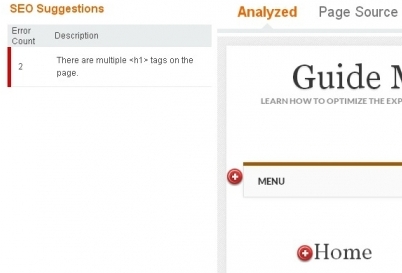
Join FREE & Launch Your Business!
Exclusive Bonus - Offer Ends at Midnight Today
00
Hours
:
00
Minutes
:
00
Seconds
2,000 AI Credits Worth $10 USD
Build a Logo + Website That Attracts Customers
400 Credits
Discover Hot Niches with AI Market Research
100 Credits
Create SEO Content That Ranks & Converts
800 Credits
Find Affiliate Offers Up to $500/Sale
10 Credits
Access a Community of 2.9M+ Members
Recent Comments
12
Hi, WebBIZ44.-You are dealing with the 'KINGS OF THE HILL" when you deal with Bing, Yahoo, Google et all. Our bood friend, Guludi down below has your anwser, I am sure that if any one could beat these guy it would be him ...but he learned how to make friends with them. Have a good day, my good friend!
I once get the same answer from google. So normally you put only one (1) H1 title per page and for the other titles you should use H2-3-4-5-6 titles. If you want to control where your H1 titles are, edit your page in text format and replace all the H1 by H2 or H3. A little hint:
If you have a lot of H1 copy your text from the text editor and copy to a word page and then do a search H1 and replace by H2 and recopy to the text editor.
In the picture above the "menu" isn't actually visible on my site. I think it is just a behind the scenes default for the area where the menu items are placed. As far as the actual title of the page or post I believe that is default too. I have never personally selected H1 in any of my work. I just tried to change the title in WP but there is no option available, again resulting in a default H1.
I think some of our fellow members don't know what H1 headlines are.
In the editing of a page or post you have on the format bar a drop down menu starting with "Paragraph". Beyon you find up to 6 Heading Sizes (1-6) these are the H1 - H1 we're talking about.
For more information you can take a look at my post:
https://my.wealthyaffiliate.com/giludi/blog/layout-and-webdesign-part-2
See more comments
Join FREE & Launch Your Business!
Exclusive Bonus - Offer Ends at Midnight Today
00
Hours
:
00
Minutes
:
00
Seconds
2,000 AI Credits Worth $10 USD
Build a Logo + Website That Attracts Customers
400 Credits
Discover Hot Niches with AI Market Research
100 Credits
Create SEO Content That Ranks & Converts
800 Credits
Find Affiliate Offers Up to $500/Sale
10 Credits
Access a Community of 2.9M+ Members
Thanks for the help guys!