Not Understanding, or finding a resolution
Am going through my site, and trying to clean it up, and one of the issues I have found and have tried numerous different tactics, and haven't found one that works. If I go into Edit & remove the Title, than it changes the Title on my Header to #1228 No Title. I want to keep the Tag "Co_Founder" on my Header, but remove it from my page.
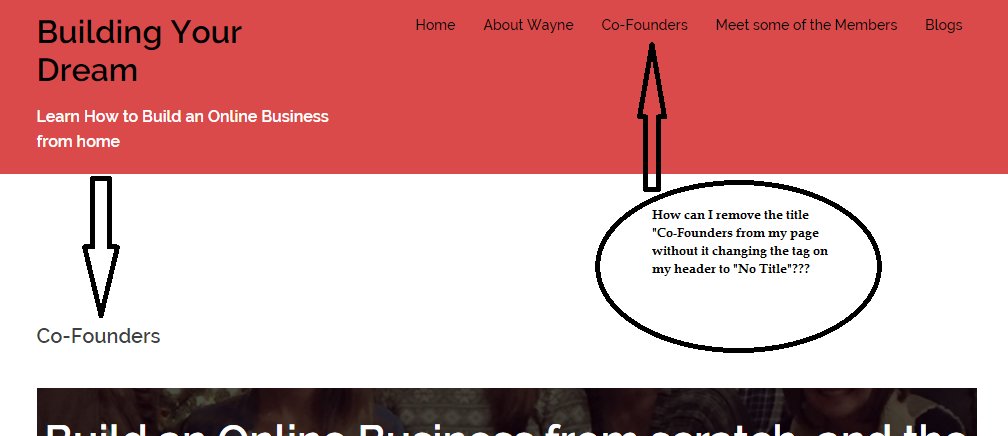
Just wanted to let everyone know all the effort to offer help is extremely appreciated. Ed had the answer, and I installed "Hide Singular Title" Plugin, and "BINGO" those annoying Titles are gone. Lvu Ed. :-)
Join FREE & Launch Your Business!
Exclusive Bonus - Offer Ends at Midnight Today
00
Hours
:
00
Minutes
:
00
Seconds
2,000 AI Credits Worth $10 USD
Build a Logo + Website That Attracts Customers
400 Credits
Discover Hot Niches with AI Market Research
100 Credits
Create SEO Content That Ranks & Converts
800 Credits
Find Affiliate Offers Up to $500/Sale
10 Credits
Access a Community of 2.9M+ Members
Recent Comments
19
I am getting back on track after being away to help with four of my grandchildren then got sick, so pretty much February has been a wash out
Hi Wayne, You can remove "Co_Founder" up in your navigation.You can go to your dashboard - menus an remove it in your menu.
I want to keep it in my menu at the top. When you click my menu tags, I don't want this duplicating on my pages. As in the pic above, it is on the page on the left. If I remove it in edit for this page it than shows up in my menu ad #1228 no title.
I see what your saying.I don't think you can remove that without playing with the code.I have never tried removing that.That is your page title that is showing up there.
Maybe this can help you.It looks like installing another plugin though.
http://www.wpbeginner.com/plugins/how-to-hide-post-and-page-titles-in-wordpress-single-pages/
Thanks, Ed, it worked. In Edit, that plug in gives you the option of showing or hiding that title. You da man.
Good I'm glad I could help you. You might want to bookmark WPBeginer.They have answered many of my questions.An it's free. :)
Cool, I will, and am looking to write a post now on selling online training, IE: WA. Be glad when I have more than one day a week to really work this business.
I haven't done this but couldn't you put your cursor at the end of your title, then back up erasing it.
Then you could put your new Title in there.
If it doesn't work, try getting rid of your hyphen.
Just a thought
Gary
Gary. Appears to require code knowledge which I don't possess at all. At least that was all the answers I got on Google.I'll get it sometime here. Lol
Gary,
If you ever get to this place, and want to hide that Title, download the plug in Hide Title, or Hide singular title. It than gives you the option when you are in edit to hide or show. I will do a quick tutorial on this in a blog soon.
See more comments
Join FREE & Launch Your Business!
Exclusive Bonus - Offer Ends at Midnight Today
00
Hours
:
00
Minutes
:
00
Seconds
2,000 AI Credits Worth $10 USD
Build a Logo + Website That Attracts Customers
400 Credits
Discover Hot Niches with AI Market Research
100 Credits
Create SEO Content That Ranks & Converts
800 Credits
Find Affiliate Offers Up to $500/Sale
10 Credits
Access a Community of 2.9M+ Members
Thanks for the info.
Yeppees