How to add the Siterubix to your website Page or post

I was thinking that it might be a good idea to put together step by step instructions for adding the Siterubix Code to your Post, blog or page on your website since it seems like there have been many recently asking how this is done. I ran into the same snag awhile back, and had to ask how this was done as well.
1. Go to your profile and click on the plane icon at the top of your screen.
.
2. A box will drop down, and you will want to click on Links & Tracking. Next you want to copy the entire Siterubix Code.
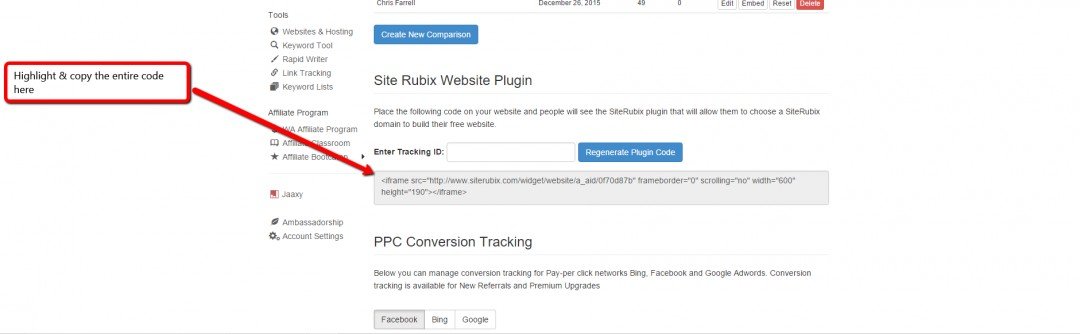
3. Go to your website page, and into your Dashboard. Open the page , post or blog you want to insert the Siterubix onto. Once open, click on the Text tab on the right upper corner.
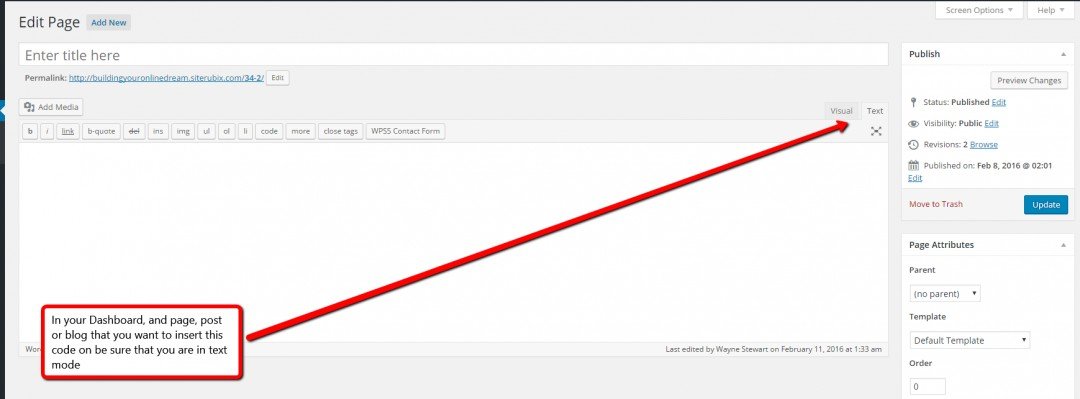
4. Paste the code in the box, and than click on the visual tab. You should then see a blank box. Then click update.
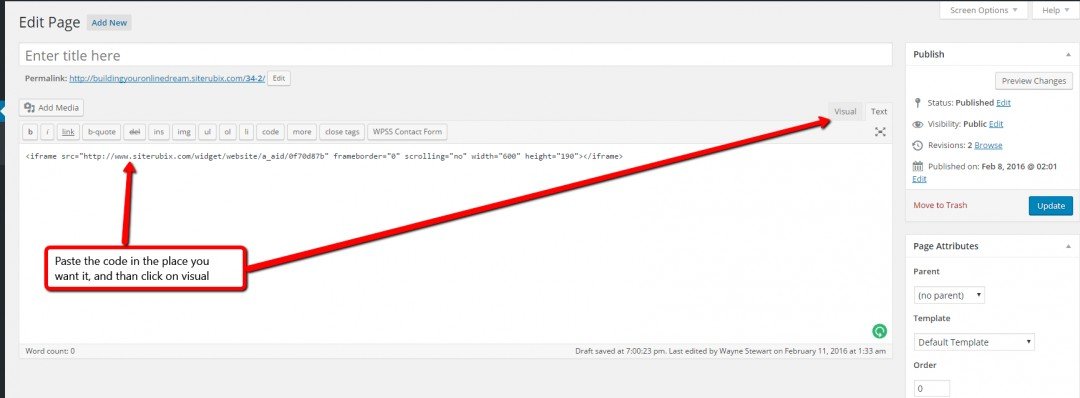
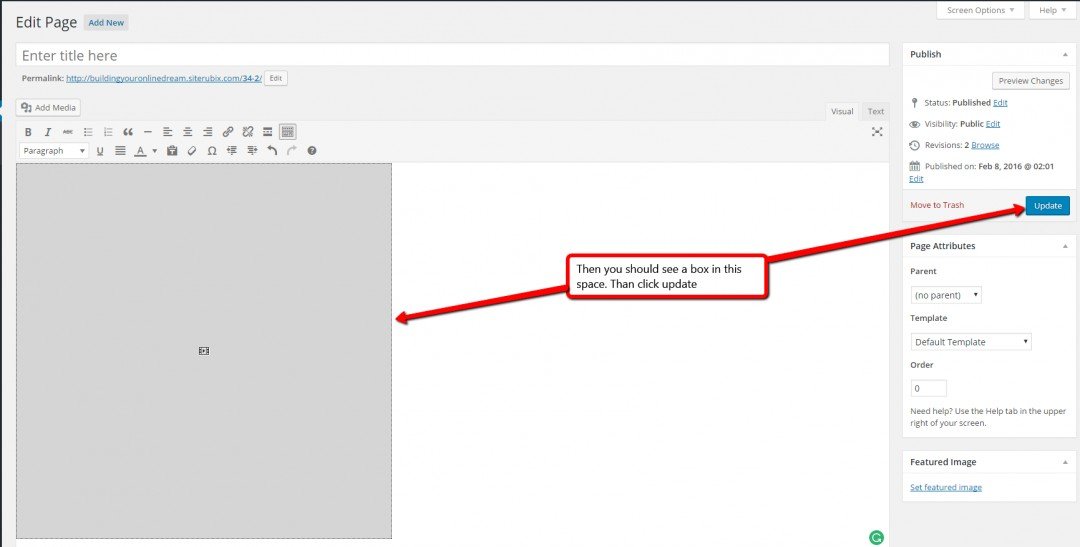
5. You should still see the blank box, this is nothing to be alarmed about. This confused me as well because I expected it to show the box where you could enter a domain, and than build a website. Now you will want to click on view page tab

6. This will take you to your site where you can view what you have accomplished, and bingo, the Siterubix offer is on your page.
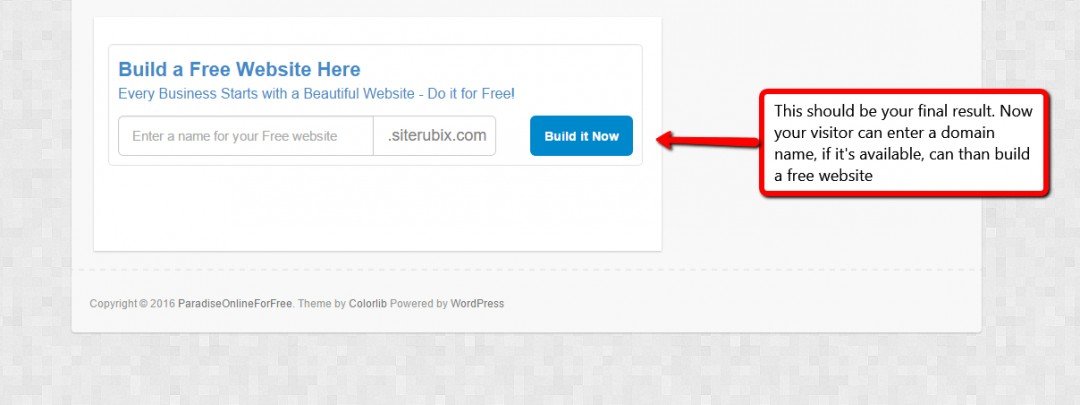
Now this is my first attempt at putting together a training, and chose to do it here in Blog format which seemed easier. If I missed anything, don't hesitate to let me know, or if you have any further questions, please PM me and ask. Thx
Wayne
Join FREE & Launch Your Business!
Exclusive Bonus - Offer Ends at Midnight Today
00
Hours
:
00
Minutes
:
00
Seconds
2,000 AI Credits Worth $10 USD
Build a Logo + Website That Attracts Customers
400 Credits
Discover Hot Niches with AI Market Research
100 Credits
Create SEO Content That Ranks & Converts
800 Credits
Find Affiliate Offers Up to $500/Sale
10 Credits
Access a Community of 2.9M+ Members
Recent Comments
28
It is my pleasure, and so glad it has helped. Added you to my network, and let me know if there is anything else I can help you with.
Sorry for being so slow. Cannot wait until I am free to really focus on WA like I desire to. FREE from the "JOB."
I was wondering if that is what was happening, but I felt like I was taking you in circles cause I was working when I was trying to help you. I am so excited to know it worked. Hallelujah, Thank-you Jesus. God bless you, Brother.
Thank you Wayne. I finally navigated over to your profile page. That box you show in your tutorial is what I had but I guess I didn't go over to the view page. Thanks a lot buddy for doing this. I appreciate it... You ever need any assistance with your site let me know.
God bless,
Ed
Thanks for the lesson Wayne:)
Question: Have you tried creating tracking links, with in WA?
I tried making my first but keep getting an Invalid URL. ??
All I did is cut and paste the Sitrubix link into the Tracking Link box and add 1 or Buysell into the Tracking number box
Hit the button to create the link and I get the error??
Thoughts
Cheers
Craig
I'd have to have my laptop with me to see what your talking about. I made a few tracking links back to WA with my pic in them. A good one to ask since I am tied up for the weekend is PJ Germain. He is awesome at that stuff, and showed me how. Hope that helps, that way you won't have to wait till I'm free. :)
Yes. Two days trying to figure it out. Two other members tried and they get the same error. invalided url. I submitted a ticked. Will have to wait until Kyle or tech support gets back. Tks, Craig
Do you know how to screenshot yet. If so, you can screenshot the pages to me and maybe I can help. If not, we tried. Tech support will bring a solution. Have used them before.
Hey, my buddy. How ya been. Been working lots of hours. Gonna be gone this weekend to Atlantic City, NJ with my beautiful wife. Relaxation time. Ahhhhh. Have a good weekend, and talk to you soon.
See more comments
Join FREE & Launch Your Business!
Exclusive Bonus - Offer Ends at Midnight Today
00
Hours
:
00
Minutes
:
00
Seconds
2,000 AI Credits Worth $10 USD
Build a Logo + Website That Attracts Customers
400 Credits
Discover Hot Niches with AI Market Research
100 Credits
Create SEO Content That Ranks & Converts
800 Credits
Find Affiliate Offers Up to $500/Sale
10 Credits
Access a Community of 2.9M+ Members
Many thanks for this.
Cheers
Jarmo
Glad it helped. Your welcome.
Wayne