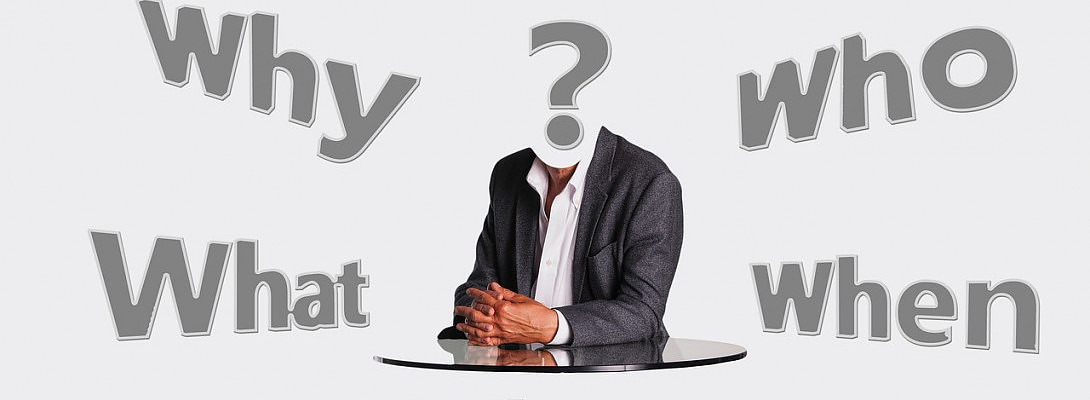Unwanted Text in Website Header - How to Remove It?
Published on May 22, 2022
Published on Wealthy Affiliate — a platform for building real online businesses with modern training and AI.
Hi folks,
This is just a very brief post seeking help to remove unwanted text appearing in the header of one of my websites.
During the past week I joined the Awin affiliate programme.
Signing up to Awin was requirement of an affiliate advertiser whose products I promote on my site. The programme had moved from Share-a-Sale to Awin.
Ready to put this into action?
Start your free journey today — no credit card required.
For some reason unknown to me the name Awin now appears at the top of my website header as shown in this image.

As I did not create the inclusion of that text, I do not know, and cannot find a way to remove it.
I have opened the site in an incognito browser I seldom use, only to find that Awin appears there too!
Your help would be appreciated.
Thank you.

Share this insight
This conversation is happening inside the community.
Join free to continue it.The Internet Changed. Now It Is Time to Build Differently.
If this article resonated, the next step is learning how to apply it. Inside Wealthy Affiliate, we break this down into practical steps you can use to build a real online business.
No credit card. Instant access.