Google Adsense: Where to paste the code after <head>
I tried to make a training, but I haven't been a premium member for 3 months yet...
I got stuck when I hit this page:

So I looked in WA and then turned to Youtube when I couldn't find anything that matched. This seems to be a new aspect within Adsense, sometime in the fall 2016.
Anyway, I found a 2 minute video and the second half show exactly where to go in Wordpress:
Go to Appearance => Editor. Look along the right for the Theme Header (header.php) and click on that. Look in the code for the end of the head code, signified with </head>. Paste the code right after that and click update. Boom!
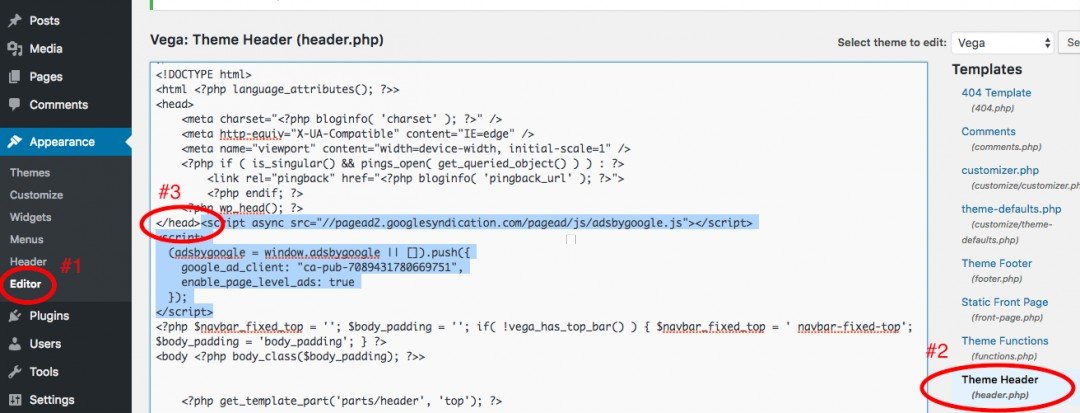
Join FREE & Launch Your Business!
Exclusive Bonus - Offer Ends at Midnight Today
00
Hours
:
00
Minutes
:
00
Seconds
2,000 AI Credits Worth $10 USD
Build a Logo + Website That Attracts Customers
400 Credits
Discover Hot Niches with AI Market Research
100 Credits
Create SEO Content That Ranks & Converts
800 Credits
Find Affiliate Offers Up to $500/Sale
10 Credits
Access a Community of 2.9M+ Members
Recent Comments
9
Hi,
I have a question too.
In the Google's screen shot, it says to paste the code after the <head> but you are saying to paste it after </head>.
I'm confused now!
Thanks in advance.
I know. I thought the same thing. Here is the youtube video that shows you where to paste the code. Skip to about the 2 minute mark. https://youtu.be/SzOW7gpYigs
This video was published in 2016. A more recent video shows that the code should be posted right before </head> as shown below.
[removed][removed]
[removed]
(adsbygoogle = window.adsbygoogle || []).push({
google_ad_client: "ca-pub-1055339168393997",
enable_page_level_ads: true
});
[removed]
</head>
See more comments
Join FREE & Launch Your Business!
Exclusive Bonus - Offer Ends at Midnight Today
00
Hours
:
00
Minutes
:
00
Seconds
2,000 AI Credits Worth $10 USD
Build a Logo + Website That Attracts Customers
400 Credits
Discover Hot Niches with AI Market Research
100 Credits
Create SEO Content That Ranks & Converts
800 Credits
Find Affiliate Offers Up to $500/Sale
10 Credits
Access a Community of 2.9M+ Members
How do you know the code has been added? Does it show up on you page?
You adding the code yourself to the html text. Copy your Adsense banner link and paste it yourself into your post html area. Then go back to "visual" and it will show up on your page yes :)
Hope this helps.
Regards,
Kamil