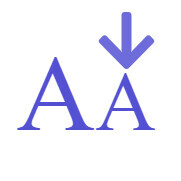The plugin you need for this is called "display widgets" and with this plugin you can display different widgets on different pages, so you can show relevant adds and content to your readers as they consume your content, which is defiantly an advantage as relevancy is one of the keys to successful marketing
So lets take a look at the plugin and how to use it
Its really easy to use and here is a screen shot of how to use it

All you have to do, to display each widget on each page is select the pages to hide the widget on, when ever you select a widget to use, the plugin will automatically add this extra part to the widget and then you just select which pages to show each widget on
So if you have a text widget with a banner on, the plugin will add this extra part to the widget, so you can select the pages to not show the widget on, its as simple as that
I hope you all enjoyed this training
There is a lot more you can do with widgets but I hope this has given you a good start with widgets
Barry