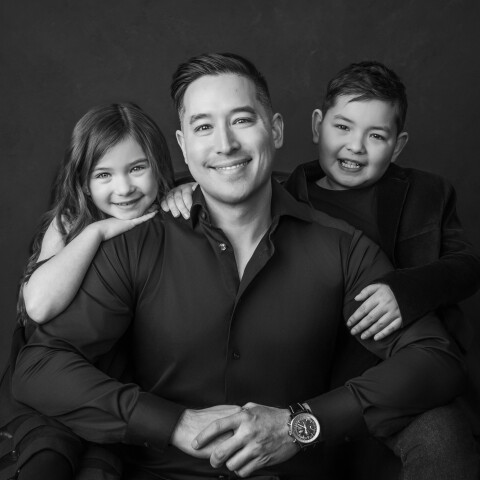Introduction
For many people, developing a web page is the most difficult task to accomplish. Creating a web page should not be something that people fear, in fact, it can be quite easy for someone with no prior web development skills to learn.
Before we get into the goods we need to all understand one thing. We need to understand what a web page is and how a web page is shown on the Internet. This may seem elementary for some of you, and if this is the case, please skip the following paragraphs.
A web page or web page is a resource of information that is suitable for the World Wide Web and can be accessed through a web browser. This information is usually in HTML or XHTML format, and may provide navigation to other web pages via hypertext links.
Web pages may be retrieved from a local computer or from a remote web server. The web server may restrict access only to a private network, e.g. a corporate intranet, or it may publish pages on the World Wide Web. Web pages are requested and served from web servers using Hypertext Transfer Protocol (HTTP). Source: Wikipedia
A website is a collaboration of one or more web pages. These pages are usually HTML (Hyper-Text Markup Language) which is the most primary web development language, and it is language that is understood by all web browsers such as Internet Explorer and Firefox. There are many other languages that allow you to do more exciting, dynamic things, but if you are starting out you should focus on creating strictly HTML pages.
A website includes a domain name and a server where your website files are contained. In order for your website to be on the Internet, you need to have hosting, a domain name, and at least one page on your web host. To read the tutorial on how to setup a web page, please visit our How to Setup A Website tutorial.
Now that you understand how a web page works and how it gets displayed on the Internet, we are going to show you how to create a web page. We are also going to show you where to go to find out extensive information on HTML programming and website development.
I found resources here very easy to to follow and i think all that is needed is more time to devote so as to achieve maximum result. Anyone who could devote enough time to the training will no doubt become one of the member of the Top affiliate soon...............great work here.
I found resources here very easy to to follow and i think all that is needed is more time to devote so as to achieve maximum result. Anyone who could devote enough time to the training will no doubt become one of the member of the Top affiliate soon...............great work here.