Step 5: Paste the HTML Tag Code in All-in-One SEO
Now, you are logged into your Wordpress Site and have found the All-in-One SEO plugin.
Navigate to the All-in-ONE SEO dashboard which looks like this:
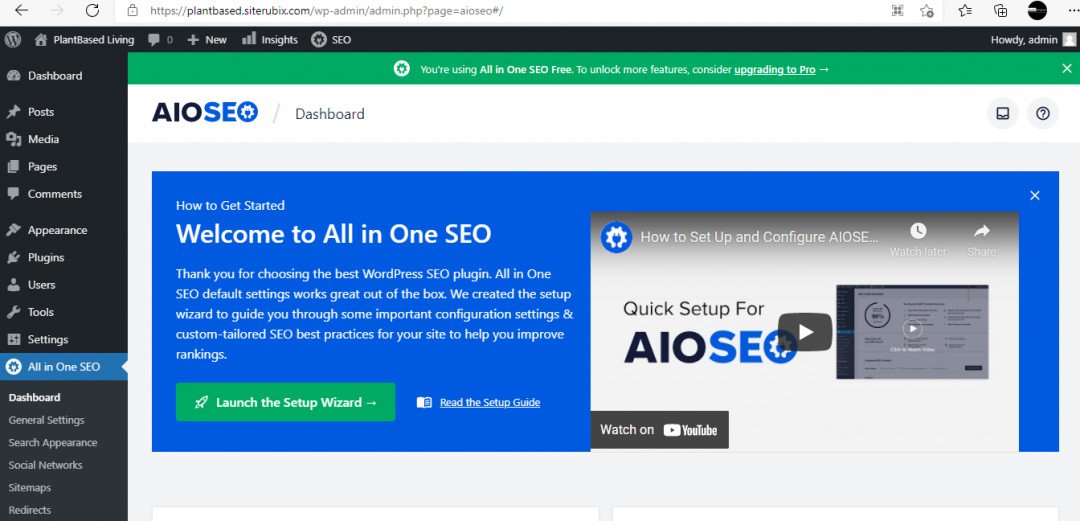
In the black panel on the left, you'll find all the settings below the blue headline All in One SEO.
Click on General Settings to open up this screen.
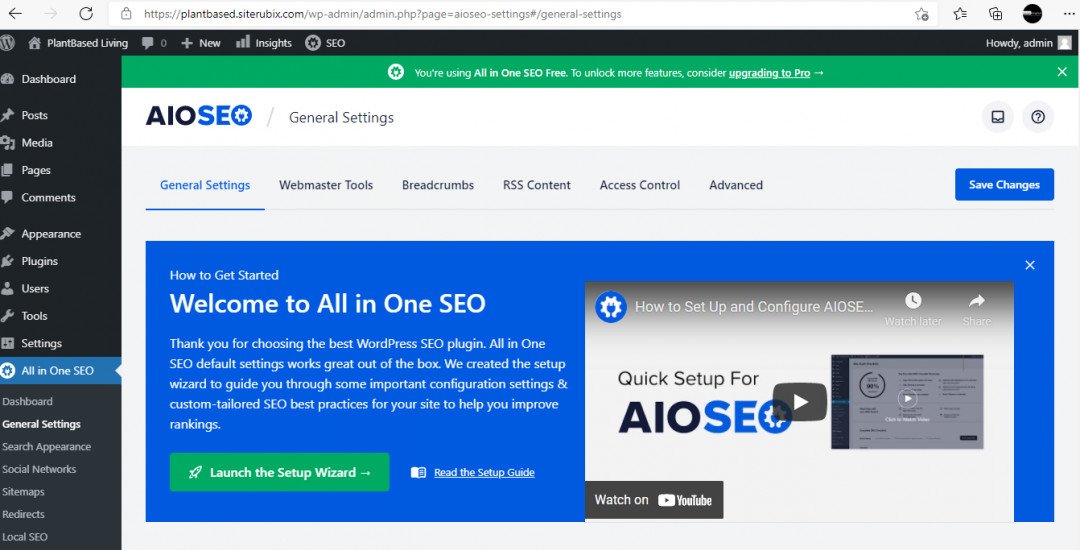
Now, click on the tab in General Settings called Webmaster Tools.
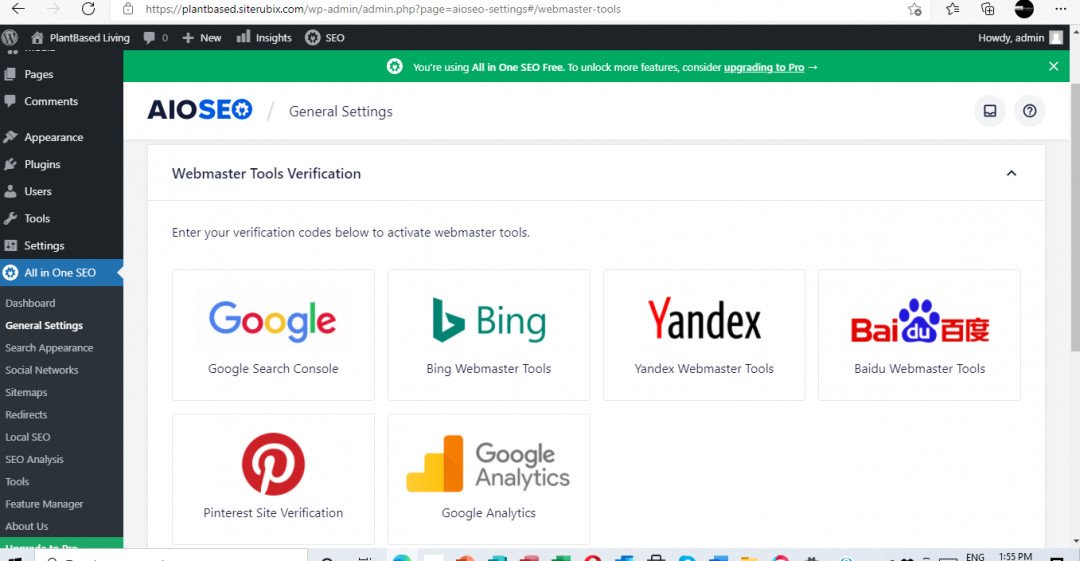
Click on Google Search Console and finally, you find the place where you can add your HTML Tag Code.
Remember this?
Copy the code again if you've lost it by this time.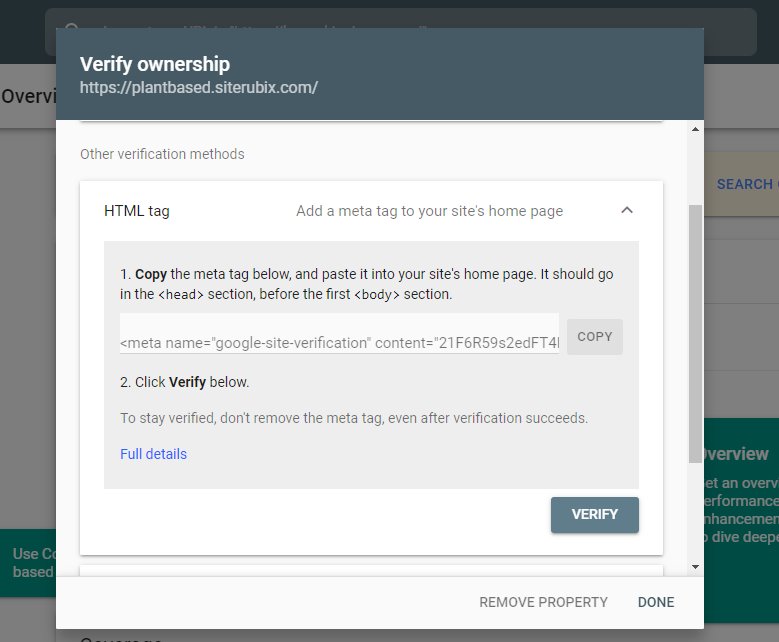
Paste the Google HTML tag code into the space where it saysGoogle Verification Code in All-in-One SEO.
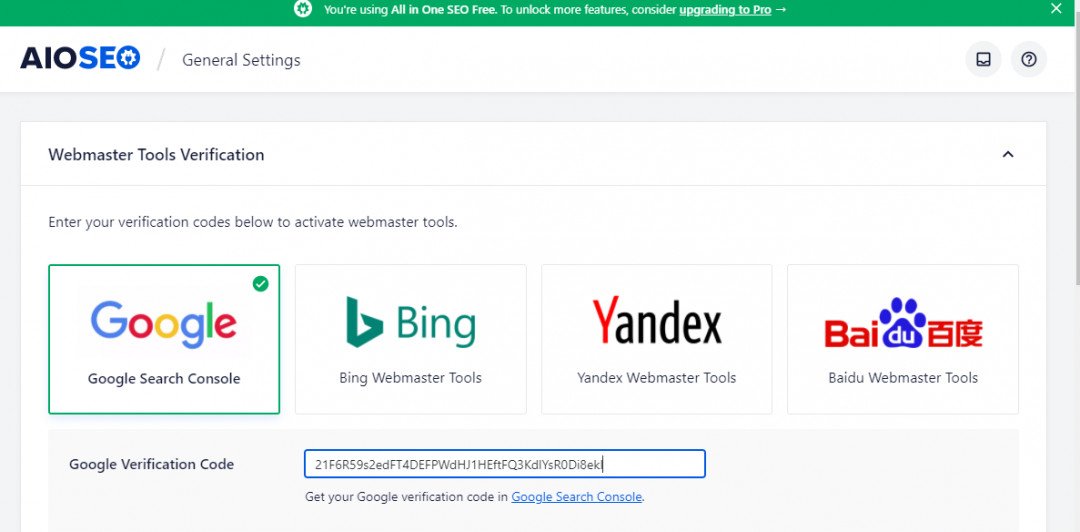
And then scroll down andClick SAVE Changes.
**If you don't click save changes, your website will not be able to verify ownership in Google Search Console.
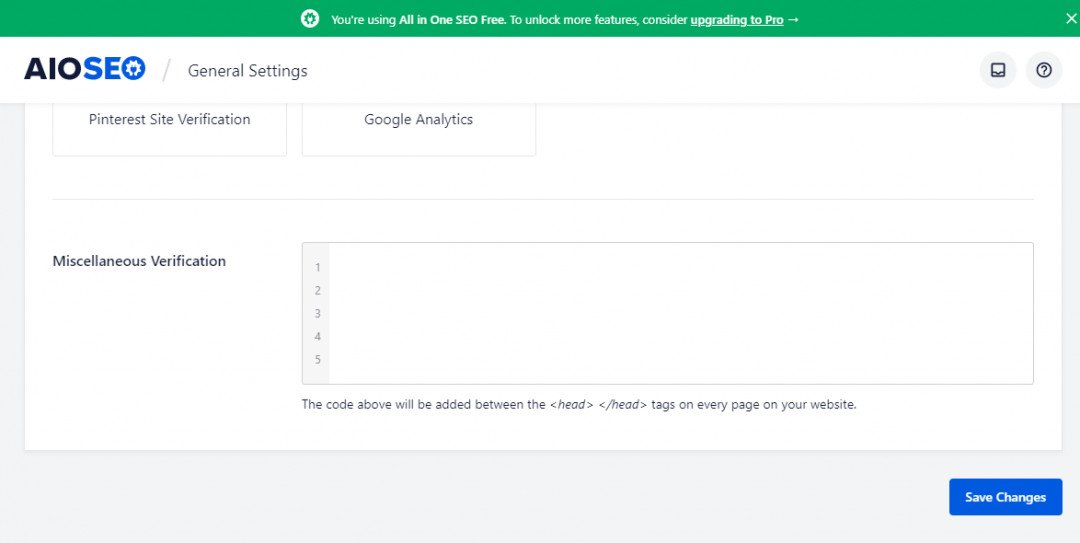
Proceed to the final step, where we verify ownership.
Respectfully
Vasile,








