Bonus Step - Add a Sitemap
While you're familiar with Google Search Console and All-in-One-SEO you might as well add a Sitemap.
Go back to your website dashboard and look for the All in One SEO dashboard on the left. Scroll down to Sitemaps.
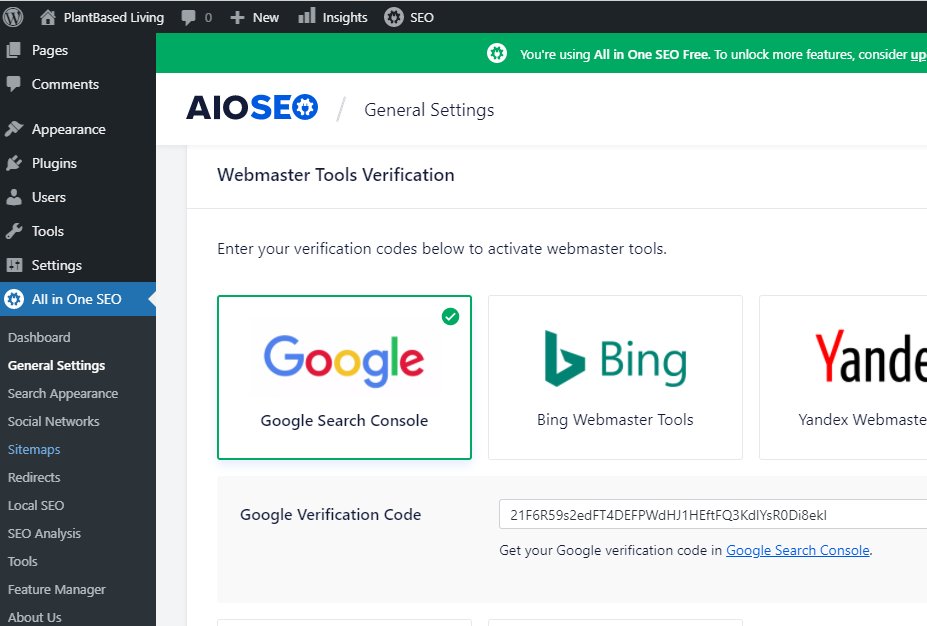
Click on Sitemaps to open up this screen:
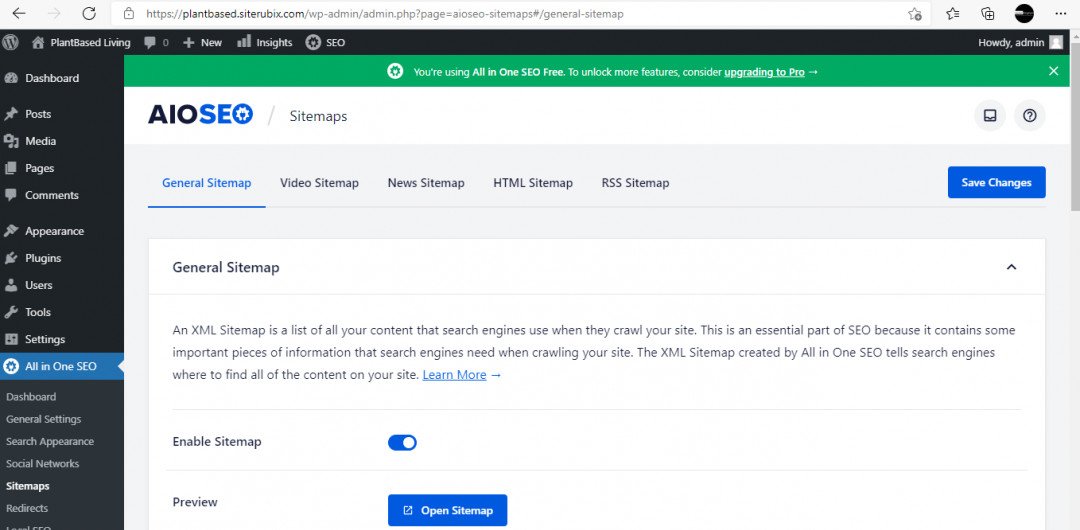
Leave all the settings as is and just Click SAVE CHANGES.
Then Click Open SitemapandCopy the URL of your Sitemap
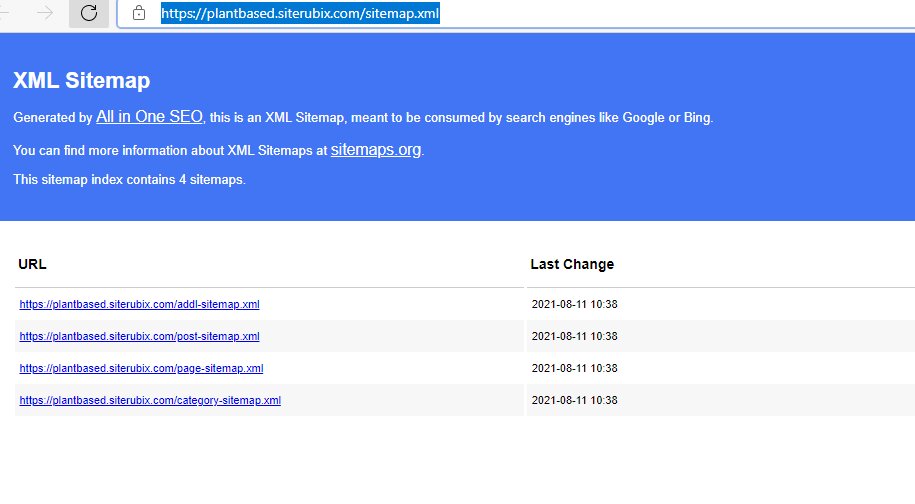
Now, toggle Back to Google Search Console
Make sure you are in the correct property.
And find Sitemaps on the left.
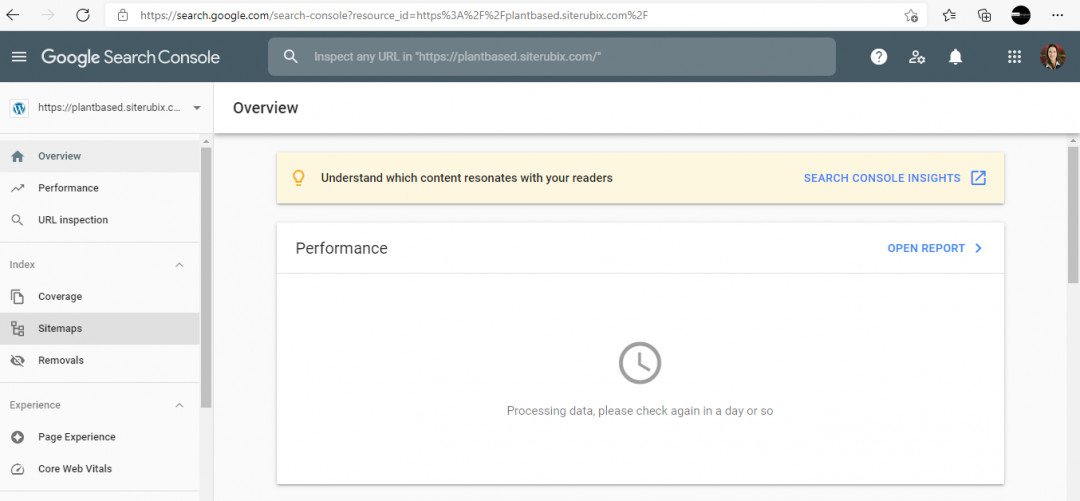
Click on Sitemaps and paste the URL you just copied.
It will look like this, so delete the first part of the URL. 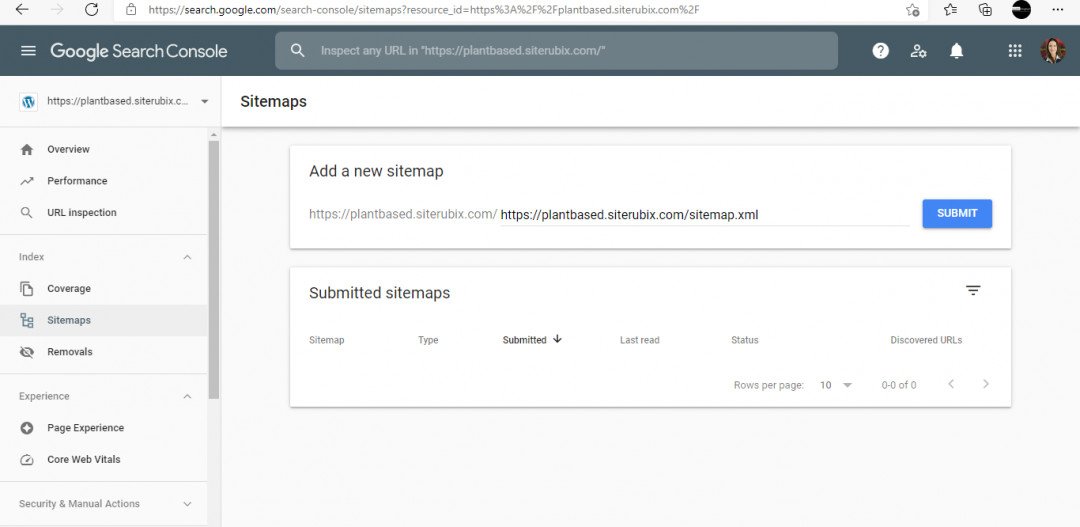
You only need to add the final part: sitemap.xml
Click SUBMIT
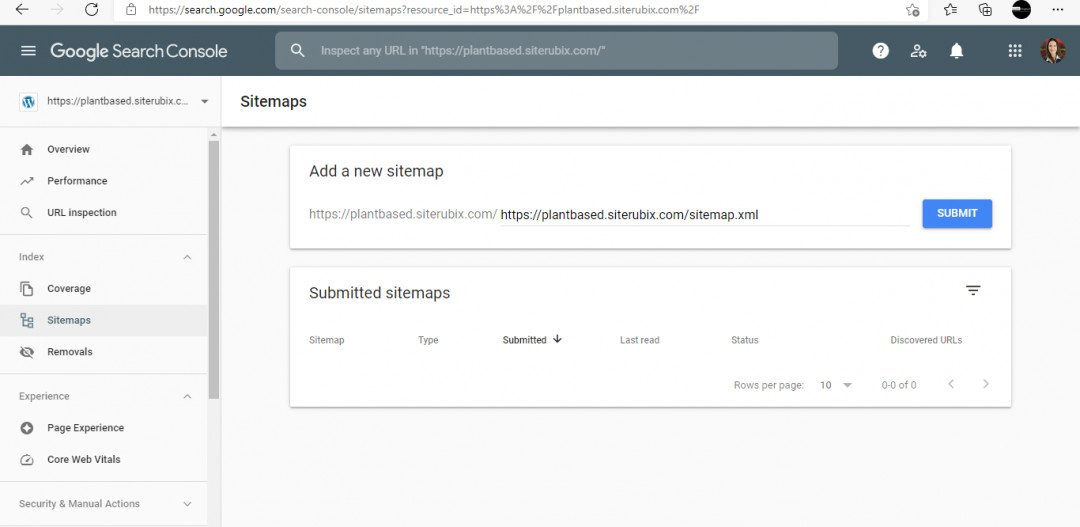
When you click on the Sitemap you should see a tick that says Sitemap index processed successfully.
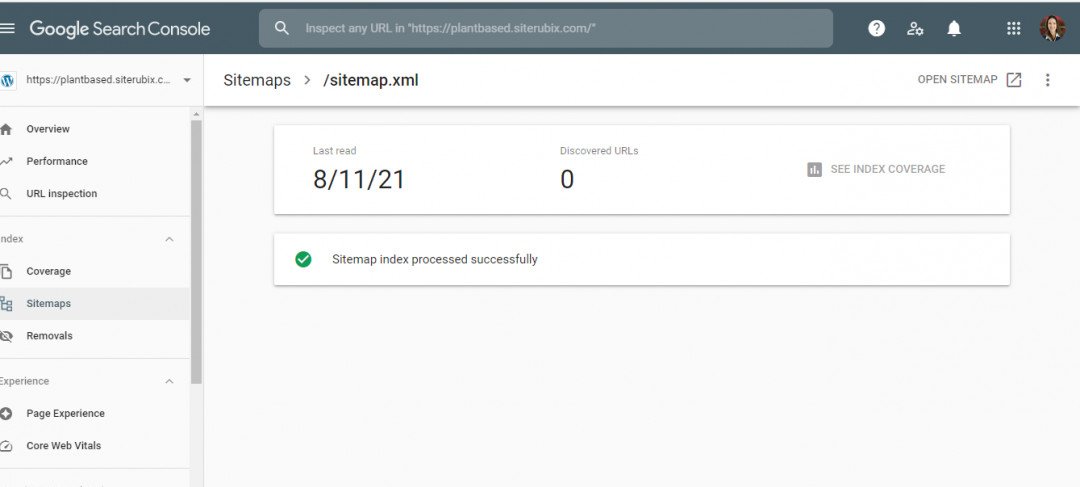
And when you click on your Sitemap in Google Search Console it will take you to the sitemap you created in All-in-One SEO.
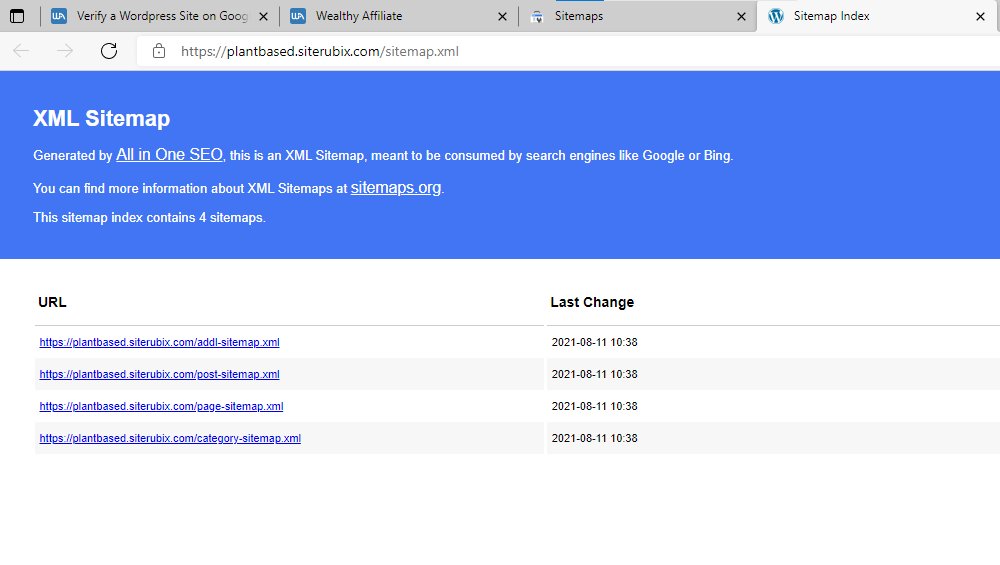
All sorted.
Respectfully
Vasile,








