Set Up the All-in-One SEO Plugin on your Wordpress Site
Now, login to your Wordpress Site and navigate to Plugins.
If you already have the All-in-One SEO plugin set up on your site, you can skip this step.
*All Wealthy Affiliate's sites have the All in One SEO plugin installed, even the free Siterubix sites. All you have to do is activate the plugin.
Find the All-in-One SEO plugin and Click Activate.
If you don't have the plugin, click add new and search for the All in One SEO plugin.
Or, add the plugin and activate.
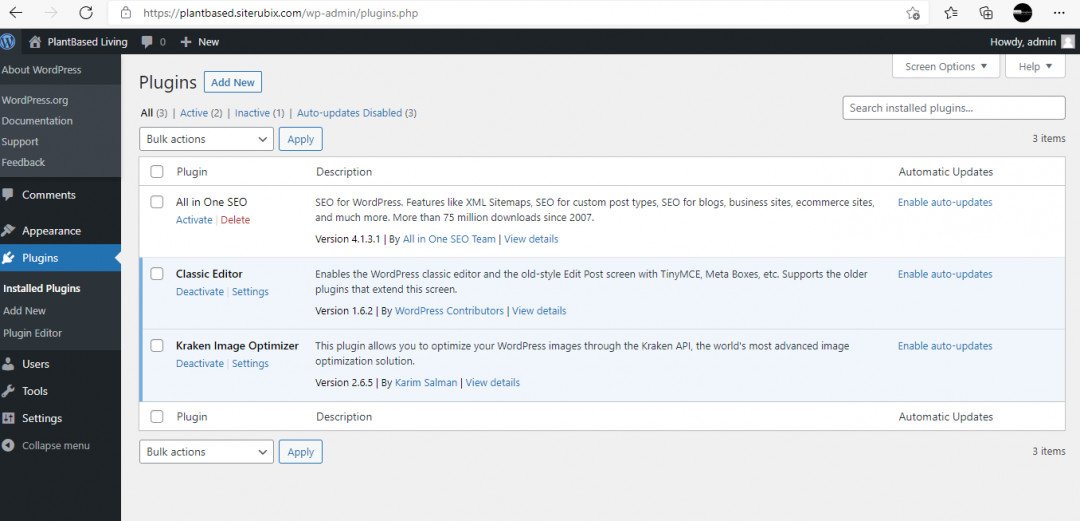
Once you've click activate, you'll see this screen: the AIOSEO Setup Wizard
Click on Let's Get Started.
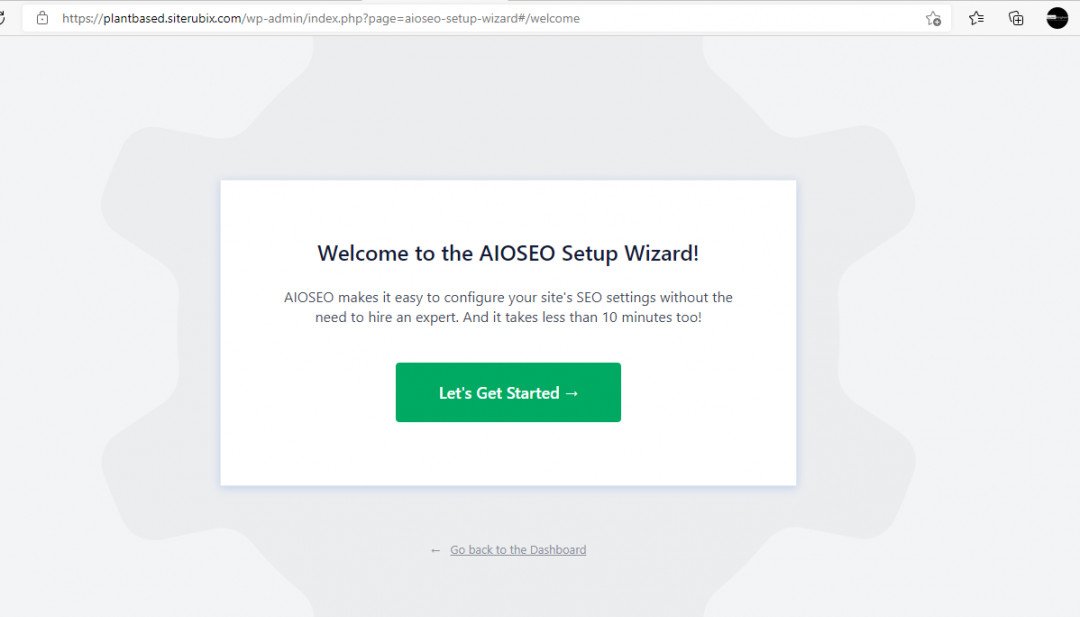
Go through the SetUp Wizard, adding your website details.
Simply follow the prompts, adding in as much info as you have at hand.
If your website is very new, you can always complete the wizard again at a later stage, adding more details.
Remember to scroll down and click Save and Continue bottom right to go to the next screen.
When I got to this screen I clicked I'll do it later (to the left of the big green Purchase Now button).
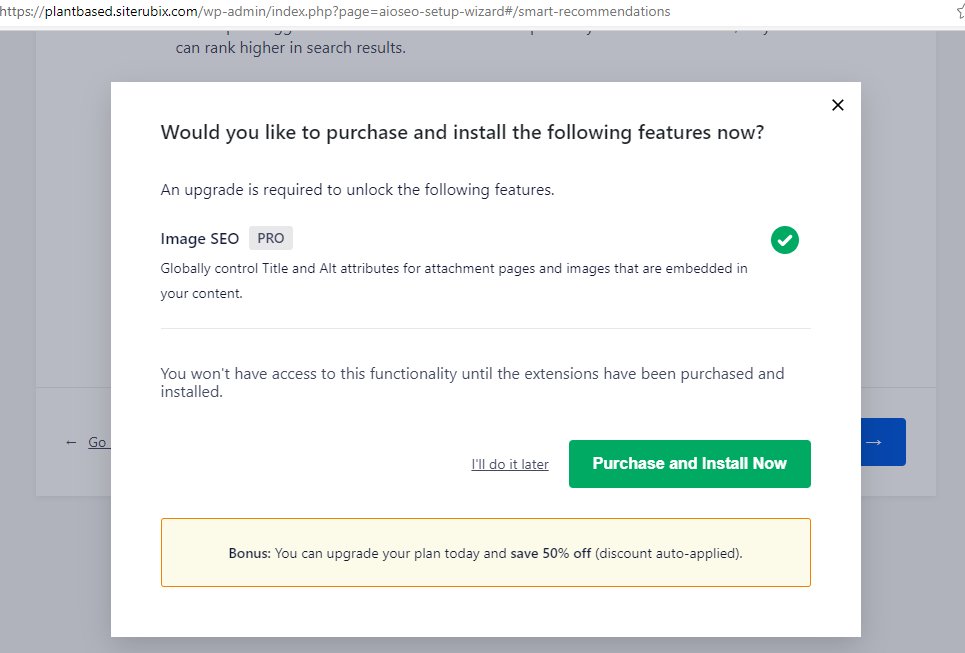
On the next screeen I clicked Skip this Step
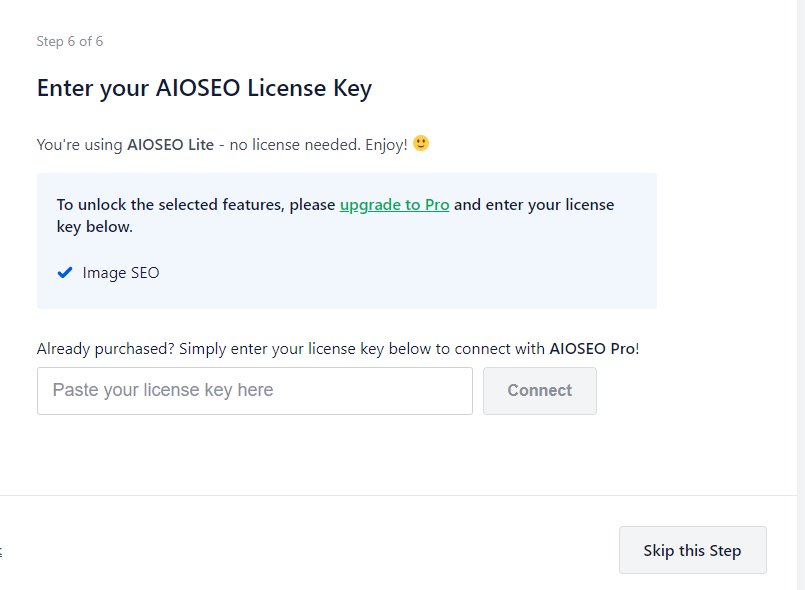
That takes you to this screen: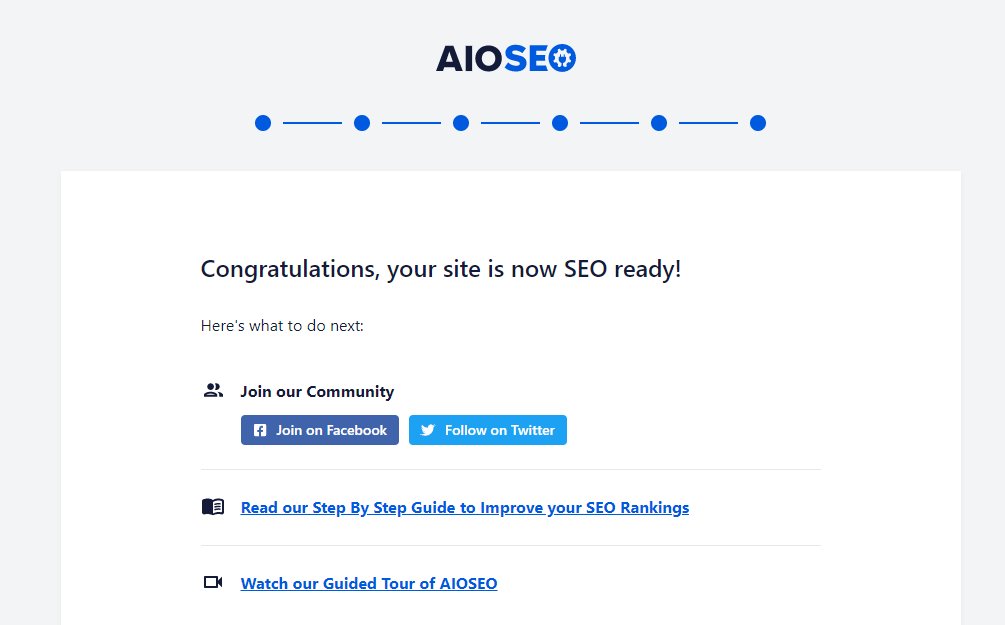
Scroll down all the way to the bottom, where you can
Click Finish Setup and Go to the Dashboard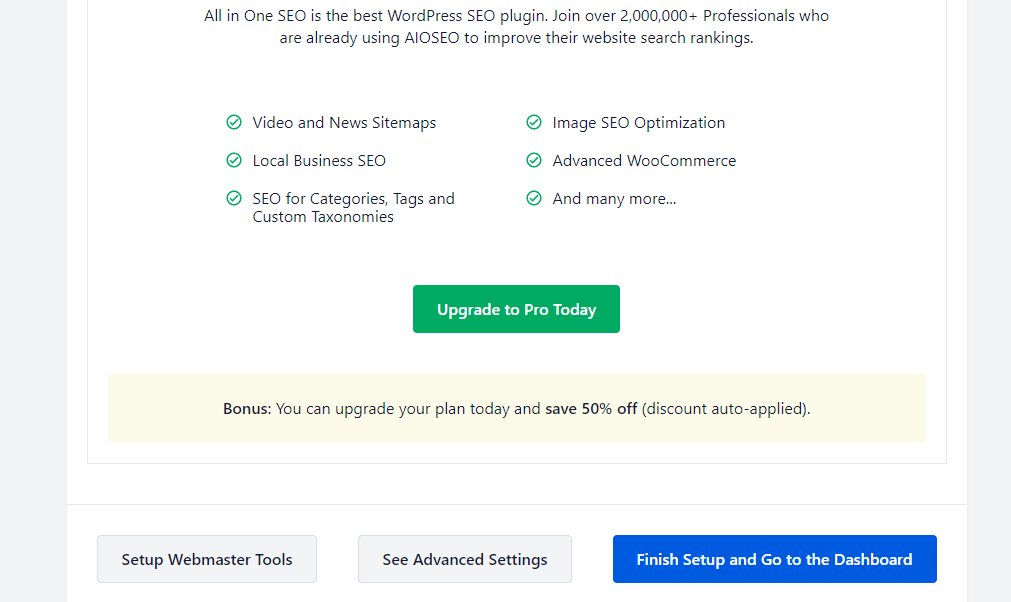
Once you're in the All-in-One-SEO Dashboard, I can show you where to add your HTLM Tag Code.
Proceed to Step 5 - Paste the HTML Tag Code
Respectfully
Vasile,








