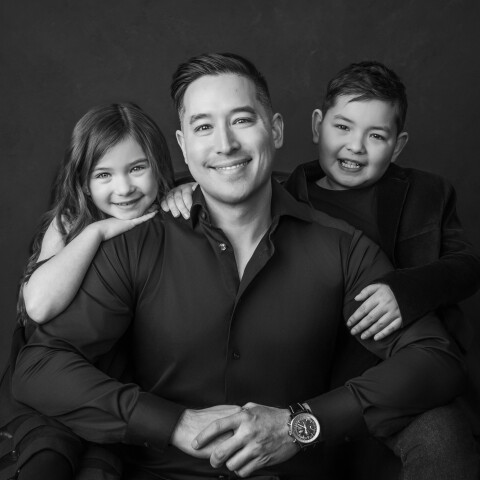Choosing Products (Gravity, Commission %)
There are certain criteria that you need to consider before promoting a product on Clickbank. Since anyone can add a product to the Clickbank marketplace, there are many lower quality products, and these typically have very high refund rates. A refund means a lost commission on your end, so you definitely do not want this! In addition, there are products that look good from the outside (their sales page), but in reality they will just end up costing you money if you try to promote them. In this section we will outline the main criteria that you should follow when deciding whether or not you should promote a product on Clickbank.
Gravity
Gravity is an internal calculation done by Clickbank based on an algorithm that takes the number of affiliates making sales and the actual volume of sales over the past 8 week period. A high gravity either indicates that there are many affiliates making money promoting the product, or that the product is brand new and received a lot of hype. Do not base your decision on whether or not to promote a product solely on its gravity ranking...there are a lot of poor quality products with a high gravity! Conversely, there are also a lot of high quality products with low gravity.
Earned/Sale
This is the amount after refunds and Clickbank fees that you can expect per sale. This will not be the actual figure that shows up in your Clickbank account, but overall this is what you can expect to receive at the end of the day. This is the most accurate indicator of how much you will earn per sale with any given product.
Commission %
This is the percentage you will earn when you make a sale. But your "take" will be a bit less than this. For example, if you are promoting a product that is $97 and your commission is 50%, your take (after Clickbank fees) would be approximately $44. Clickbank fees are calculated like this:
Product Price %u2013 7.5% - $1.00
The fees are split between the Affiliate and the Merchant based on the commission structure.
Ref %
This is the % of affiliates making sales to overall sales. The higher the referral % is, the higher the percentage of affiliates making sales. If this number is over 65%, then it is a safe product to promote. Anything less than this, you are going to be competing head-on against the product owner.
Refund Rate
This is not given to you within Clickbank, but it is important to check out refund rates before you promote a product on Clickbank. Some products have as high as 35% refund rates and this wreaks havoc on your overall ROI. We suggest choosing a product that has a lower than 15% refund rate.
Let's take a product that costs $49 and has an $earned/sale of $18.50 with a 50% commission. This means that affiliates earn an average of $18.50 after all refunds.
Here's the calculation:
Step 1: subtract the clickbank fees: 49 - 7.5% - 1 = 44.33
After clickbank takes it fees, there is 44.33 left over to split between the affiliate and merchant
Step 2: 44.33 x 50% = 22.16
Each sale amounts to 22.16 for the merchant and affiliate since they split the commissions at 50% each.
Step 3: 22.16 - 18.50 = 3.66
The difference between the earned per sale, and the actual sale amount is $3.66
Then take 3.66 and divide by 22.16 = 0.167 (or 16.5% refund rate)
We have a refund calculator built into the Clickbank Research tool here at Wealthy Affiliate. Please refer to this for refund rates on products within Clickbank.
Note: If the product price has recently changed, or the merchant has changed their commissions, the refund calculator will not give accurate results. For the most part it will be accurate, but there are cases where the refund calculator will not give you an accurate reading.
If you need sharp eyes, I can be a QA person. Check out my profile...and please let me know if you need assistance.
By the way, the new WA is COOL. WAY organized! I like SharePoint idea very much! Way to GO!!
If you need sharp eyes, I can be a QA person. Check out my profile...and please let me know if you need assistance.
By the way, the new WA is COOL. WAY organized! I like SharePoint idea very much! Way to GO!!