The General Sitemap screen is where you can check if Sitemap is already enabled. If it's turned off, you should turn it back on.
To see your XML Sitemap, click on the Open Sitemap button.
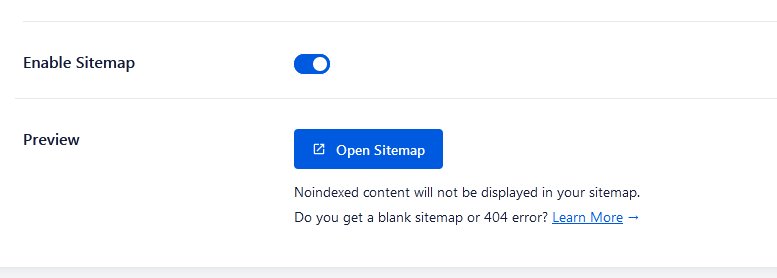
All in One SEO Sitemap Settings
The index page should look like this for your XML Sitemap:
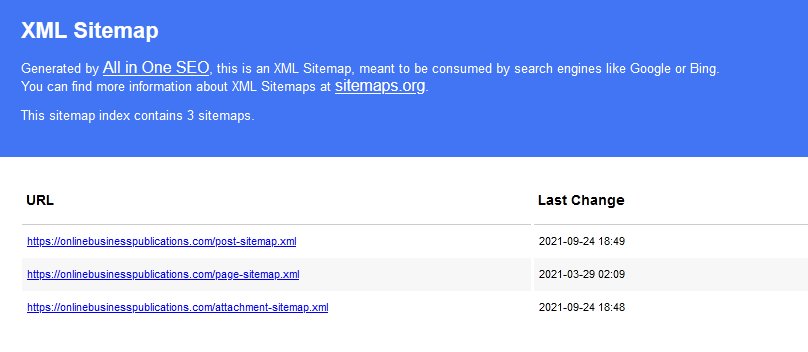
The index page lists all sitemaps related to your site. Each sitemap is different in content. In the screenshot above, for example, you will see two different types of sitemaps; one for Pages and one for Posts!
Click on any link to view the entire index.
Now that you are able to view your XML Sitemap, let's move on to the basic settings.
XML Sitemap Configuration
Let's decide whether or not you want an index for your sitemap.
A site with fewer than one hundred URLs may not need an index page. You can make sitemap indexes to be disabled.
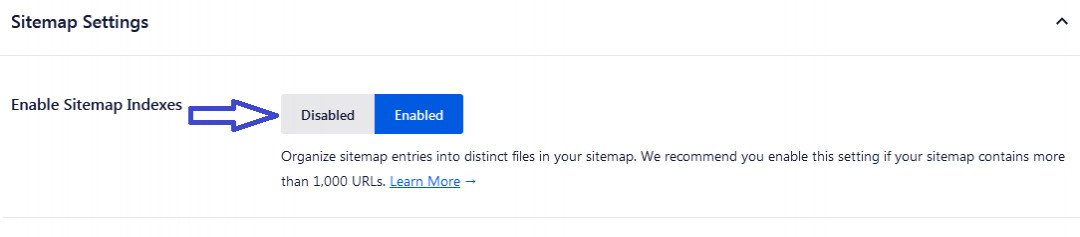
More Resources:
How You Can Set Up a Search Console Account
Pages That Could Not Be Crawled
Get Your Site Indexed
How many URLs should you have in each sitemap?
Thank you so much for your answer.
Nat
All the best!
Thanks for clearing up some points for me.
Lily











