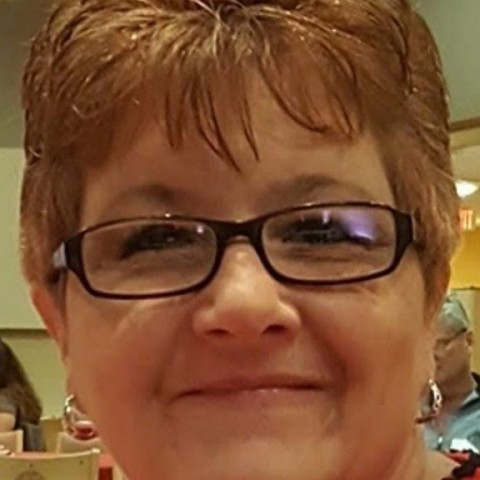What You Will Need To Begin Pinning
Keep in mind that this training is how I get my W.A affiliate links to post to Pinterest without the annoying message you receive when they reject your post.
Others may have different methods that work. You are always welcomed to leave a comment within the training so please don't be shy about sharing what works for you.
A Pinterest Account
This, of course, is quite obvious. It is a free and powerful platform. It is very easy to set up an account. Pinterest even walks you through the process so I won't be covering that in detail.

go to www.Pinterest.com and set up a free account.
A Snippet Tool
If you new to the lingo, a snippet tool is needed to take screenshots. I personally like to use Monosnap. It is a free and very easy to use. There are snippet tools on your OS (operating system) I am sure that you can use as well. 
go to www.monosnap.com to set up your free account.
Image Folder
This is just my preference. I find it much easier to store my images in folders for future use. As you advance, you will find that you are going to be saving many images. Using folders has always helped me stay organized and saves time hunting for an image that I saved on my device.
As you can see from the image below, I have a folder created in my downloads called "Wealthy Affiliate Screenshots".

Pretty Link Lite Plugin
Pretty Link is going to be the plugin that "masks" or makes your affiliate link look much prettier and it will be masked as an affiliate link!
This plugin will be installed in the back office of your website.
- Log into your website
- Hoover over Plugins in your dashboard on the left side of the page
- Click on "Add New"
- In the search bar type " pretty link"
- Click on the "Active" button

These are the 4 components that I use and have found it very easy, once these steps are taken, to begin sharing my affiliate links with Pinterest without being penalized or having my pins rejected.