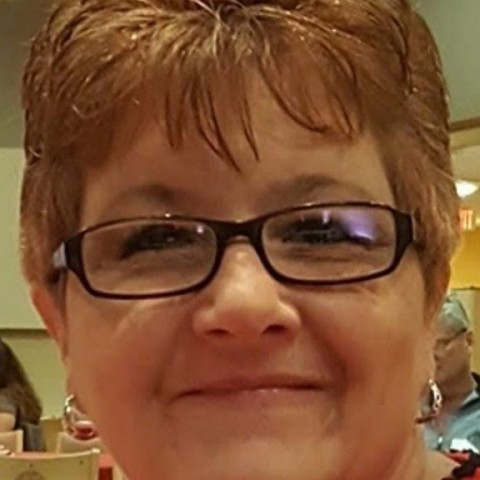Now that you have everything you need in place, Let's begin the pinning process.
Getting Your Affiliate Link
- Decide on what you want to pin on Pinterest within the Wealthy Affiliate platform.
- Click on the Affiliate button
- Copy your affiliate link - it will go to your clipboard in the background

Create A Pretty Link
- Log into your back office of your website
- Click on the Pretty Link smart button on the left
- Click on "Add New Link"
- Paste your affiliate link into the "Target Url"
- Create your Pretty Link in the next line
- Add a title that you will recognize for this link
- Click on "Create"

- Go to the correct link and copy the new (masked) pretty link you just created to the clipboard

Creating A Pinterest Pin
- Log into your Pinterest Account
- You can then create a new board to save your pins in or add the pin to an existing board
- Click on the "+" in the lower right hand corner
*Correction as of 4/29/17 Pinterest has moved the "+" to the top right corner of your page is not a bright red.*

- Click on "Upload a Pin"
- Click on Choose Photo (the image you screenshot and saved in your folder for this purpose)
- Add a description and the Pretty Link that is saved to your clipboard
- Add a couple of relevant # (hash tags)
Finished Product
Here is an example of a pin I created and posted to promote the Wealthy Affiliate Home Page.

As you can see, I have the image that I screenshot and a short description. Then I added my affiliate link that I made with Pretty Link and a few relevant hashtags.
I then went to the pin and tested it. When you click on the image, the visit button, or the url link after the description, they all lead back to the Wealthy Affiliate home page that has my affiliate link attached to it. When a visitor clicks on the link, signs up, well......
We all know what happens from there $$$$$