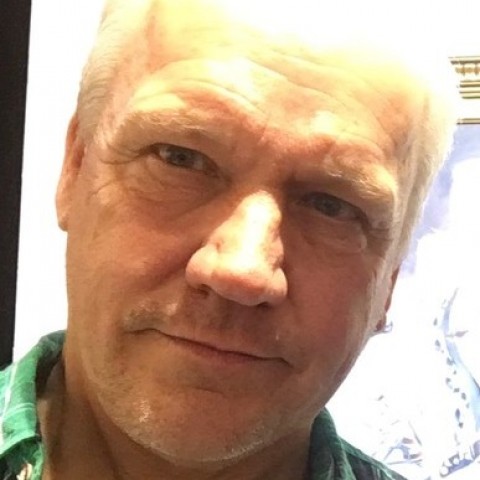Now we are ready to put in our user friendly descriptions as you'll see in the picture below;
I did this one quickly for this tutorial. But with every picture you upload, the better your description the more chances you have of being recognised as an authority. Remember, there are still many people who are not doing this so you will do your website the greatest good by doing this yourself.
As MarkBa has asked the question in the comments below. Depending on your WordPress theme depends on whether the information shows, so as an extra guarantee check your post to see if the information you have added in the media library is in your post picture. Otherwise you will have to update each post.
Plus, visually impaired people are customers too.
Now to see this in action...
Join the Discussion
Write something…
theresroth
Premium
Thank you so much, my great friend, the Tiger Man!
This was sorely needed.....
BTW, can I go back and edit these things in the pics I've already inserted?
Thanks again, and have a fab week!☺☺☺
This was sorely needed.....
BTW, can I go back and edit these things in the pics I've already inserted?
Thanks again, and have a fab week!☺☺☺