Optimization
When it comes to optimizing your Squidoo Lens (or any other article that you write), you should go about it in the same way as you would when building a landing page.
You want to make sure you have/or do the following:
- Relevant Headlines for each of several text/write modules
- Lots of "Call to action" links that use your website or affiliate link
- Lots of relevant images to help break up the text
- AVOID use long paragraphs without breaks, links or images
- Un-Max your lens so that your article content is the focus of your page
- Add fresh content to your page by adding an RSS feed module
Here are some great resources that will help you:
![]() Landing Page Optimization Tutorial
Landing Page Optimization Tutorial
Remember, you should optimize your lenses in just the same way as a web page.
Forum Post 1: 3 Days On Google Front Page With 30 Mins Work Proof
Forum Post 2: Dominating The SERPS with Squidoo! For the Bums
Tags
Squidoo allows you to use something called "Tags" to describe your lens, and this is one reason why Squidoo articles get picked up by the Search engines under the keywords that you choose to write the article about. In many cases, you can get a listing under a keyword that you have in your tags, and not even within the lens content itself. Adding tags is one way that you can utilize the power of Squidoo.
To update your tags, enter "edit mode" for your lens, then scroll down the right-hand side to the "Tags" section. Click on "Edit", and add some more highly relevant keywords to the list.
Example: If you wrote an article that focused on the keyword "Wealthy Affiliate Review", then you may want to add the following keywords to your "Tags".
Internet marketing university
Making money online
Wealthy affiliate review
Wealthy Affiliate
The Wealthy Affiliate University
Best Place to Learn Internet Marketing
Internet marketing training website
Etc..
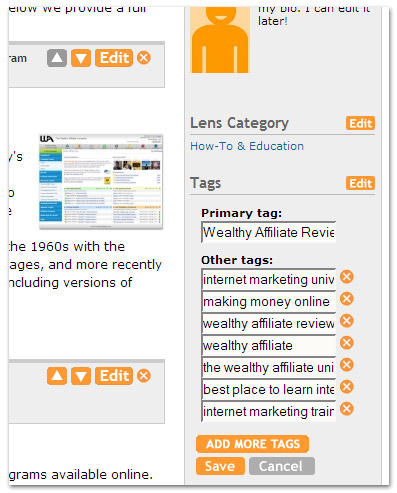
Maxing Your Lens (is it a good idea?)
There is much debate about whether you should "Max" your lens or not. From an Internet marketing perspective, maxing your lens does nothing but take focus away from the content of your lens. You want your visitors to focus on the main content of the lens, and this is why we recommend you "Un-max" the lens.
To do this you simply log into your Squidoo account, and click "Edit" on the lens you want to un-max.
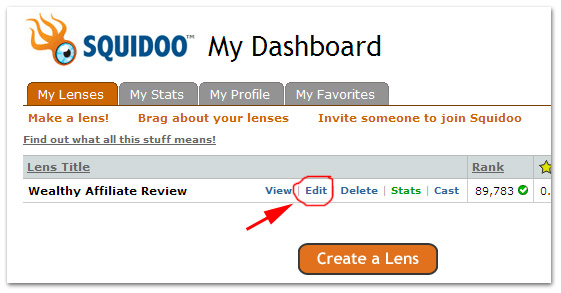
Scroll down the right hand-side menu and under "Lens Stats" un-check the "Maxed" box.
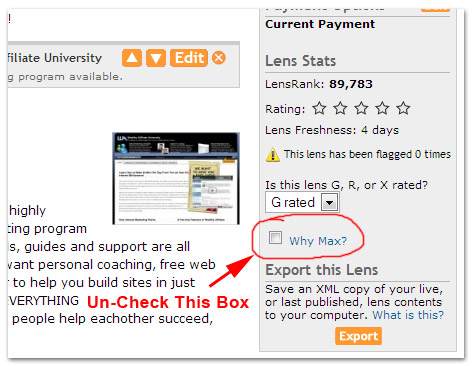
So, if you create a lens without affiliate links first, you are letting Google easily index it. Then when you add affiliate links,you are giving Google the opportunity again to index your lens now.
In this way you get more Google love as you have updated your Squidoo lens compared to the person who at first put EVERYTHING in there an now has nothing more to give Google to index! Got the point.
More is less with Google. So do ADD affiliate links after it has been indexed!
So, if you create a lens without affiliate links first, you are letting Google easily index it. Then when you add affiliate links,you are giving Google the opportunity again to index your lens now.
In this way you get more Google love as you have updated your Squidoo lens compared to the person who at first put EVERYTHING in there an now has nothing more to give Google to index! Got the point.
More is less with Google. So do ADD affiliate links after it has been indexed!












