What Should You Write About
You can literally write about anything that you want in your lenses as long as you don't break Squidoo's terms of service (adult content, spam, fraud, etc.) The "KEY" to creating a successful and highly visited lens is to target search terms that are not highly competitive within the search engines. Details of how to find these keywords are given in our full guide and tutorial on Article Marketing.
Adding Modules
A Squidoo article, or "Lens" is created by piecing together "modules". In this tutorial we will focus on the most useful modules for affiliate marketers. These are the Introduction, the "Text / Write" module and the RSS Feed Module.
When you first create your lens it will have some modules pre-populated for you. You can choose to keep these, or simply delete them and start from scratch. We suggest you delete all but the following:
- Introduction
- Text / Write Modules
- RSS Module

Introduction Module: This module will be present on all of your lenses and is very important. The Introduction Module allows you to add an image by simply uploading from your computer. Click the "Browse" button to add a relevant image for your lens. A product screenshot is always a good option!
Text / Write Module: The Text / Write module is the most common module that you will use as an article marketer. It allows you to have a headline, text, images, and to add HTML links.
Optimization Tip: We suggest that you use multiple Text / Write modules to build your lenses, rather than using just one. One reason for this is that headlines and breaks in text will allow the reader to quickly scan your page without having to read every single word. It will allow you to utilize Optimized Headlines to grab the attention of the visitor! Another reason for multiple text modules is that, to stop spammers, Squidoo now asks lensmasters to have at least 4 lens modules. You can publish a lens with fewer modules but it will only achieve a very low Squidoo rank.
RSS Module: Adding an RSS feed to your module keeps the search engine "spiders" coming back to your page over and over again. This is because an RSS feed keeps the content FRESH. So, adding an RSS feed module to the bottom of your lens can really help with your search engine rankings.Here's how to add an RSS feed:
1. You can use any RSS feed from any Blog or feed site online, but if you want your lens up in a flash, visit Google Blog Search:
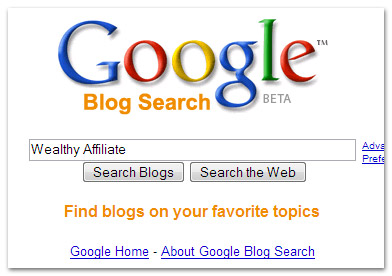
2. Do a search for a relevant keyword or phrase in Google Blog Search
3. On the results page you'll see an "ATOM" link to the left of the results. Right Click, and copy this link.
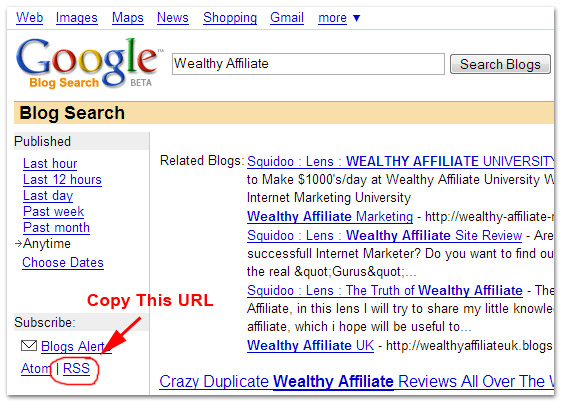
4. Use this link in your Squidoo RSS Module where is asks you where to pull RSS from.
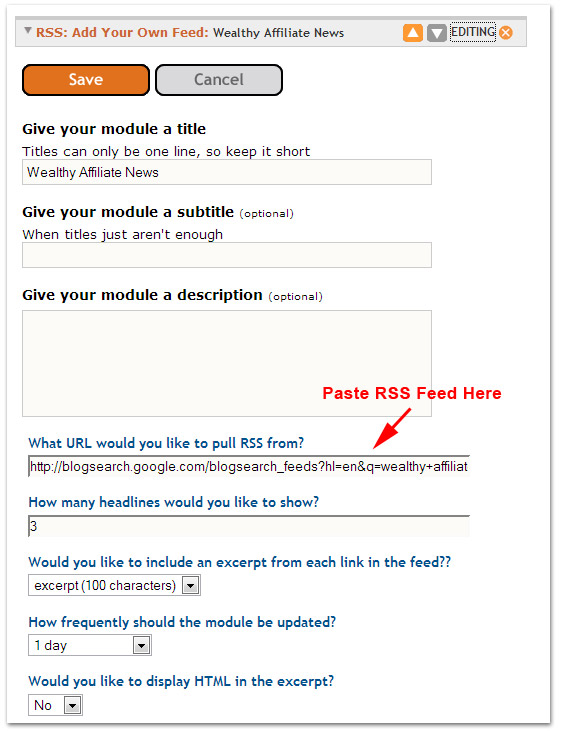
TIP: If you have your own blog, you can add your blog posts as an RSS feed to your Squidoo Lens too. If you use Blogger.com, visit your blog in your browser then copy the link at the bottom left hand side of the page where it reads "Subscribe to: Posts (Atom)".
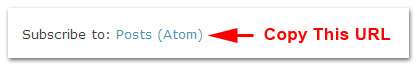
So, if you create a lens without affiliate links first, you are letting Google easily index it. Then when you add affiliate links,you are giving Google the opportunity again to index your lens now.
In this way you get more Google love as you have updated your Squidoo lens compared to the person who at first put EVERYTHING in there an now has nothing more to give Google to index! Got the point.
More is less with Google. So do ADD affiliate links after it has been indexed!
So, if you create a lens without affiliate links first, you are letting Google easily index it. Then when you add affiliate links,you are giving Google the opportunity again to index your lens now.
In this way you get more Google love as you have updated your Squidoo lens compared to the person who at first put EVERYTHING in there an now has nothing more to give Google to index! Got the point.
More is less with Google. So do ADD affiliate links after it has been indexed!












