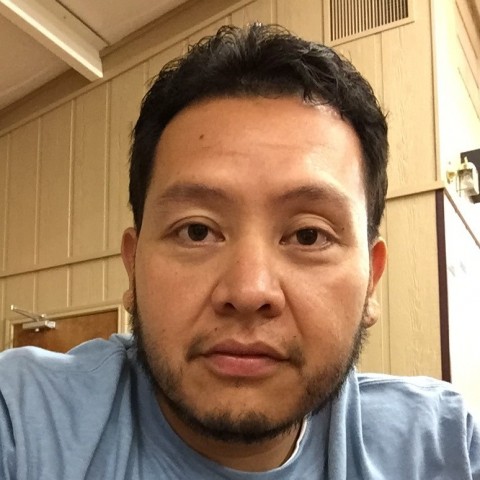Last step is to see if it worked.
4. From your site click on visit site or go to your site in a new tab.
Go back to your google analytics account from earlier and click on the Reporting Tab
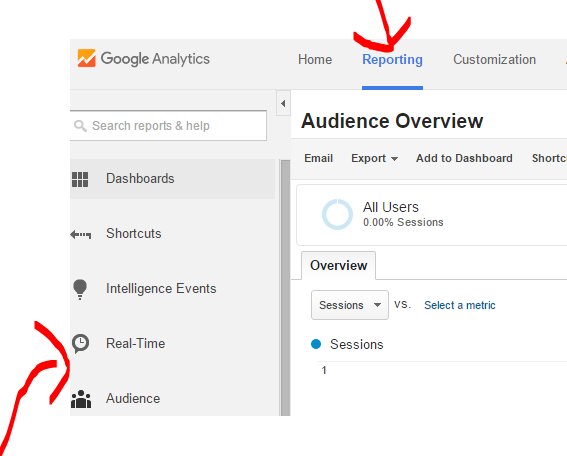
Then on Real-Time
From there click on Overview
You should see yourself on there if you added your analytics code on there correctly. If you don't see yourself repeat the steps to make sure you did them correctly. I did this live on my site and it worked the first time.
Make sure you clicked on your site not just on the dashboard. Or as mentioned earlier actually go to your site in a new tab.
I hope I was clear and to the point.
If you found this helpful please SHARE and LIKE my training. I am still new to creating training, so any advice or tips to make them better let me know.