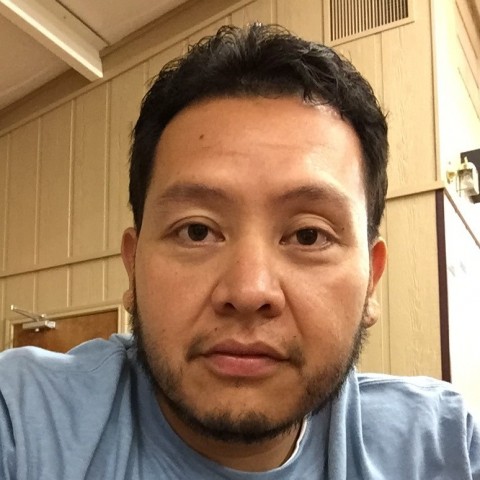Step 3. Add your tracking code manually to your site.

- Log In to your site from WA.
- Go to appearance(1)
- Go to editor(2)
- Look for the Header (header.php) section on the right hand side.(3)
- Click on the header.php(3)
- In the file look for the first <head> and put your cursor after the > and hit enter or space.
- Paste the code you copied there.
- Update file.
Please make sure you don't delete anything from these files. It could break your site.
Now go to the next page and lets make sure it worked.Join the Discussion
Write something…