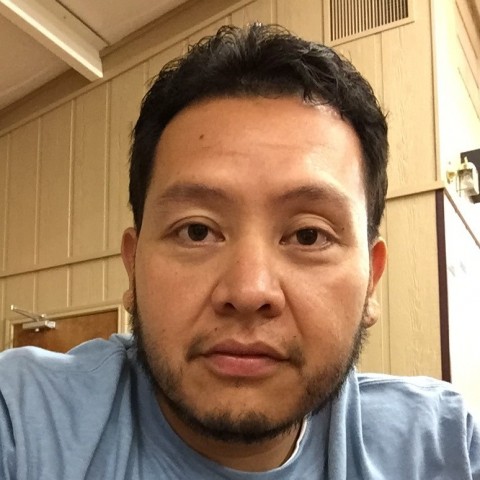2. Click on Create New Account by clicking on the down arrow tab and
- Here you will name your new site.
- Give your url of your new site. (don't add the www.)
- Pick a topic of your site.
- You can un check or leave checked the options for google to send you updates. Up to you.
Click get code and you should see a success. and your new tracking code.
Copy the code that is inside the box that says Website Tracking. It's a big box that has a bunch of code in it.
Go to the next page to find out where to put the code you just copied. *Stay Logged On Google Analytics.
Join the Discussion
Write something…