You have created your website, and it is time to add some pictures.
How will you know where to place those images?
Let us set some parameters for website image placeholders.
WordPress themes use a default size system -: Thumbnail, Medium, and Large.
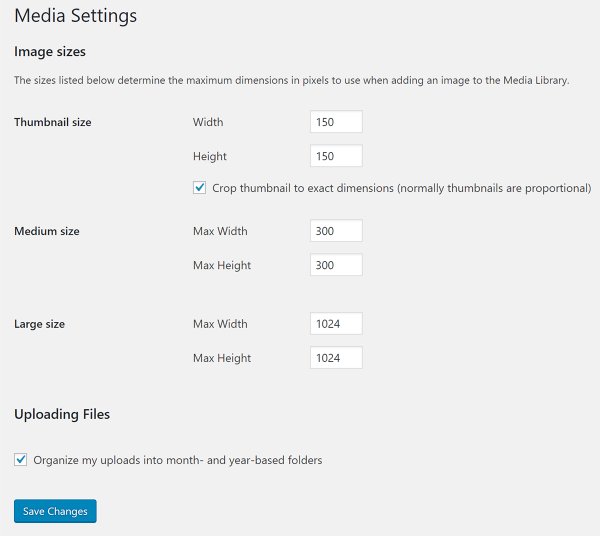
These default are the sizes for width and Height. You can adjust these figures, but only if you are familiar wtth what sizes to use. For example, I set my medium size at 640 x 480px..By doing so, my medium images can be larger.
Join the Discussion
Write something…












