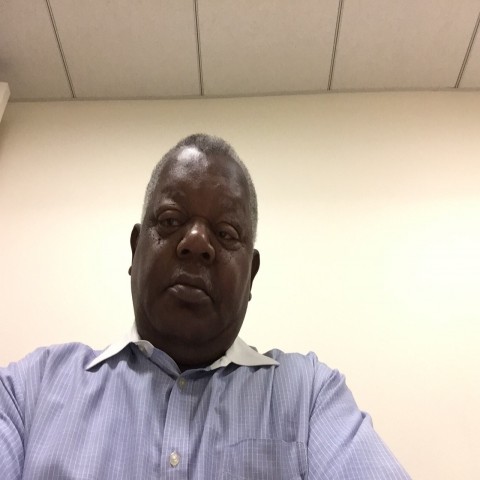A tag is like a keyword for your post. It is a one or two-word description of what your post is about. Tags will help you organize your posts more easily and will allow you to group together similar posts. Tags also help with Google indexing. You should try to limit yourself to no more than five tags per article.
The Tags section is on the lower right hand side of the dashboard.
1.Enter the tag name in the Tags field
2.Click ADD to add the name.
It is my hope that these instructions will benefit some new member publishing a first blog post.
Join the Discussion
Write something…