You have one of two options; either you are using the classic or block editor.
Starting with the classic editor, Go to your dashboard, select post and then click on the required post. Amidst the menu on the top bar go-to paragraphs and drop down, You will see a list of headers as shown below
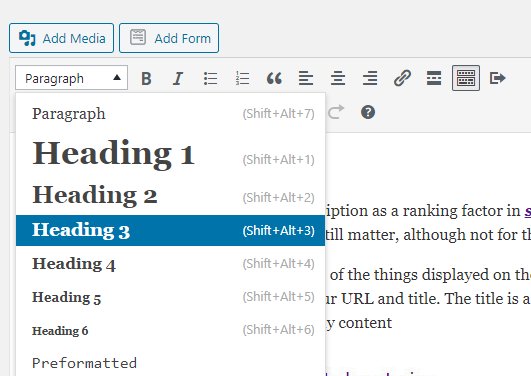
Over to the Block Editor
It is made easy. Click on the plus button and select heading as shown below
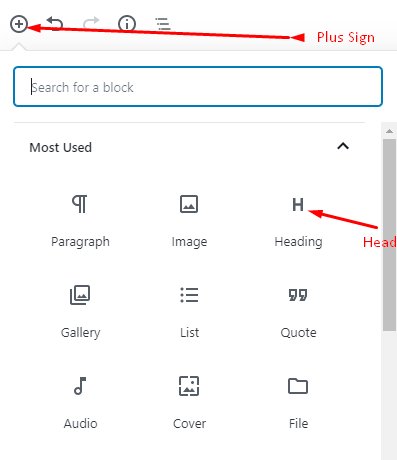
A list of headings will show up, select your desired heading.
I will appreciate your comment and suggestions in the comment area.
Join the Discussion
Write something…
jfbmarketing
Premium
Well shared, great examples of why using evergreen is vital for success with ranking, I did not know that.
Joseph
Joseph











