Overview Report
Start by going to Insights >> reports >> overview! This will allow you to see your website's overall performance.
Scroll down to see the Sessions by Device report which shows what device visitors used to view your site. Here you can tell if you are having issues with visitors using their mobiles to view your posts.
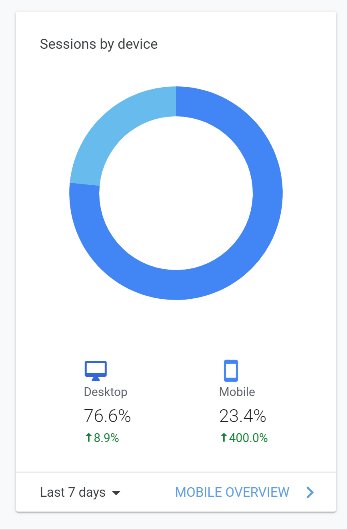
MonsterInsights Mobile Device Breakdown
The Overview report also shows you the Top 10 Countries your users hail from. This report allows you to create messages, campaigns, and content based on different regions. You need traffic from the US, UK, and Australia to join platforms like Media.net for revenue.
Identify the Countries that Bring in the Most Traffic
You can also see the Top 10 Referrals report. These stats show you which pages send the most traffic. These are sites you can partner with to increase your traffic.
Join the Discussion
Write something…
brichnow21
Premium
Good job, Lily!
Jay has been doing GA all this month and this just supports or gives a different format for repetition and different learning styles!
Thank you!
Barb
Jay has been doing GA all this month and this just supports or gives a different format for repetition and different learning styles!
Thank you!
Barb
Bootcamp20
Premium
This is really so key, knowing where your traffic and visitors are will save You time and money.











